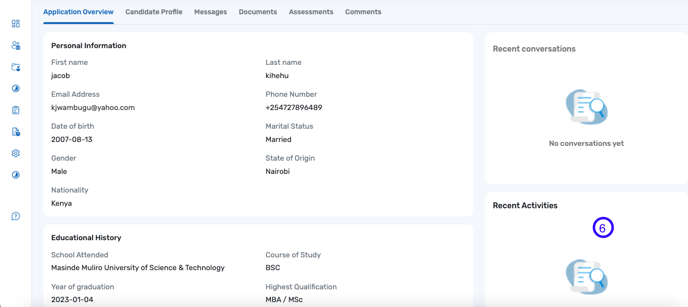How to view candidates' activities as an admin
Follow the steps below to view a candidate's activities on a job.
Launch the Recruitment management portal.
1. Click on the Job management button by the left pane.
2. Select All jobs and search for the job. 
3. Click on View Job for the job of interest.
4. Navigate to Applications
5. Click on View application.