How to Upload Attendance ID
Here is a guide on how to upload attendance ID on the Time Management module
1. Launch the Time Management module.
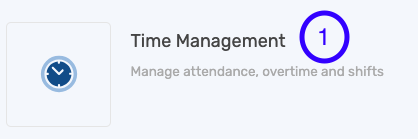
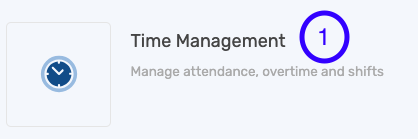
2. Click on Device Manager
3. Click on Manage Employee ID
4. Click on Upload attendance ID
N.B: The Attendance IDs are called Personnel IDs on your biometric device
5. Click on "Download template here"
6. Upload the file and complete the action.