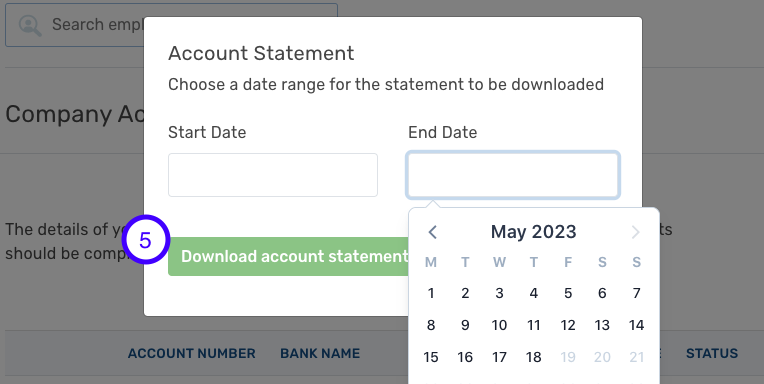How To Download Account Statement On SeamlessPayroll
Follow these steps to download Account Statements from SeamlessPayroll
1. Launch the SeamlessPayroll App.
2. Click Company Management >> Accounts.
3. Click "Accounts"
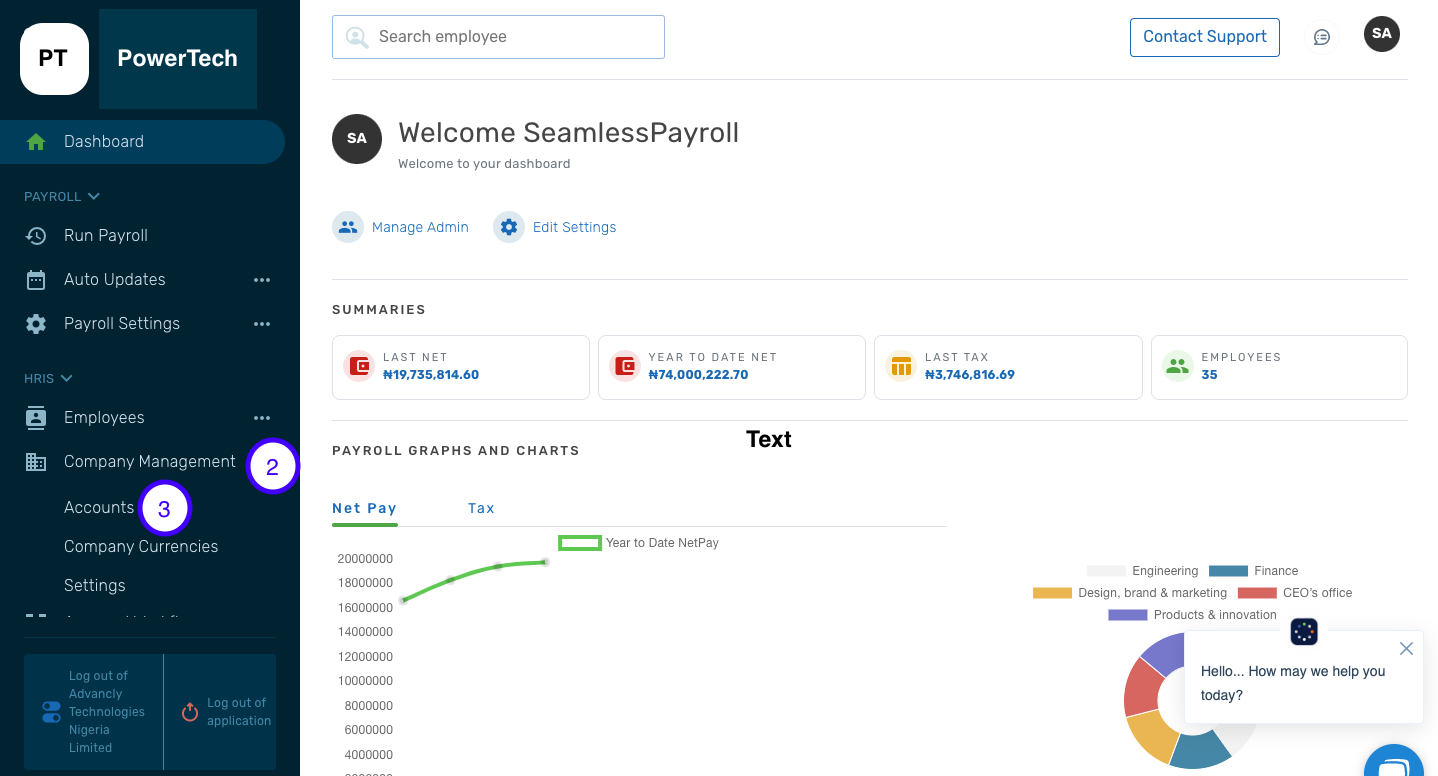
3. Click "download Account statement"
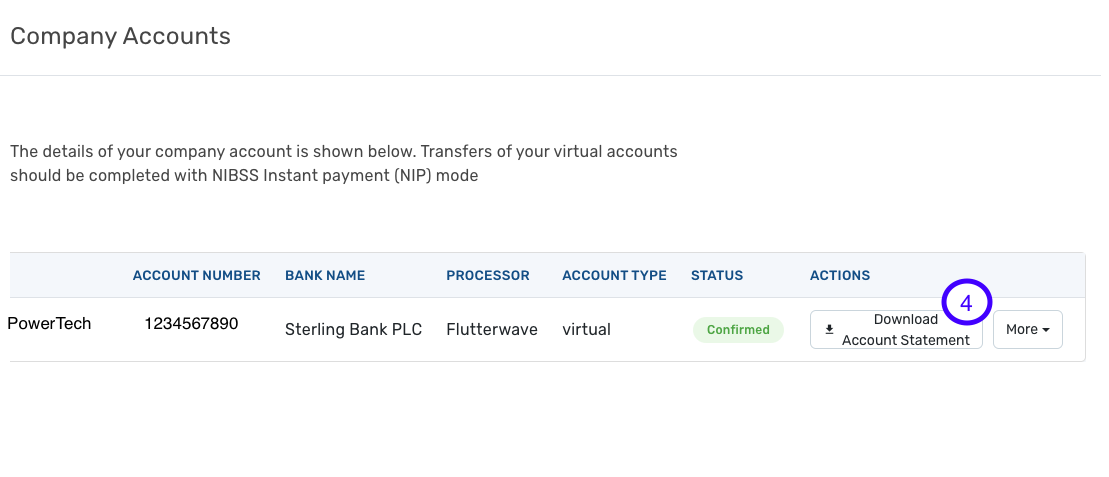
5. Choose the date range for the statement to be downloaded and Click download account statement.