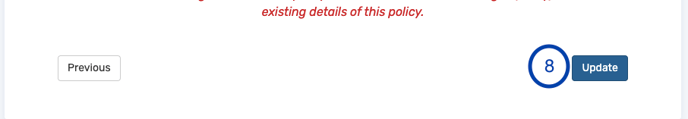How to Setup Reporting Line on Leave Policies
The steps below will guide you on how to create the reporting lines applicable to your leave policies
- Switch your role to admin.

- Launch the Leave app.

- Select Leave policies from the left pane.
- Select on Action on the leave policy you want to edit.
- Click on Edit button.

6. Click on the Approval.
7. Select the approval workflow applicable to leave policy.

P.S. Create a new approval workflow if the existing one is not applicable.
8. Scroll to the end of the page to update the changes.