How to create client as an admin
Kindly follow the step by step guide below to create client as an admin.
1) Launch the Time management module
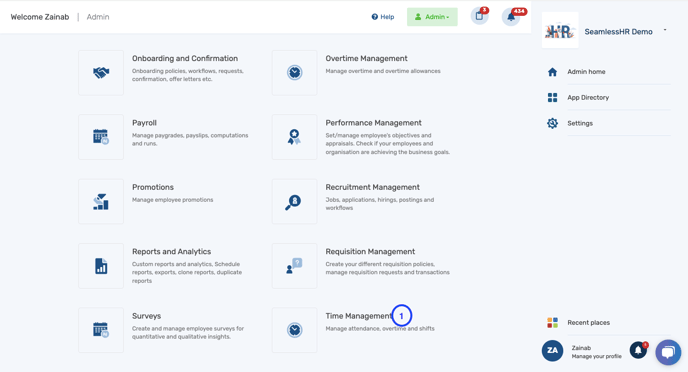
2) Click on "Client" on the left panel
3) Click on "create new" on the top right corner.
4) Fill the form
5) Click on "create client" to complete the action.