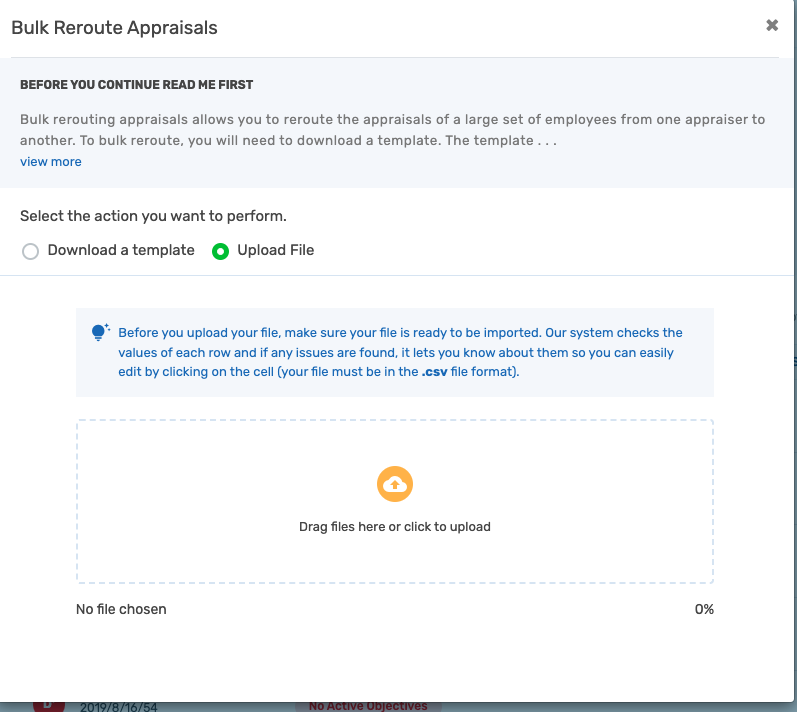How To Bulk Reroute Employees' Appraisals
Follow the steps below to bulk reroute employees' appraisals
1. Launch the Performance Management module
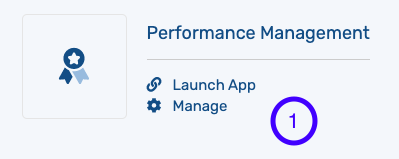
2. Select Appraisals
3. Select Appraisals/Reviews to view appraisals
4. Click the Action button
5. Select View Apprasials
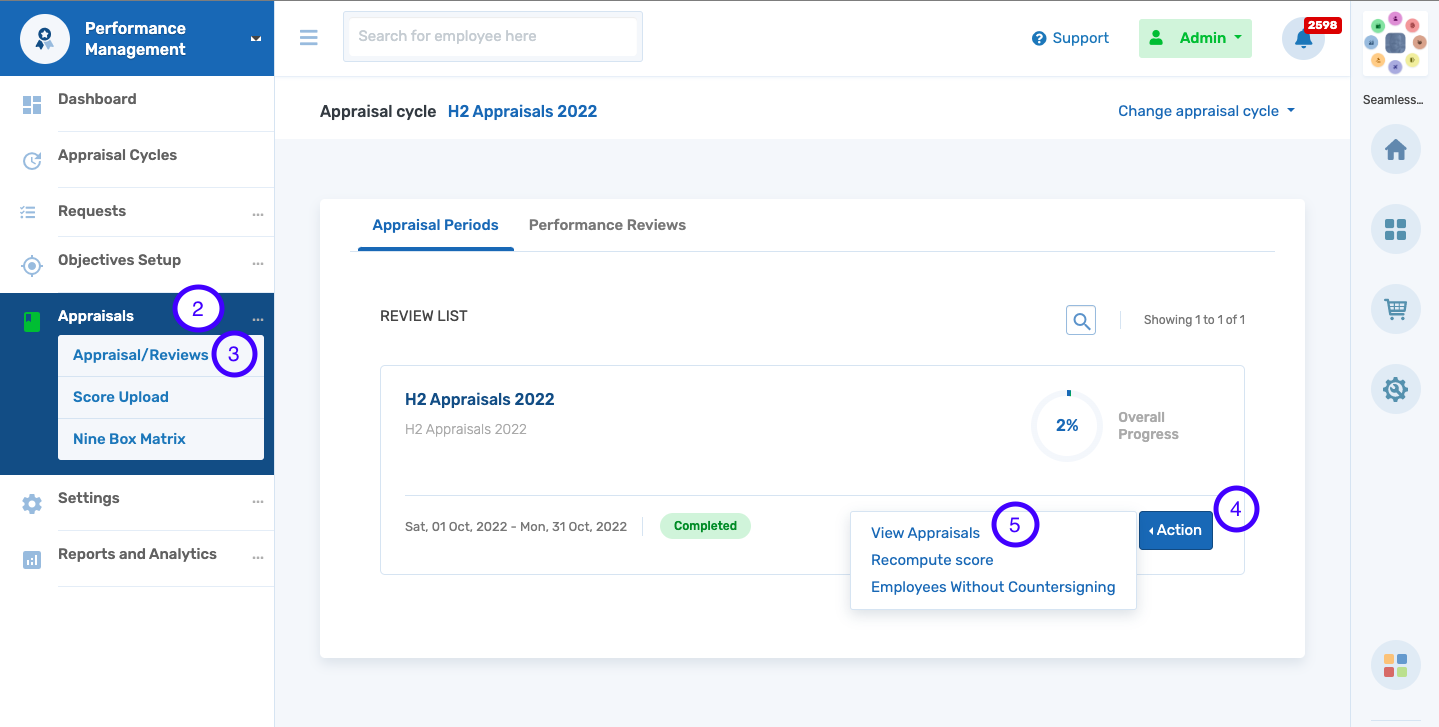
6. Select the Bulk Reroute Appraisals from the Bulk Actions
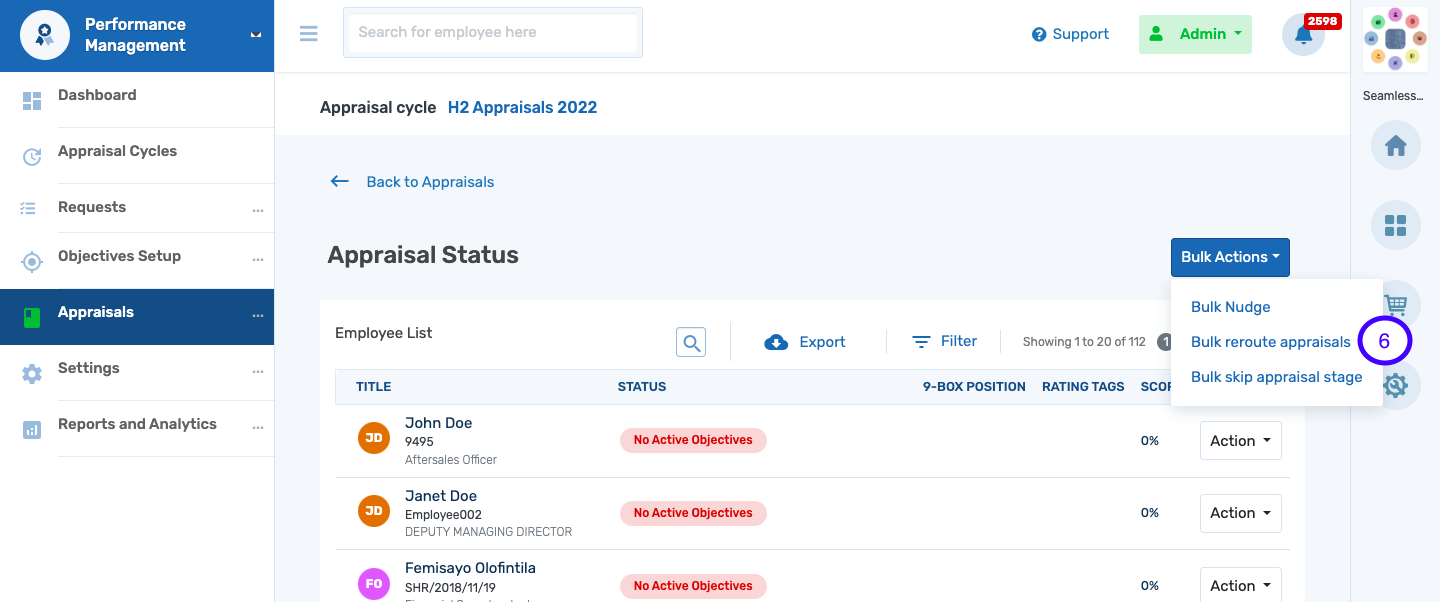
7. Click Download Template
8. Select your preferred reroute stage
9. Download the template and populate
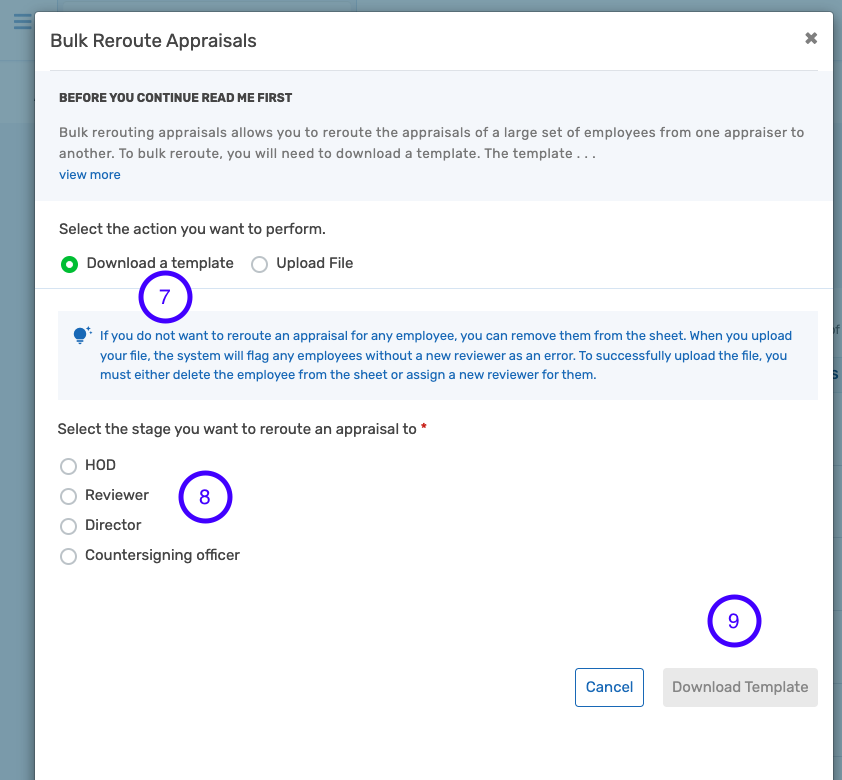
10. Once the upload has been completed, select Upload File to complete the process.