How To Apply for a Flexi Loan on MarketPlace as an Employee
Follow the step-by-step guide to applying for a Flexi loan on Marketplace
1. Login to your SeamlessHRMS
2. Select Employee Benefits or use Access Funds Now to view the loan page.

3. Select the Term Loan to view more details on the loan type

4. Select Take this Loan to begin the loan application process.

5. Input the loan amount. Do note that you cannot go beyond the range shown on your dashboard. The range is determined by your annual gross, hence, the range fits into an employee's monthly gross.
6. Input the tenor of payment
7. Check the agreement
8. Select Continue

9. You won't be able to proceed if you do not have a BVN updated on your profile. Instead, you view this page below to update the details;

10. Input Next of Kin Name and Phone Number
11. Check the agreement
12. Submit your application and you would be credited within a few hours.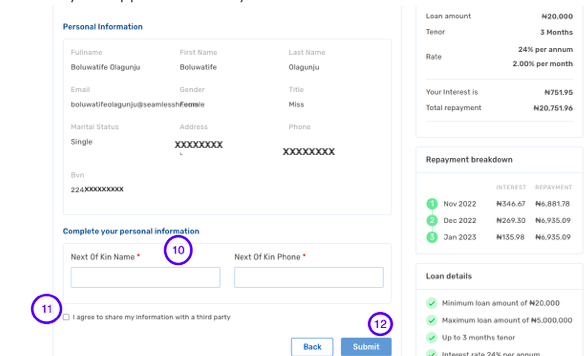
13. After submitting, you would be sent an OTP, once inputted, have applied for this loan successfully, you can select loan preview to view the details of your loan application details.
