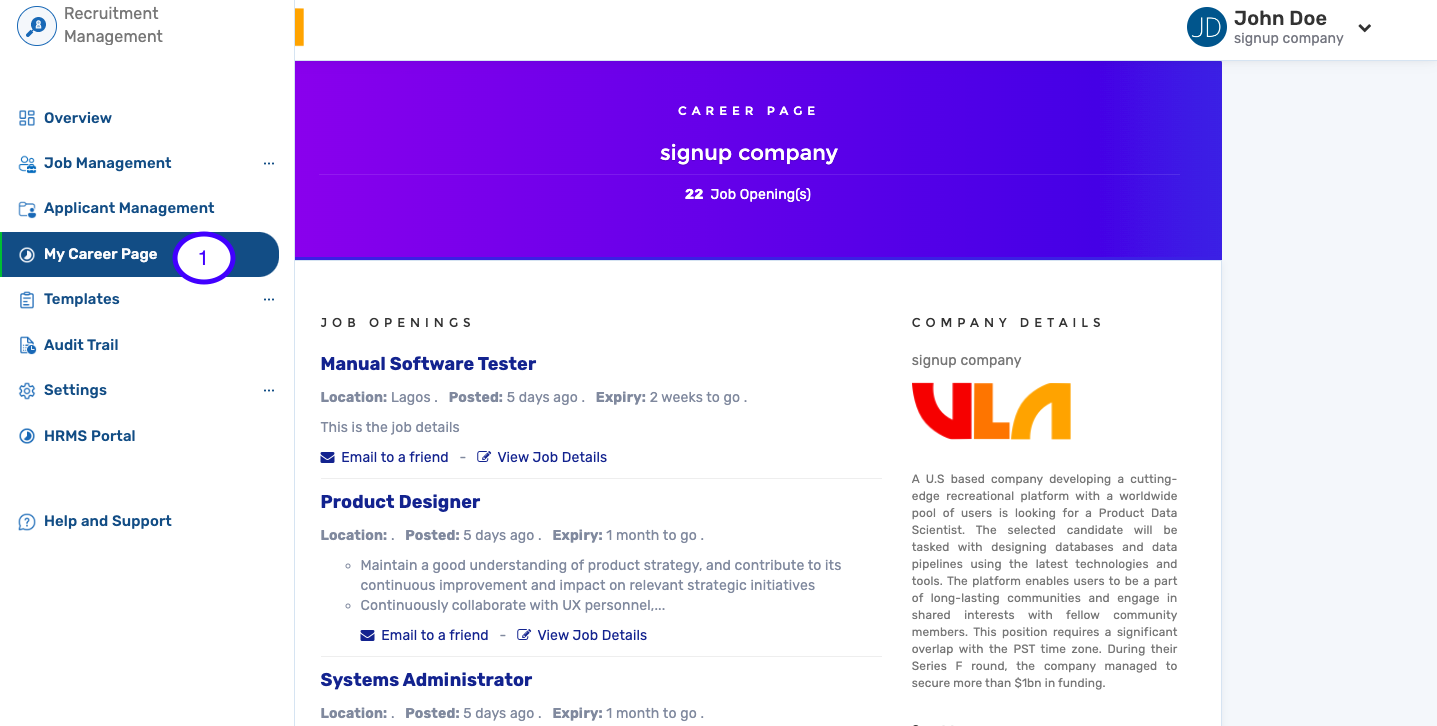How To Access The Career Page on SeamlessHiring
Follow the steps below to access the career page on SeamlessRMS. On this page, Admins can view all published jobs from the platform.
- On the RMS dashboard, click on Career Page
- On the page, you can view at a glance the post period, location and expiry. You can also email to a friend and view the job details as candidates would.