FAQs on SeamlessHiring
Here are frequently asked questions on SeamlessHiring
1. There is a job opening in my organization and I am unable to view the jobs on my ESS
Answer: Confirm that the HR admin has created the job opening and that it is accessible for internal candidates to apply.
2. Where do I view and apply for job openings in my organization?
Answer: Employees can view job openings within their organization from their ESS. Here is a guide on how to view job openings as an employee
3. I cannot find an approved job on the career page or internal jobs page
Answer: Approved jobs would appear on the career page or internal job page after the admin has posted the job on SeamlessHiring. Here is a guide on how to post a job on SeamlessHiring
4. Can I download CVs of all applicants for a particular job at once?
Answer: Yes, an admin can bulk download CVs of applicants using the guide here
5. Can I post jobs created on the RMS on company's website?
Answer: Absolutely, you can achieve this by utilizing the embed link. For detailed instructions, please refer to the guide https://support.seamlesshr.com/how-to-use-the-embed-code
6. How can I track admins and activities on SeamlessHiring?
Answer: You can track activities of system admins and applicants in the audit trail.
7. Can an admin create different workflows for different jobs on SeamlessHiring?
Answer: Yes, you can create workflows for different jobs and take applicants through the stages. Here is a guide on how to create recruitment workflows.
8. What document format is accepted when filling a job link.
Answer: The acceptable document formats are doc, docx or pdf .
9. Candidates get notifications that they have been moved from one recruitment stage to another even though in the recruitment workflow, client selected the option to not send messages to the candidates about the movement of their application.
Answer: check that email notification in the workflow has been turned off.
Answer: Check the supervisor department and confirm if HOD is attached if not, you will need to attach the HOD to enable the supervisor to proceed with the job requisition.
11. Can I upload my Company's picture/logo on the recruitment module portal?
Answer: Yes, see the page below to activate action.


12. Can I link a personal LinkedIn account on SeamlessHiring?
Answer: No, only company LinkedIn accounts are allowed to be added on the system.
13. Can I recommend a job to a candidate on SeamlessHiring?
Answer: Yes, but for the candidate to be added to the list of applicants, they must accept the job offer that has been sent to them.
14. Can I remove approving officers from a job workflow?
Answer: Yes, but if applicants have been moved to that workflow stage, the stage will still be pending the approving officer that has been removed. As such, the approving officer is mandated to complete approval.
If it is impossible to get the approving officer, proceed to reach out to support@seamlesshr.com for further assistance.
15. When a job is expired, can I still share it?
Answer: No, at the moment only active jobs can be shared.
16. Can the system sieve out the CVs of applicants?
Answer: No, at the moment.
17. Can I track the performance of different application sources on Seamlesshiring?
Answer: Yes, Recruiters can now easily track the performance of different sourcing channels. This helps them optimize recruitment marketing efforts and double down on high-performing sources.
This is available on the Job application dashboard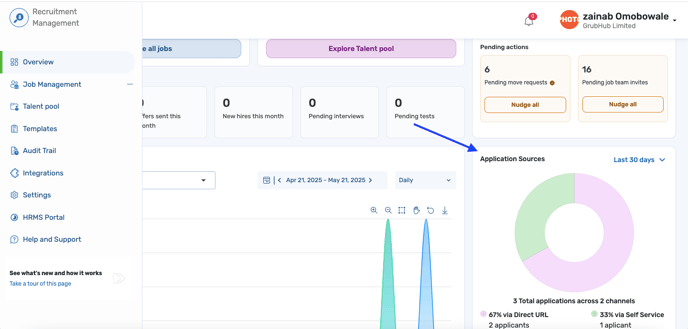
18. Can I see the Job Level on a newly posted job?
Answer: Yes, the Job Level for a posted job now shows on the Job preview as seen below;

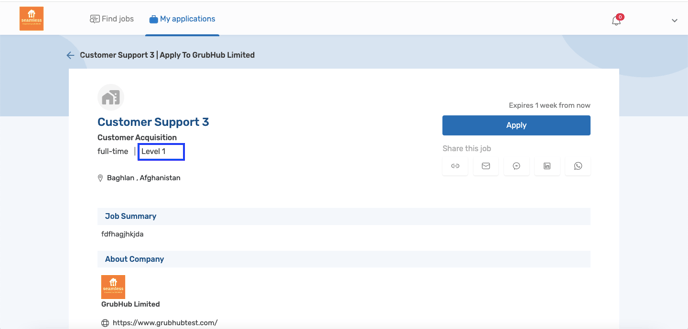
19.Can I create a job and specify the work location within the state?
Answer: Yes, Recruiters can create job and pick the Job sub-location. This will enable a more accurate job targeting.
It's especially useful for companies with offices in multiple cities within the same state or for jobs that are city-specific.

20.