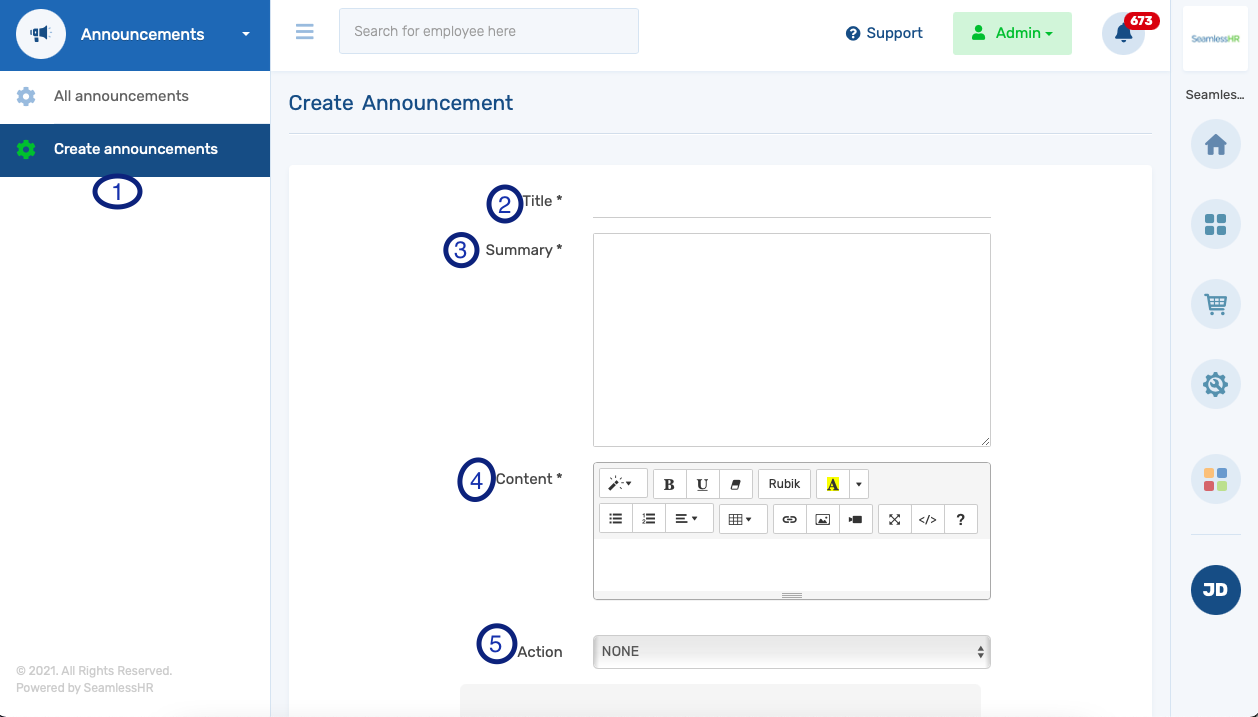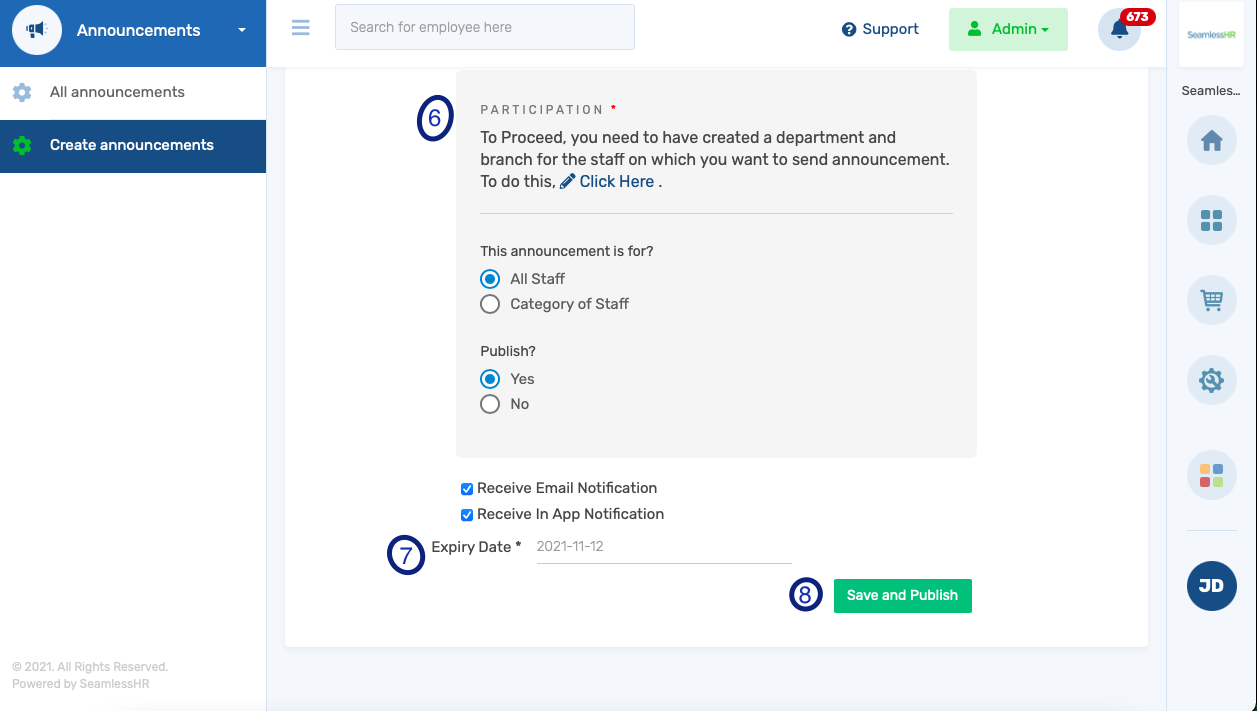How To Create An Announcement
The steps below is a guide on how to create an announcement on the HRMS portal.
- Launch the announcement app.
- Click on create announcements.
- Fill in your title, summary, content, action, participant, expiry date, save and publish.