Use Audit Trail To Track Activities On SeamlessHiring
You want to know all activities carried out on your SeamlessRMS? Then audit trail is your go to feature.
1. Login to your SeamlessRMS, on your left pane select Audit Trail.
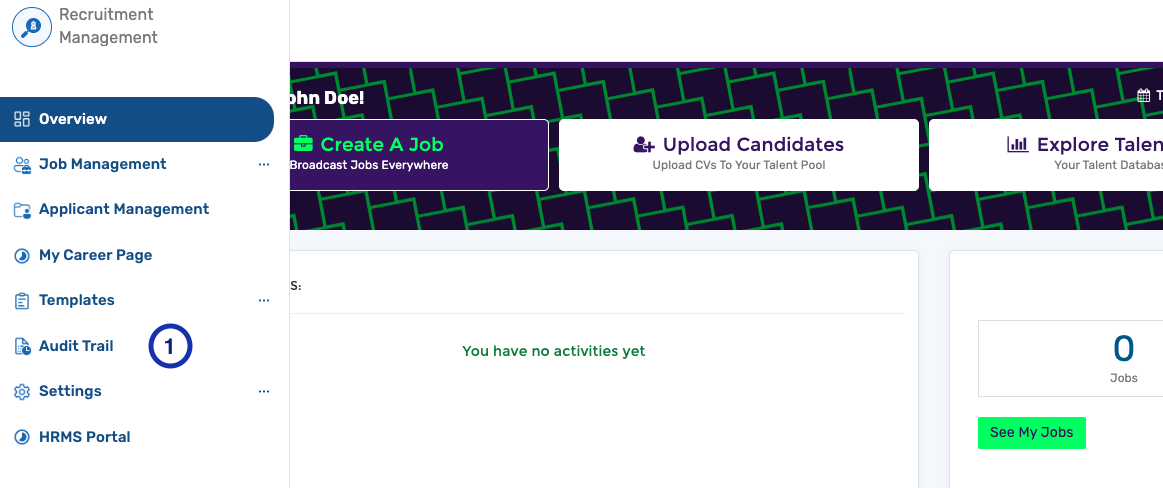
2. Once you select Audit Trail, it brings out a table of all your activities, with column like Initiator, Action performed, Description of the action, Company name where the activity took place, Subject and Date the action was carried out.
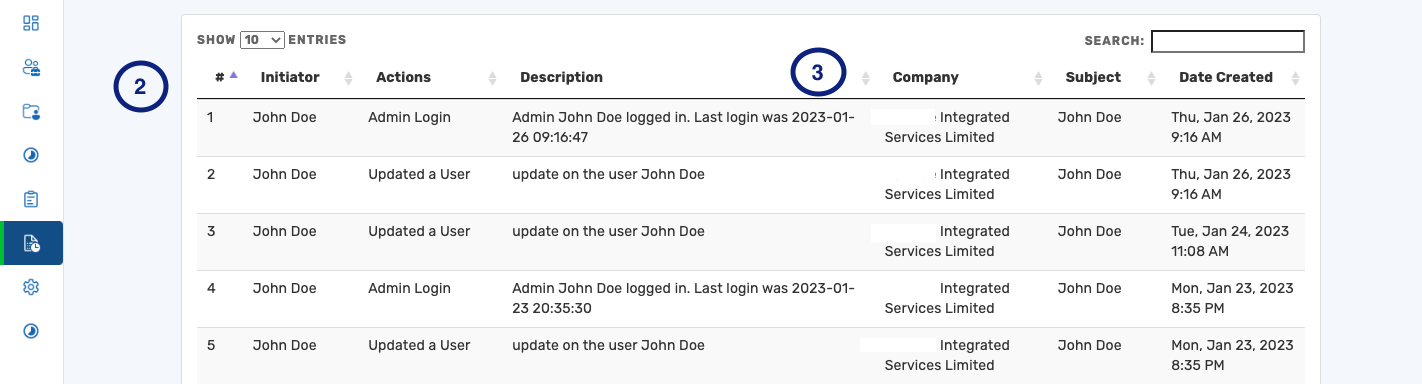
3. The arrow icon, allows you to move upwards and downwards on each column.