Setup Cost centers
How to setup cost centers
- Select cost Centre on the left pane in the payroll settings.
- Click on create a cost Centre to start the process.
- Also, you can bulk upload cost centers by clicking on bulk upload.
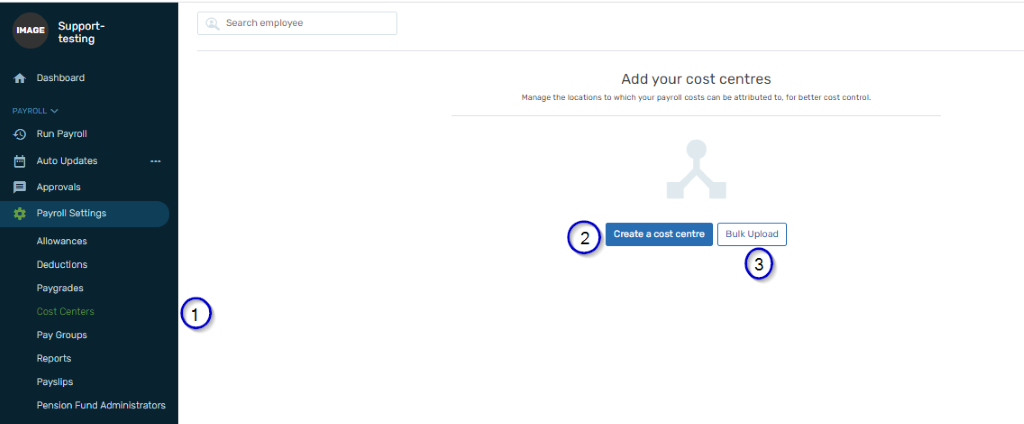
- Input the cost centers name.
- You can also input a cost Centre code if available.
- Click on save to complete the process.
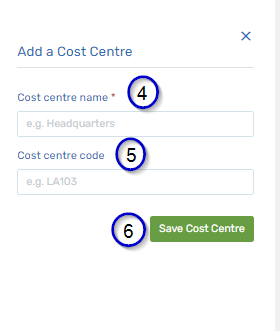
- Click on edit button to make changes to a cost Centre, you can also delete a cost center by clicking on delete.