How to Set up Payroll Approval Workflow
The article will assist an admin set up payroll approval workflow.
Follow the simple steps below:
- Click on the enter button to open the company.
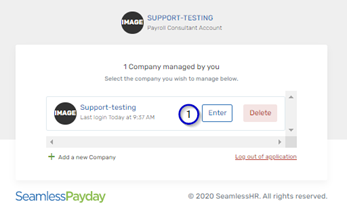
- Select Approval workflow on the left plane
- Click on Add Approval Workflow.
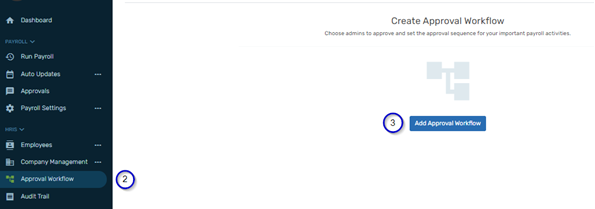
- Input the name and description of the approval workflow.
- Select the request that will use the approval workflow. You can also enable 2 factor authentication for requests.
- Click on Add step to select parties in charge of approving a staff's request.
- Click Save to create an approval workflow.
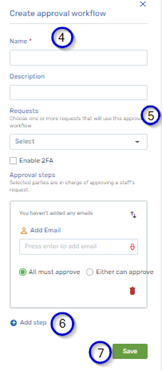
- You can add another workflow if you have more than one workflow for requests.
- You can also edit and delete an existing approval workflow.

Note that an approval workflow cannot be edited or deleted once it is attached to a payroll run, until the payroll is completed and closed.