October 2023 Release Note- SeamlessHiring
Here is an extensive article covering our latest releases in the SeamlessHiring Module.
Applicant Tracking System (ATS)
This release features a much-needed user interface and experience improvement across the applicant tracking system to optimize the hiring process for applicants.
Below are details to help get you in on the changes:
Job Overview
Below is the old user interface of the job overview page.


Below is the new Interface of the job overview page with details below:
- The Insights card which allows admins to see:
- the total number of applicants on the job,
- applicants that have withdrawn or been rejected from the job,
- the total number of applicants under consideration.

Application funnel section which shows the distribution of applicants across the workflow stages. This card can be expanded for a better view of the funnel.
- Pending approvals section which shows the count of applicants awaiting approval to a particular stage with a clickable link redirecting admins into the ATS. This card does not show up when there are no stages requiring approval on the workflow.
- The Recent Activities section shows updates on applicants’ activities within a particular job e.g. moving an applicant from one stage to another, leaving comments on an applicant’s application, etc.
- The Recent Conversations section shows the most recent five interactions (documents and messages) between admins and the applicants on a particular job.
.png?width=688&height=347&name=Screenshot%202023-10-11%20at%2020.35.42%20(1).png)
Job Team
Here, admins can add job team members to collaborate on a job’s hiring process. For clients integrated with HRMS, they can invite internal employees into the job team.
Aside from a User interface and experience overhaul, two added improvements have been made.
-
Ability to remove a job team member without raising backend tasks for it.
-
Ability to run a search on external job team members who have been invited to another job team without typing their full details.


Job Preferences
Here, admins can update job settings based on changing needs.

Applicant Tracking System
Aside from a user interface lift, admins now have two views: List and Kanban.
Old Layout

New Layout (List)

New Layout (Kanban)

Some added benefits are listed below:
- A robust preview CV modal that allows the admins to navigate between applicants and also take quick actions like movements or comments directly on the modal.


2. A more robust applicant’s profile:
The application overview displays the information provided during the job application process.

The candidate profile section shows the details populated in the candidate’s portal.

The messages section shows message interactions between the applicant and the admins.
 The documents section shows message interactions between the applicant and the admins.
The documents section shows message interactions between the applicant and the admins.

The comments section shows the comments made by admins on an applicant.
 The assessments section allows admins to see assessment history and interview notes for an applicant.
The assessments section allows admins to see assessment history and interview notes for an applicant.

P.S: The Approve and Decline button only shows if the applicant is awaiting approval into a particular stage. Otherwise, the move applicant and recommend button will be displayed.
3. Optimized Filter
Before now, the search only runs through the first and last name fields.
The Old Experience
The New Experience
Here, a lightning-fast search is run not just against the first and last name but against other entries provided aside from the documents attached.
Here, all comments made on an applicant show up here and more can be added.
Also, document interaction has been provided for job admin/team members using the document icon.
The document can also be restricted to specific job team members.

Bulk selection can now be done across multiple pages on a workflow stage
 The blue icon at the lower right helps users who have scrolled to the bottom of the candidate’s card navigate back to the top with a click.
The blue icon at the lower right helps users who have scrolled to the bottom of the candidate’s card navigate back to the top with a click.
Now, approving actors are no longer restricted to using email notifications or pending approval quick links on each applicant record to know who is pending approval.
Using the pending approval card on the overview page, they can see if applicants are awaiting approvals. Also, if applicants are awaiting approvals, two tabs will appear under the workflow step allowing admins to switch between seeing people awaiting approval at that stage and those who have been approved.


Admins can also see all approving officers on a workflow stage.

Schedule Assessments
Here, admins can schedule applicants for both virtual and onsite tests.
Onsite
 Online
Online

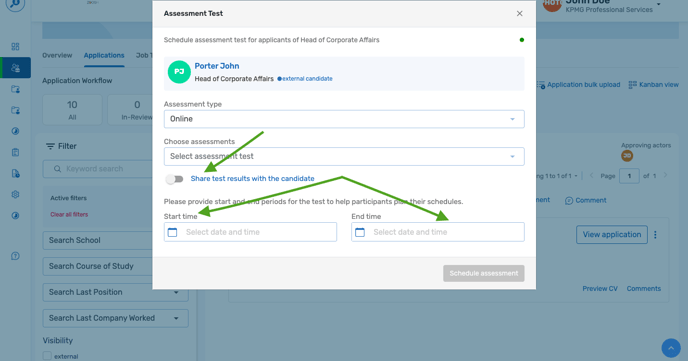
- Admin can share the test results with applicants
- Time limits can be set up for the test assessment
Schedule an Interview
Using Google and Interview Here, admins can schedule applicants for interviews using Google Meet or Calendar and have events created on their (the applicant, the job team members selected) calendars.

This can be set up under integrations.
Recommend Applicant For a Job
Here, admins can easily create applicants for other jobs they deem suitable to an applicant’s qualifications.
This can be done from the Talent Pool and within the ATS. If done from the ATS, an extra field as seen below will be added asking admins if they intend to move an applicant to a conclusive step on the current job.
This collapses two actions into one:
-
Concluding their application for the current job
-
Recommending them for another job.

- Check or uncheck “move applicants to a conclusive step” within the recruitment workflow.
- Select jobs for recommended applicants
- Applicants receives email notification on the recommended jobs

Applicants can either accept or decline the recommended jobs on the candidate’s dashboard.
 Send Offer
Send Offer
For clients integrated with HRMS, they can now send offer letters directly from RMS to applicants (up to 5 at a time) mimicking the offer letter process on the onboarding module and this can then continue seamlessly on the Onboarding module.
Using this feature is tied to creating steps of type offer and the fields below will pop up for admins to fill them.

N.B: Creators must also have admin permissions on HRMS.
Kanban Experience
This allows admins to have an overview of applicants across workflow stages at first glance.
- Movements of applicants across stages can also be done by dragging and dropping them at will.
- Stages can also be collapsed and expanded

Applicants’ Bulk Upload to a Step
Aside from an interface lift, the experience for bulk uploading applicants to a step has been optimized allowing users to know exactly what errors exist in the template data and where they exist.
 Talent Pool
Talent Pool
Here, aside from seeing all applicants on the talent pool, admins can now see the history of applicants from a particular applicant.


Interview Note Usage
Below is the new layout for using interview notes to assess an applicant.

 This can be accessed under the interview tab under assessment only if the candidate has been scheduled for an interview before.
This can be accessed under the interview tab under assessment only if the candidate has been scheduled for an interview before.