How To Set Up Asset Categories
The steps below will guide you on how to set up asset categories on the system.
- From your admin dashboard, select Asset Management
- Click on Asset Category
- Click on Create to add a new asset category. Fill all necessary information and click on Add Item to save.
- Click on Bulk Upload to add categories in bulk.
- Download the template, fill all necessary fields and upload. Then click Done to save
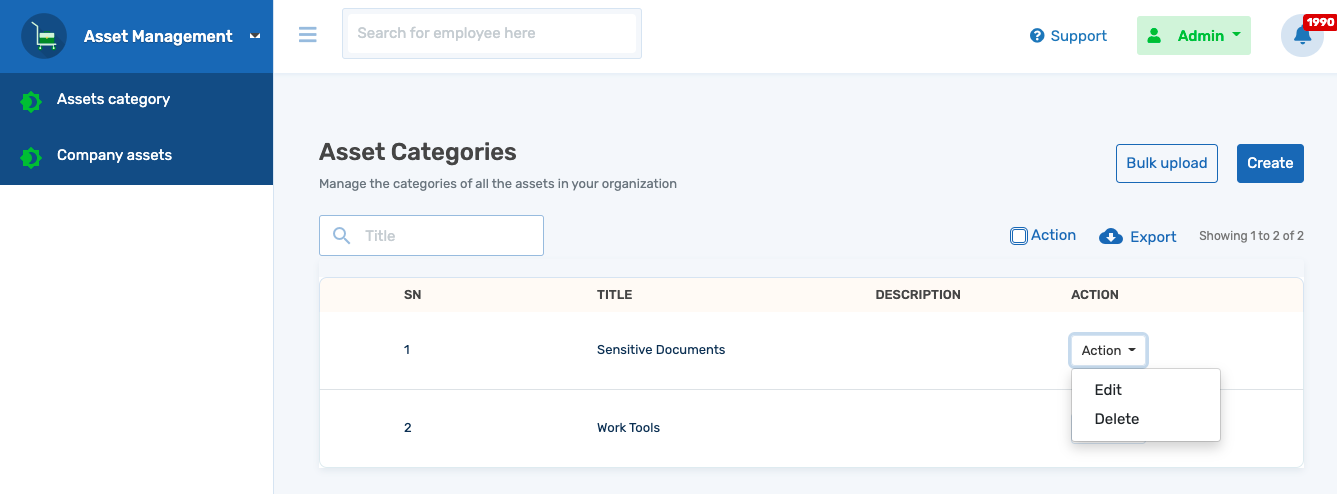
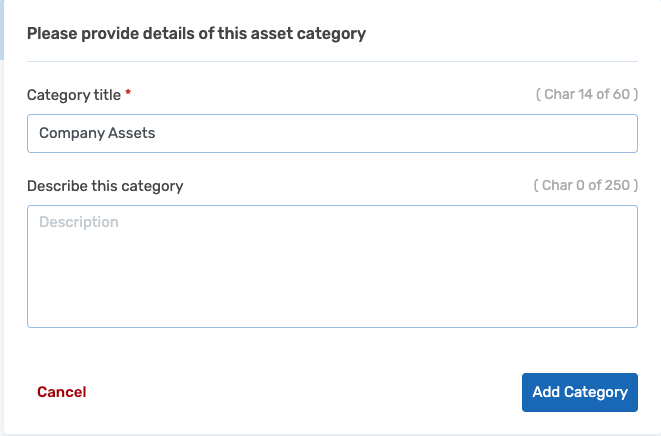
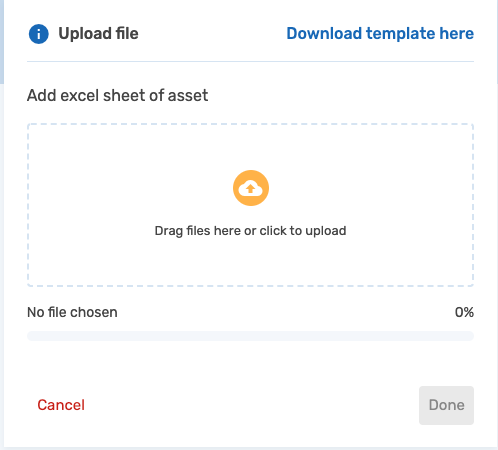
Note: You can edit and delete previously created asset categories