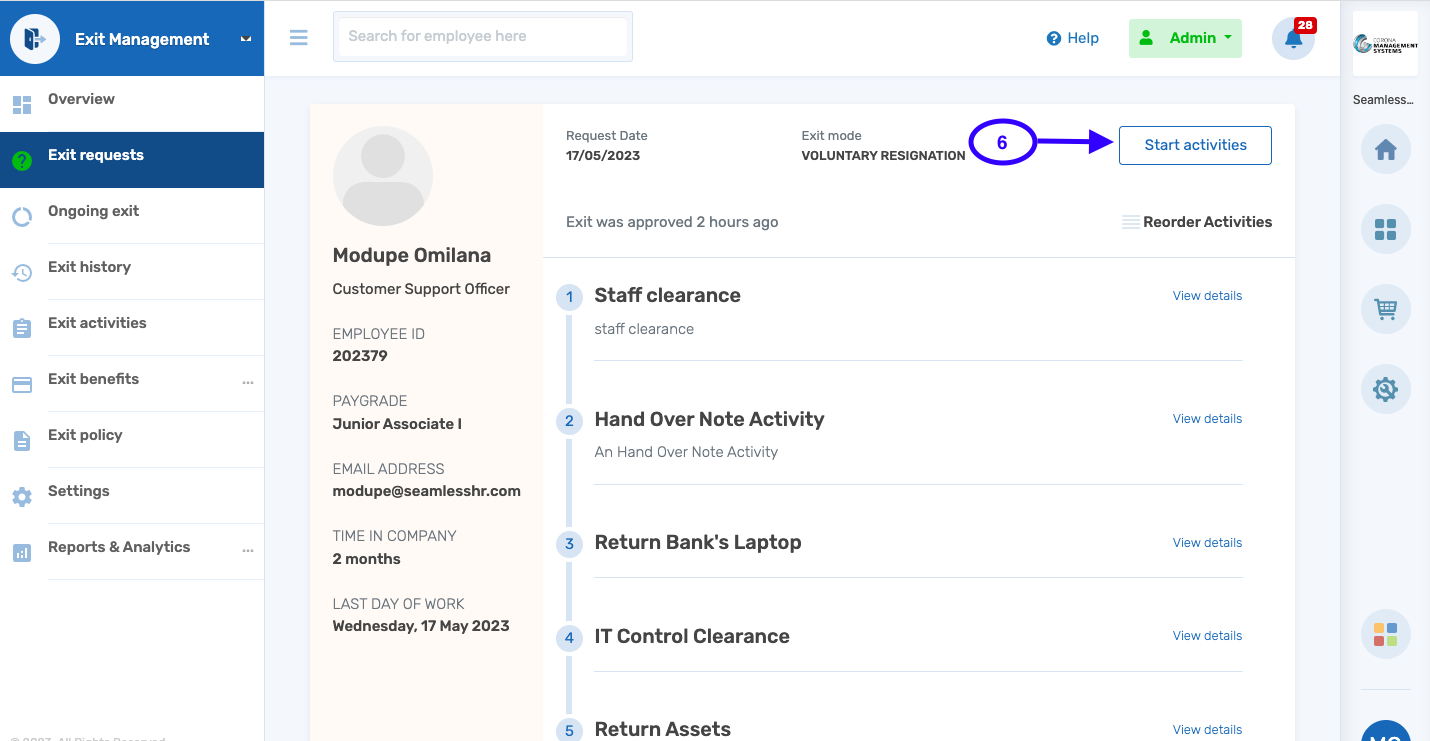How to Reorder Exit Activities
This is a step-by-step guide on how to reorder exit activities for an employee.
1. On the exit management module, click on "Exit requests".
2. Click on the "Action" button for the employee concerned and click "View".
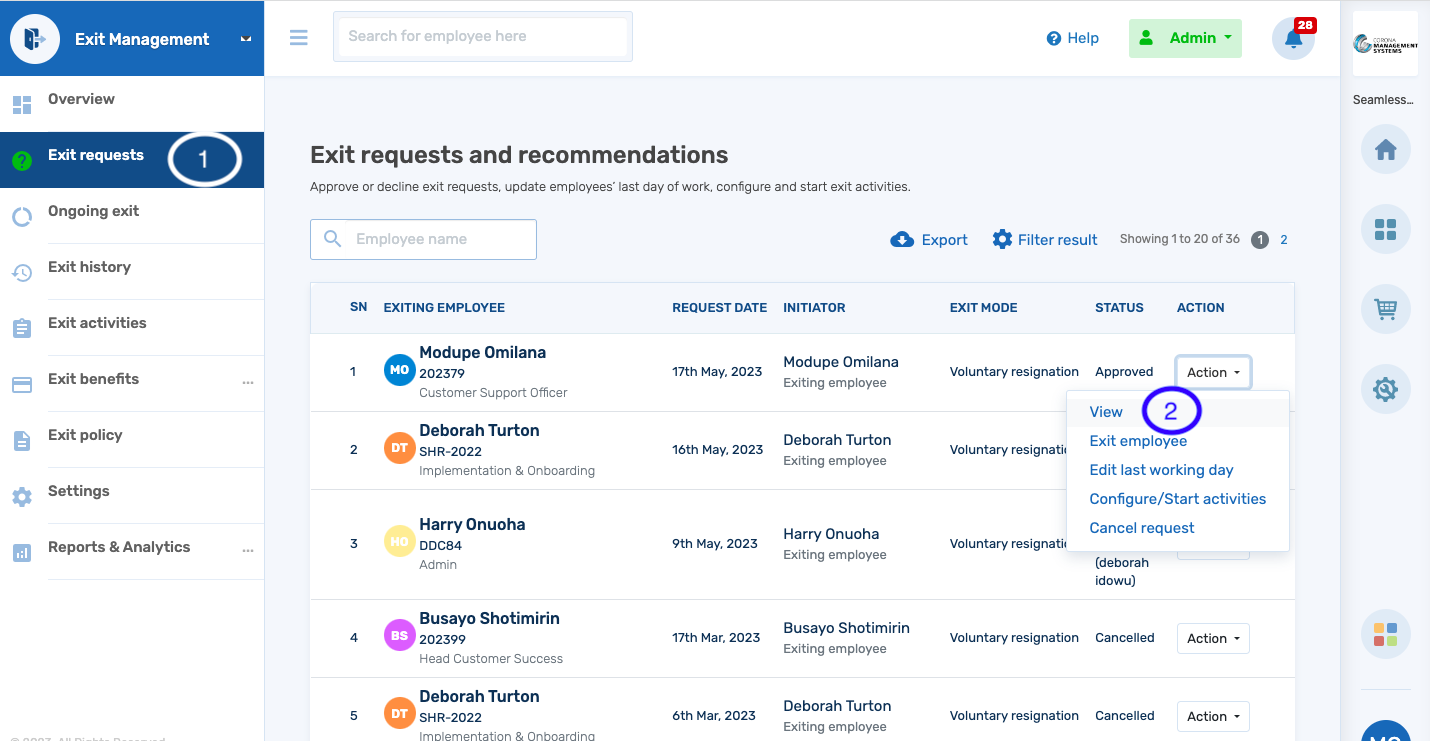
3. Click "Configure Activities".
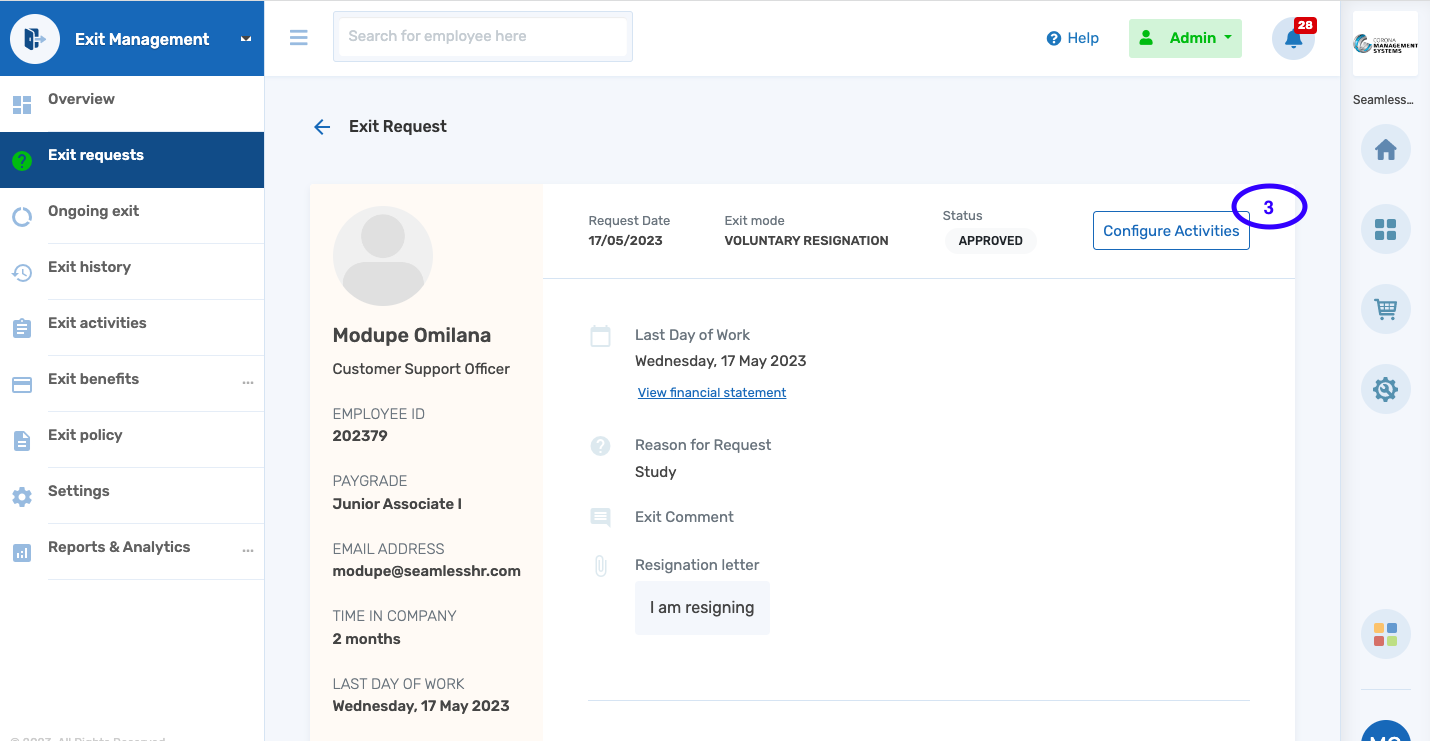
4. Click on "Reorder Activities".
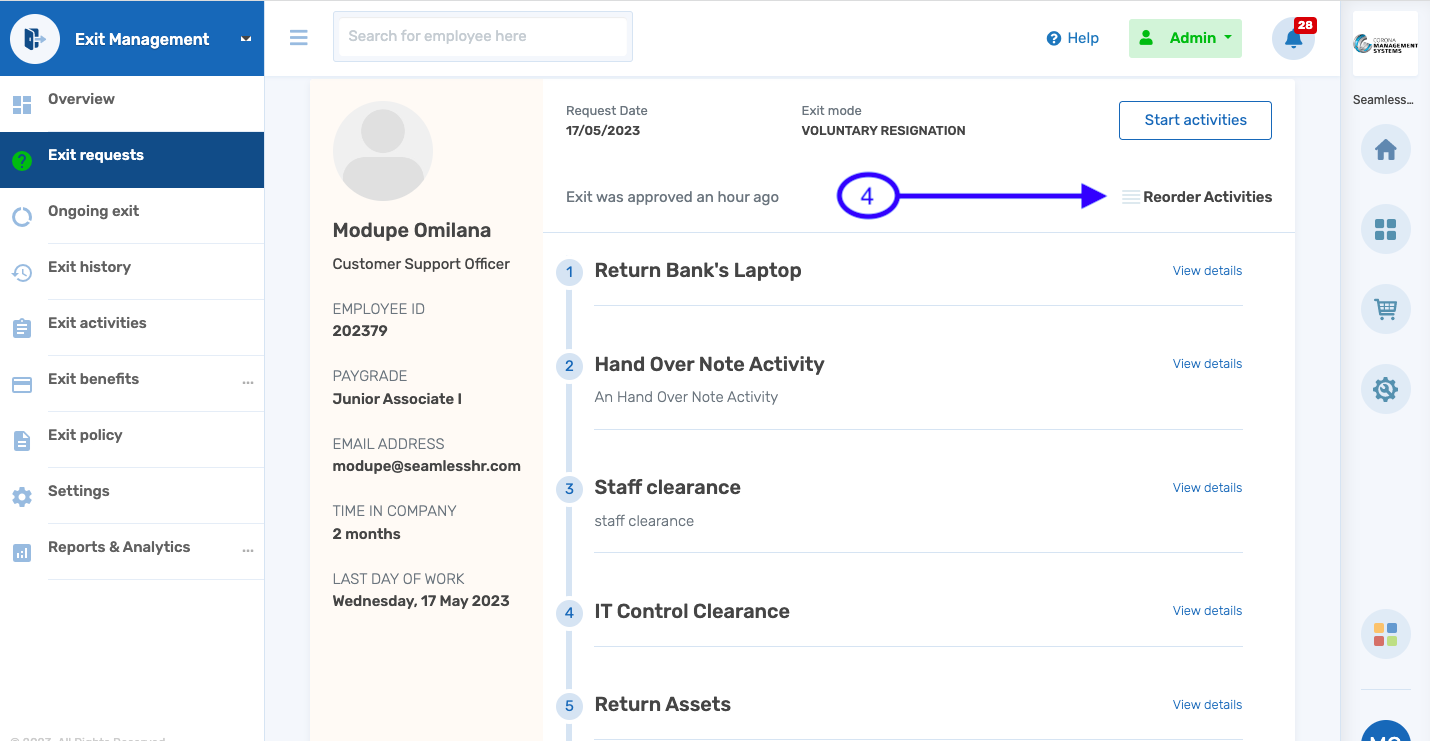 5. Drag each activity to the desired position and click "Done".
5. Drag each activity to the desired position and click "Done".
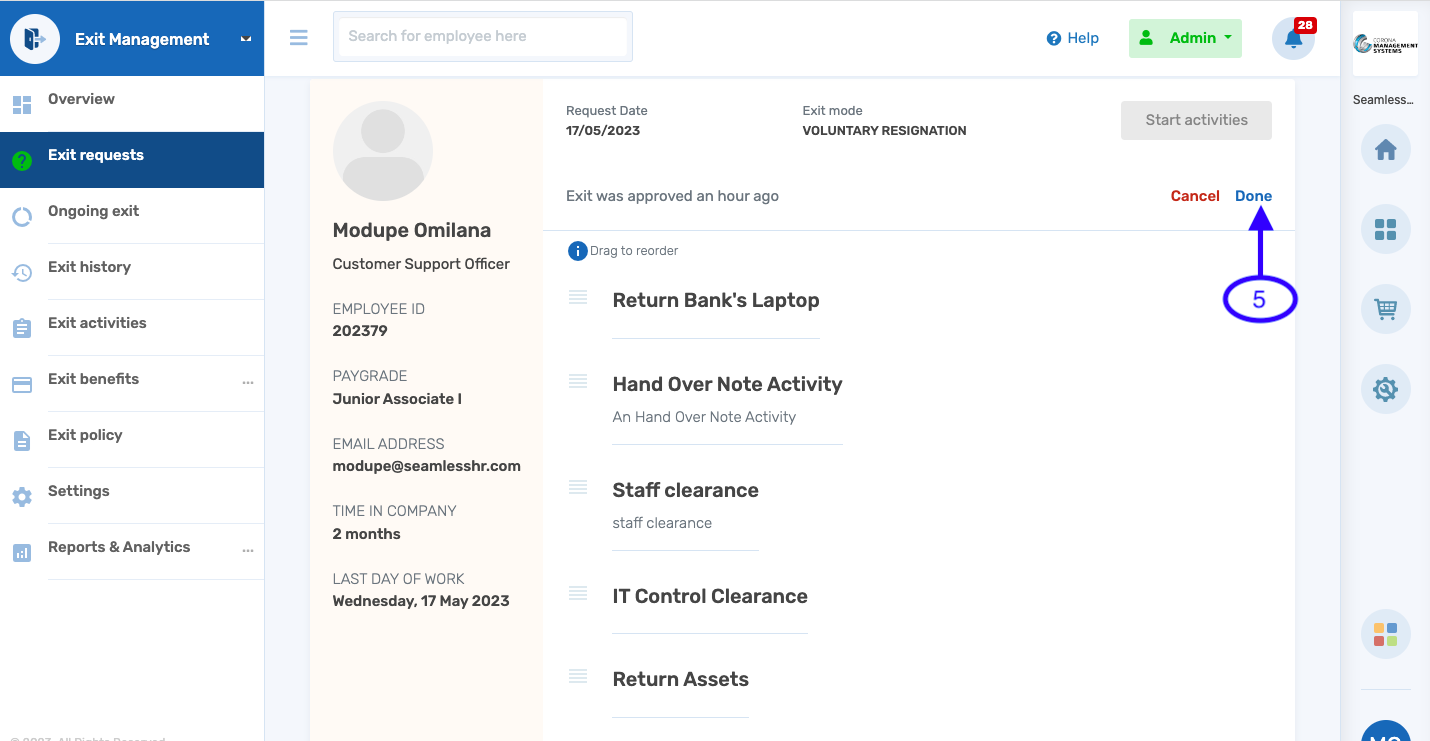
6. Once done, proceed to commence the exit activity for the employee by clicking "Start activities".