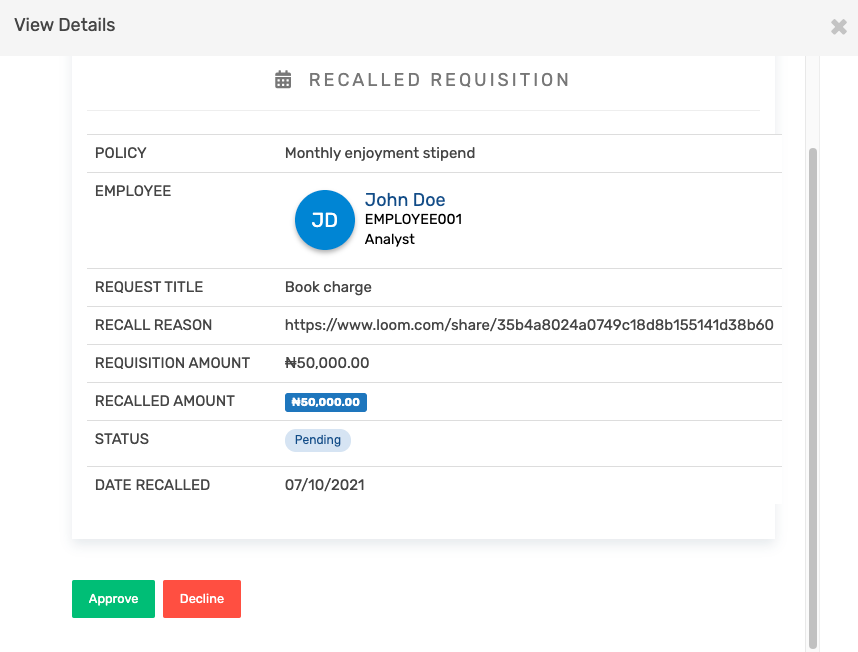How To Navigate Expense Recall Requests
Follow these steps to navigate expense recall requests.
1. Switch your role to Admin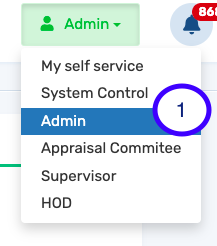
2. Launch the requisition app
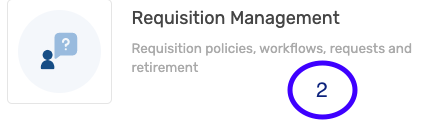
3. Click on Expense Requisitions
4. Select Recall Requests
5. Filter search to preferred date
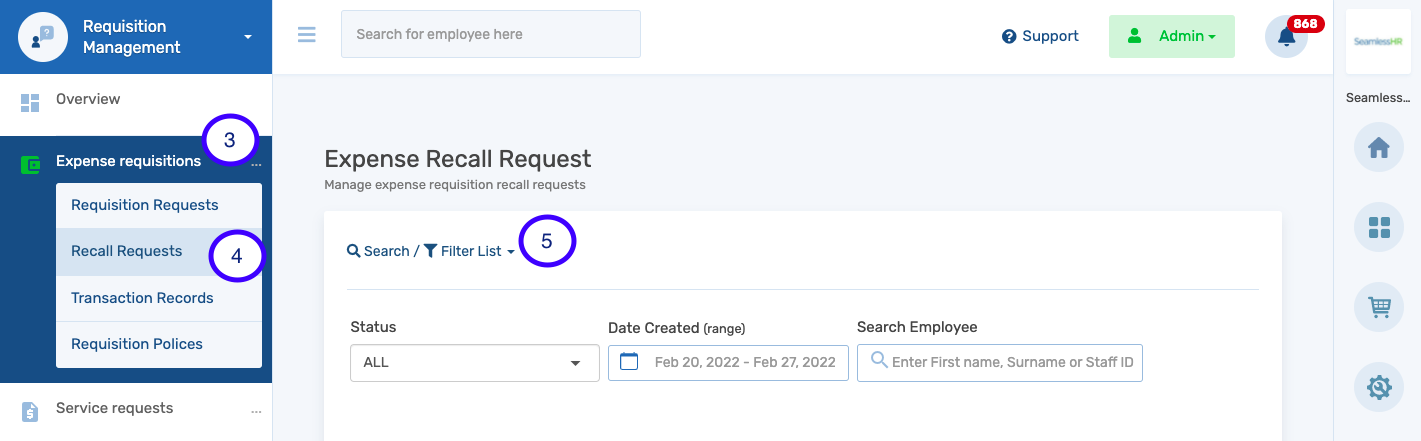
6. To view the details on the request, Click Options and drop down select 'View'
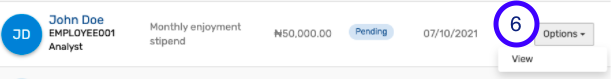
7. You can access details of the recall request and Approve or Decline the request.