How to Mark Leave Allowance As Paid
Here's a guide on how to mark an employee's leave allowance as paid on the Leave Module.
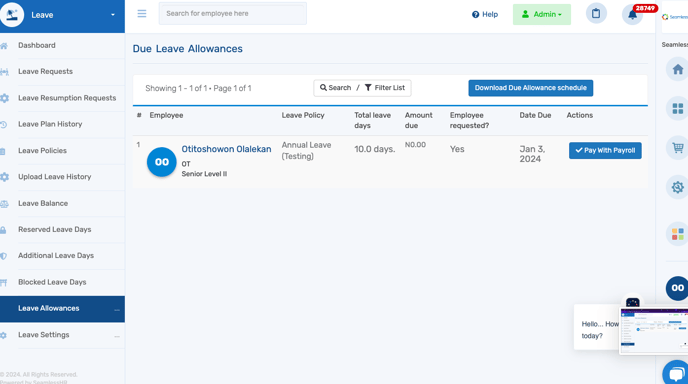
On the Leave module, click on 'Leave Allowances', then click on 'Due Allowances'
Next, click on 'Pay with Payroll' by the name of the employee you would like to pay.

Afterwards, select the payroll period and click 'Mark As Paid'.