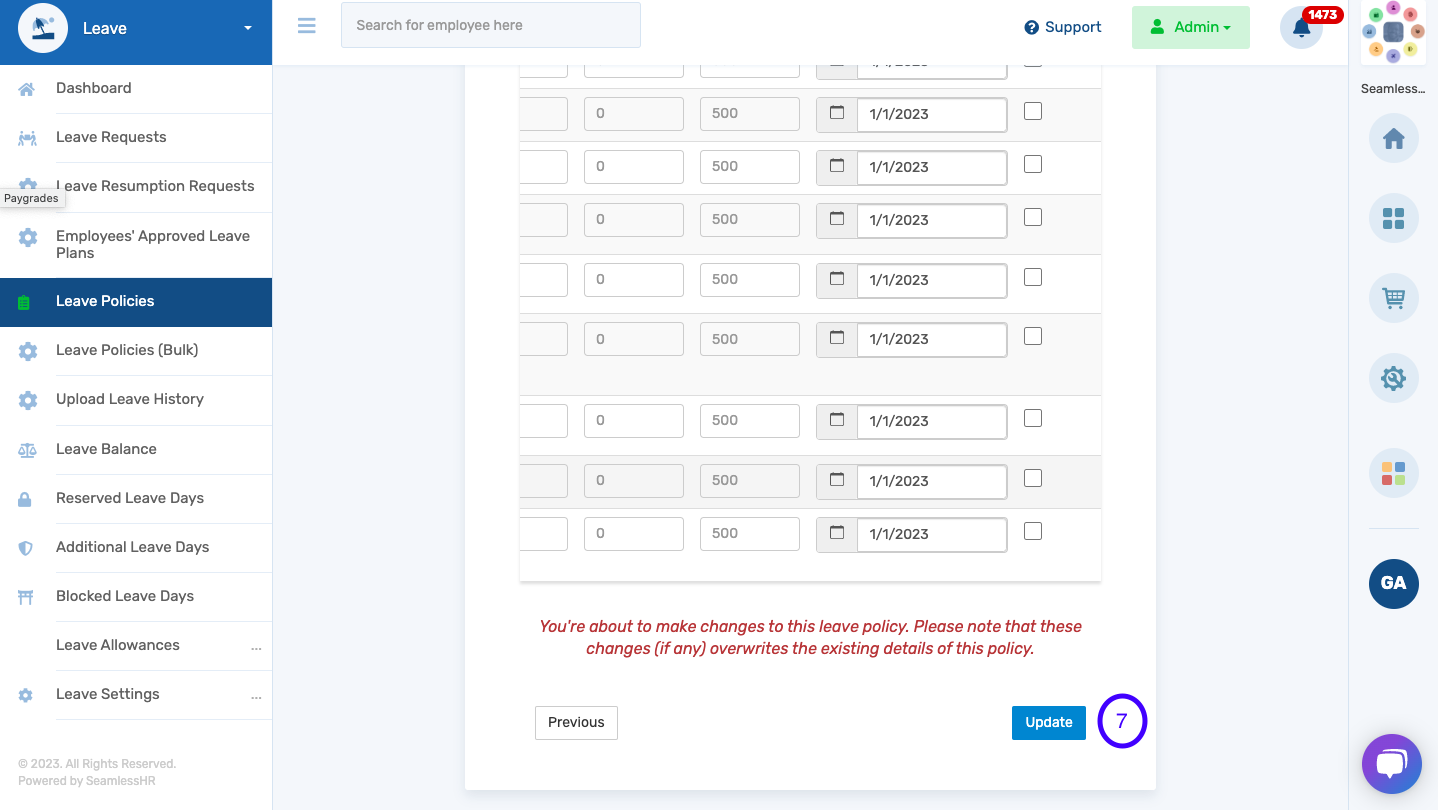How To Make Hand-over Note Required For A Leave Policy.
Handover notes contain key knowledge and information about a job role or position written to an employee's relief officer to enable him/her to execute or follow up with tasks. This is a step-by-step guide to making the handover notes required;
- Launch the Leave module.

- Select leave policies from the left pane.
- Click on the action on a leave policy.
- Select edit.
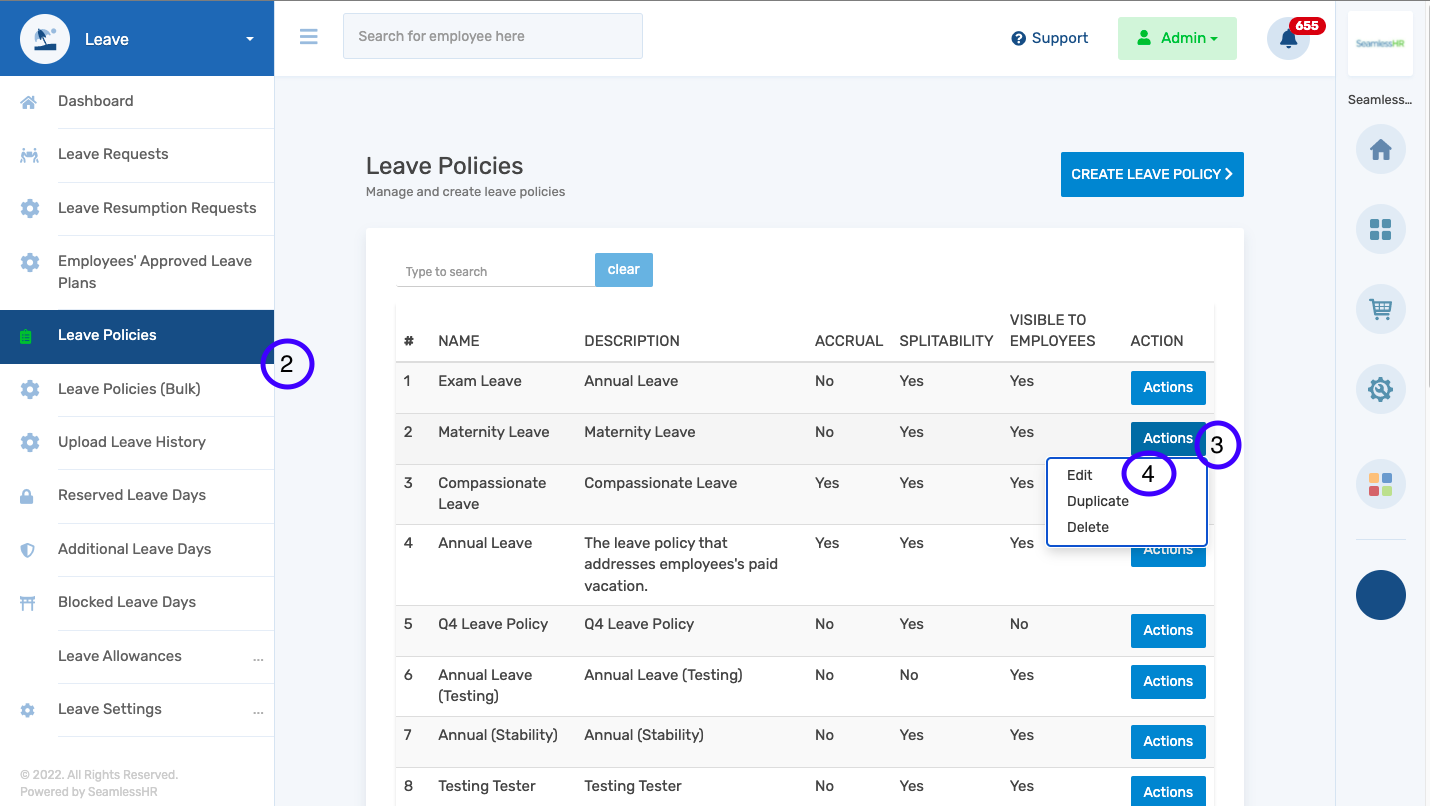
5. Select pay grade to view the page to make handover required.
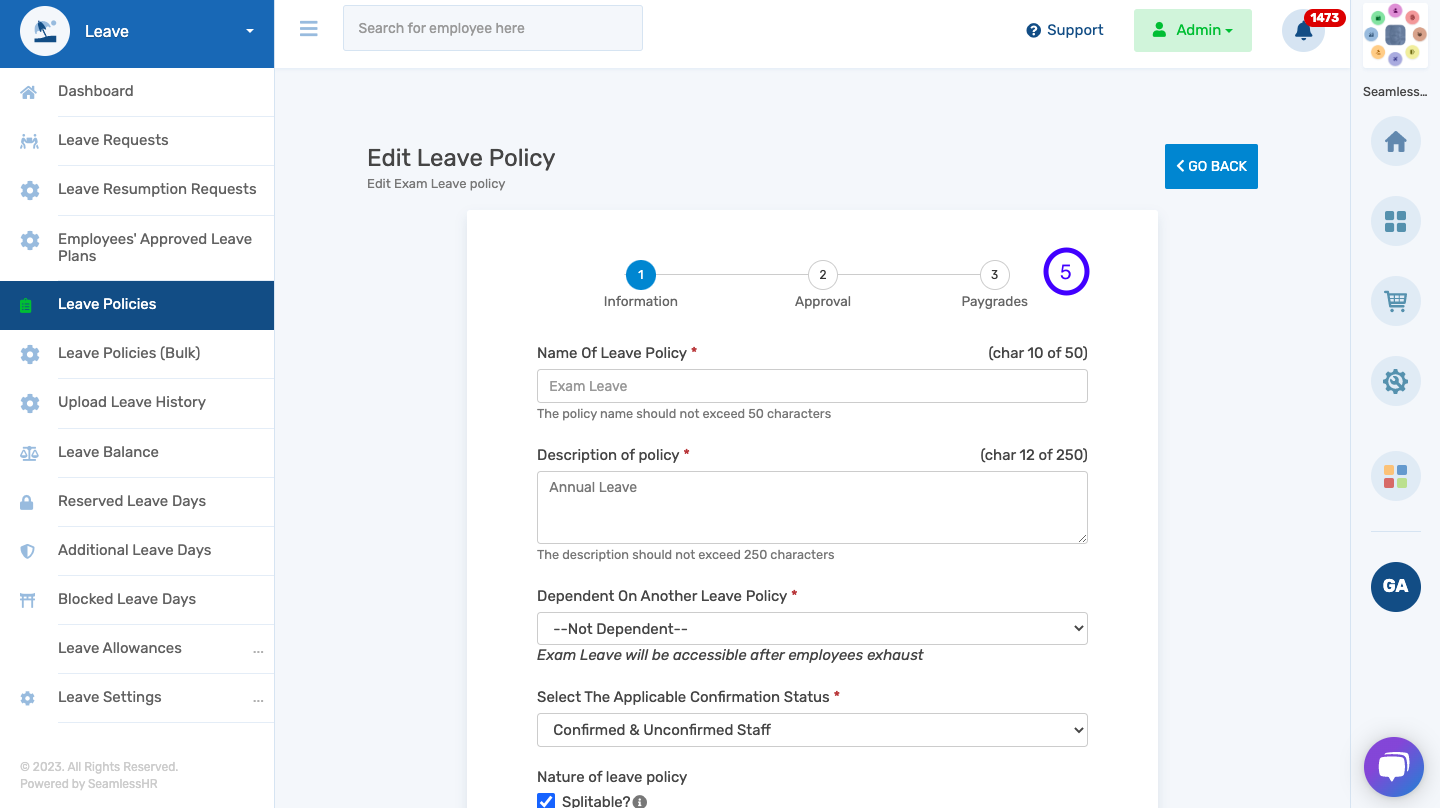
6. Check box to make handover note required for all paygrades
N.B: You could also check a single box to make the handover note required for a single paygrade
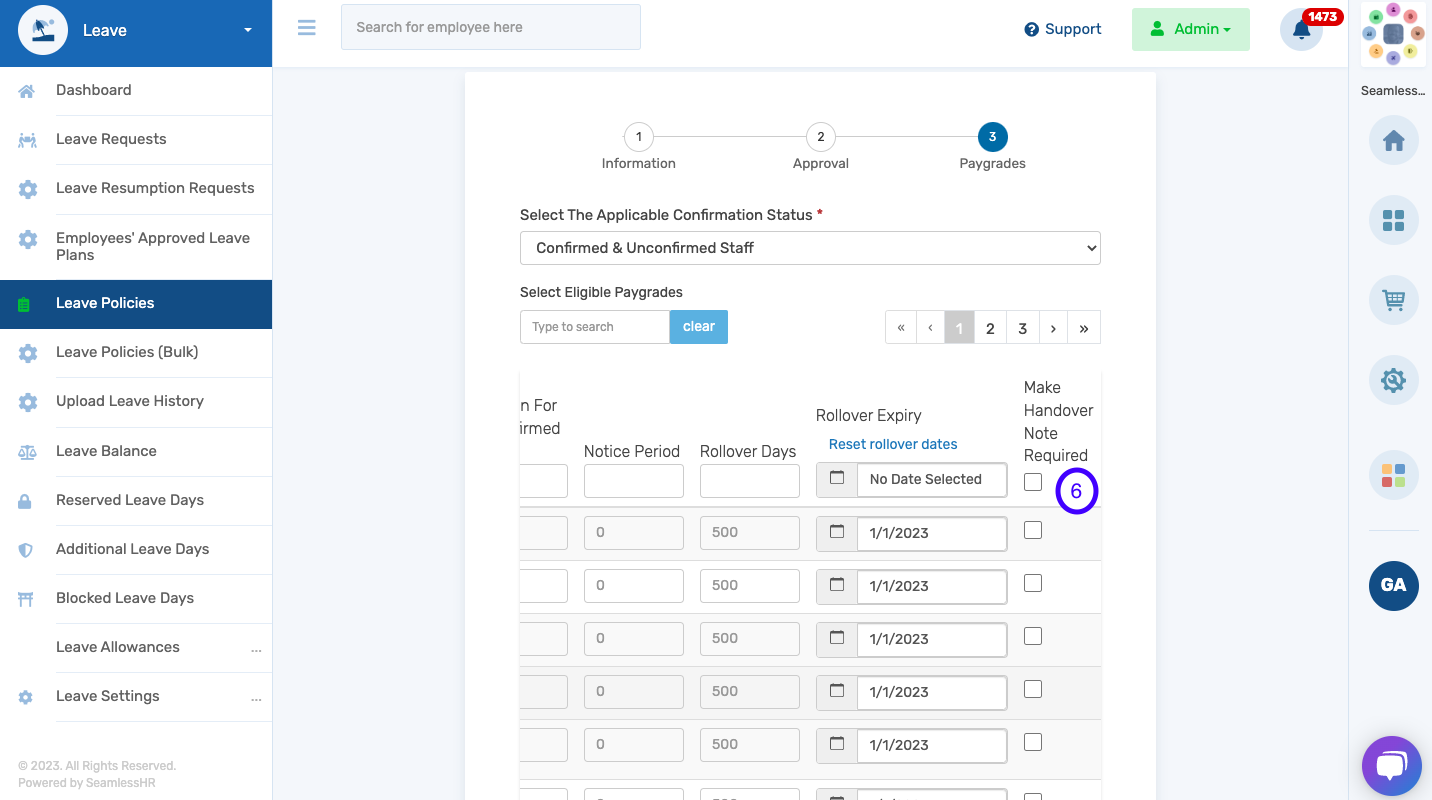
7. After making the changes, Click on Update Leave Policy