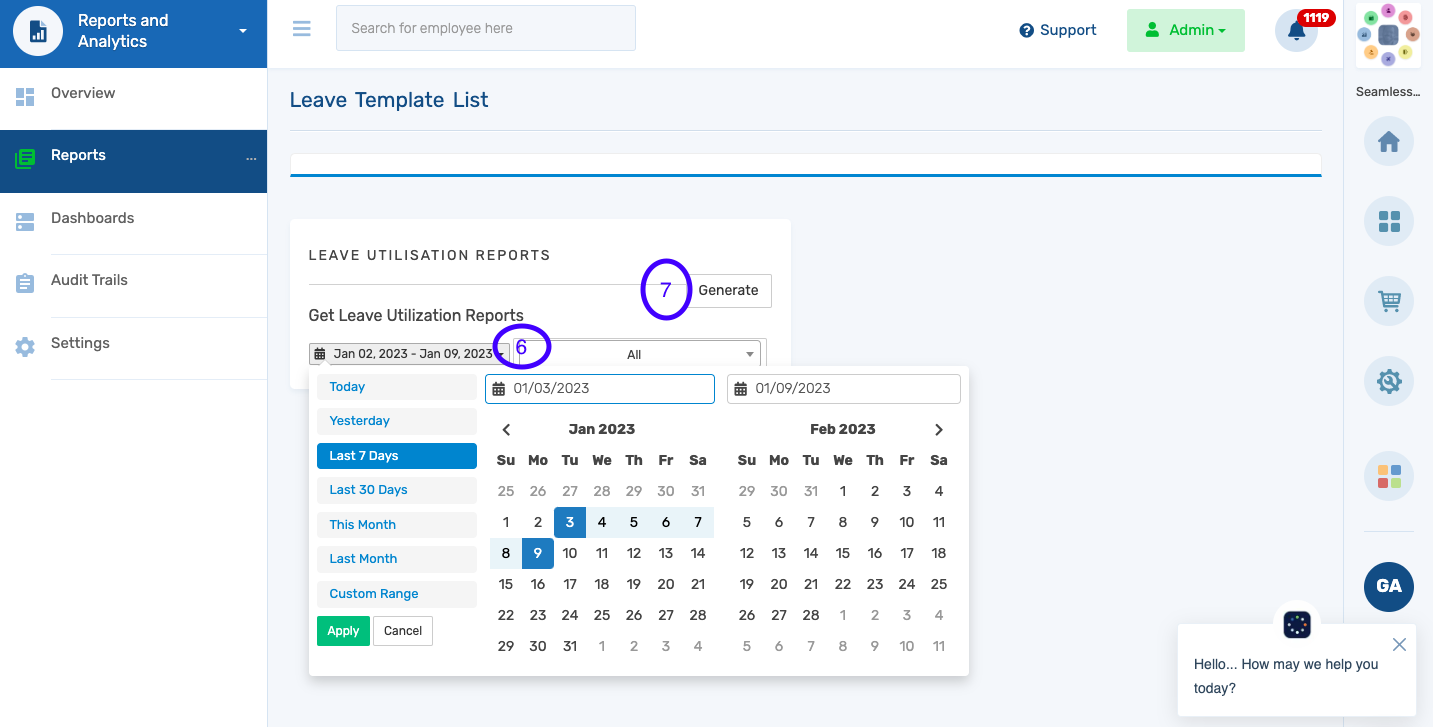How to Generate Leave Utilization Report on the Reports and Analytics Module
Follow the step-by-step guide to generate the leave utilization reports on SeamlessHRMS
1. Launch the Reports and Analytics Module
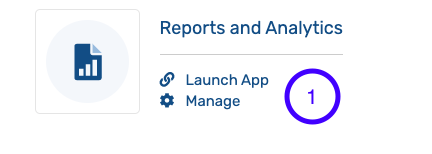
2. Select Report Library from the left pane
3. Select Leave Management
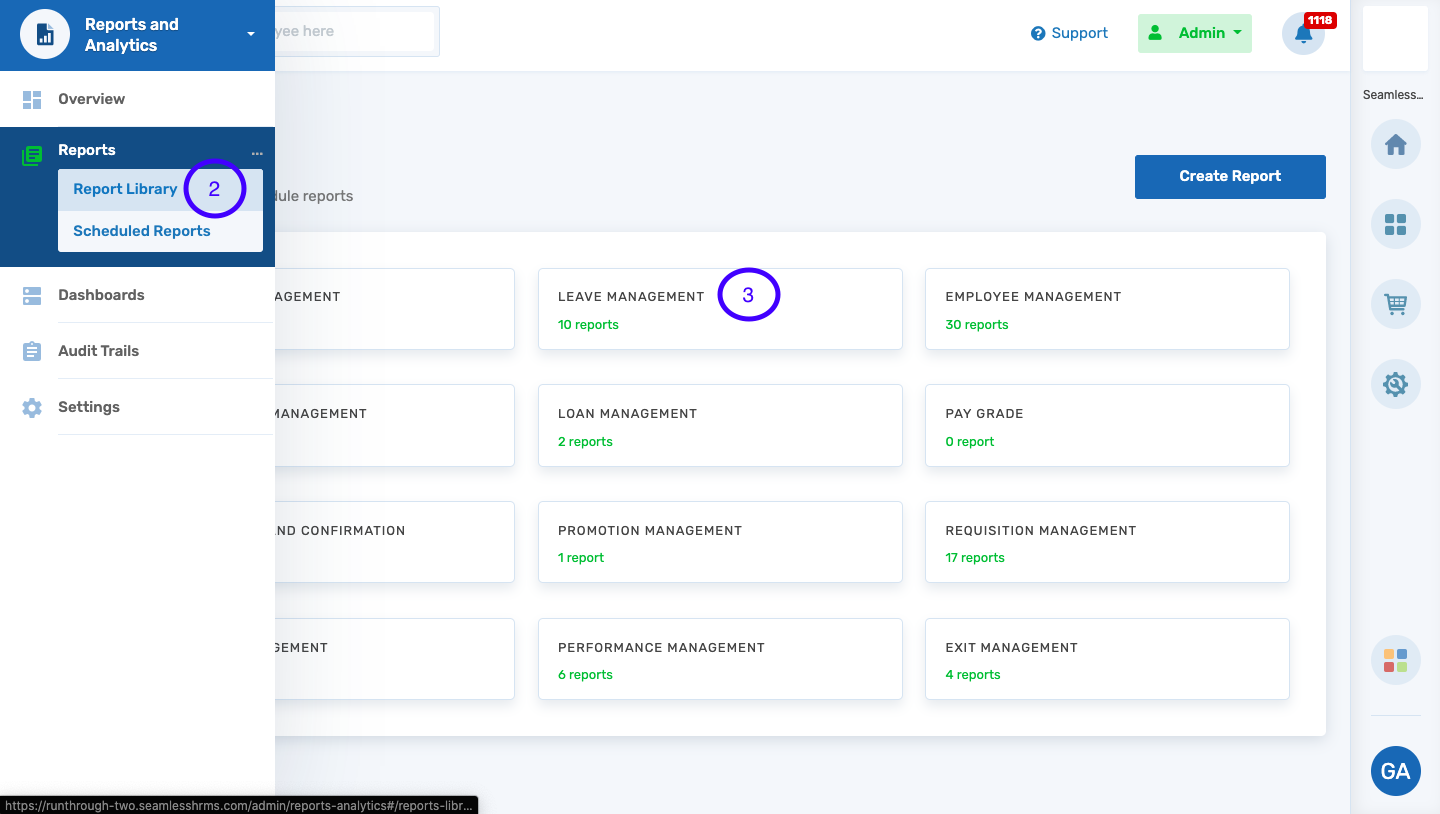
4. Scroll to select leave utilization reports and click the action button
5. Select view to view page of the report
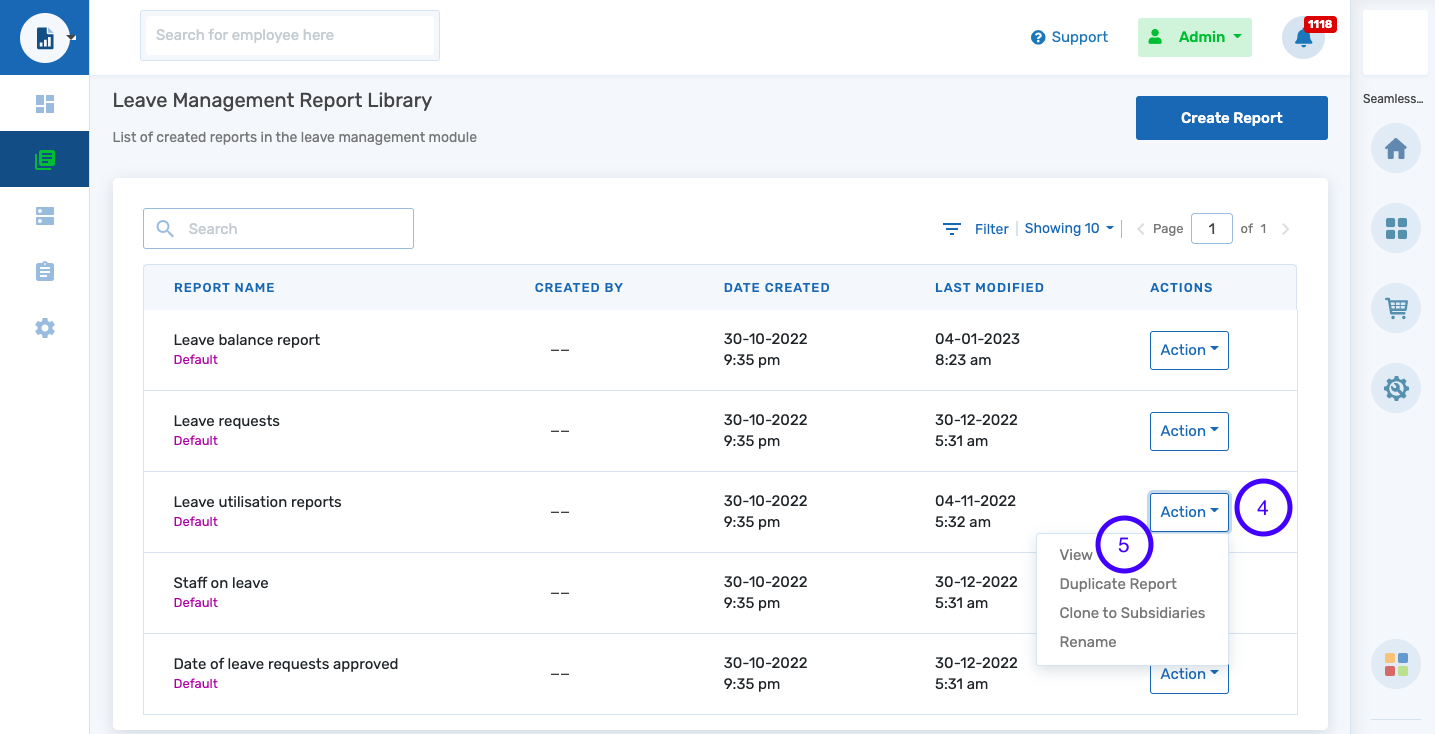
6. Use the Search/Filter to apply desired dates
7. Click Generate to view the report of the dates selected