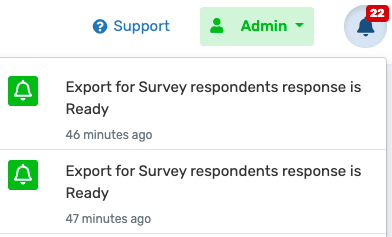How To Export Survey Summary
This is a how-to guide to exporting reports of surveys.
From the Surveys module,
1. Click on Surveys
2. On a conducted survey, Click on Actions.
3. From the dropdown, select View
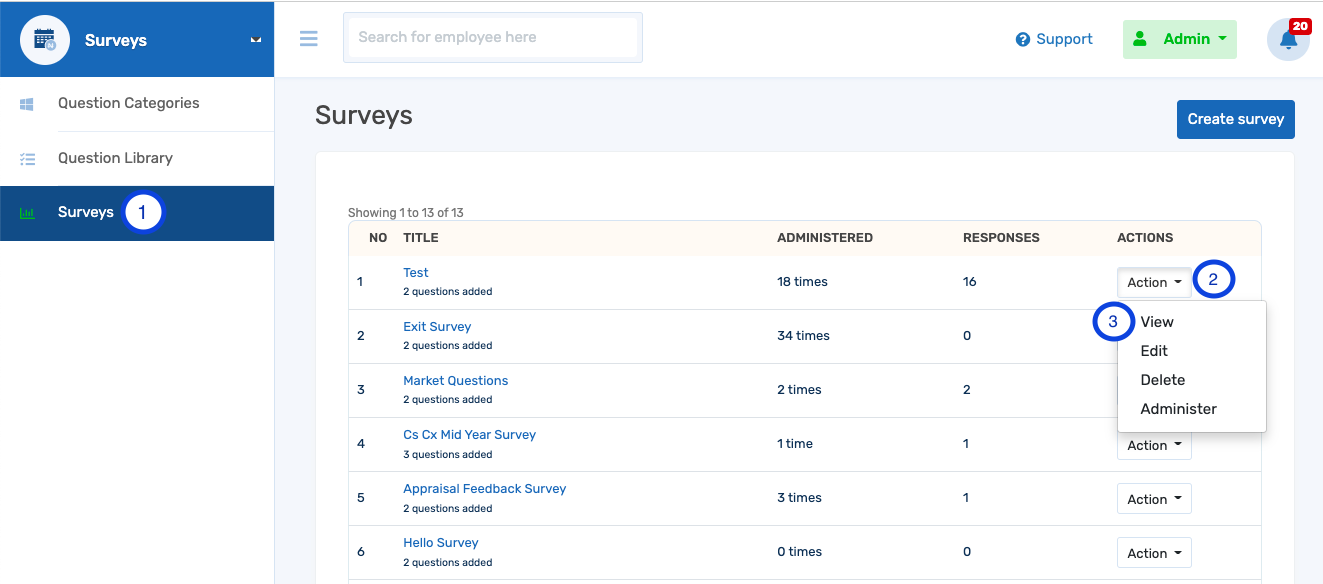
4. Move to the Administration slide
5. Click on View Responses
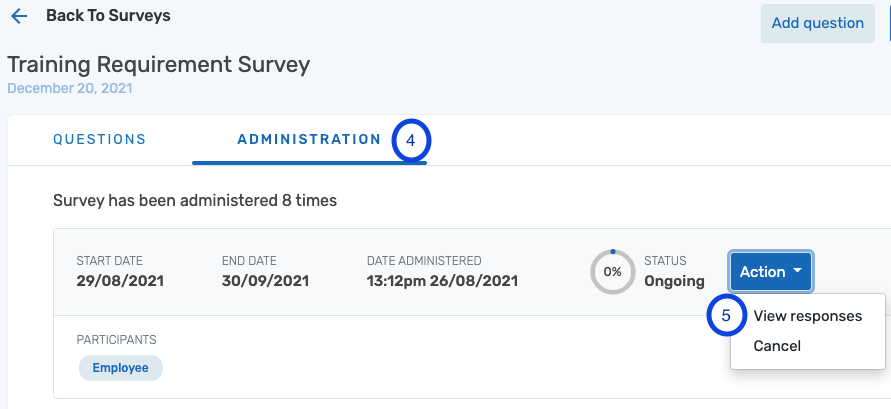
6. Click on Export Summary to export a report of the survey

7. You will receive a notification with a link to the export.