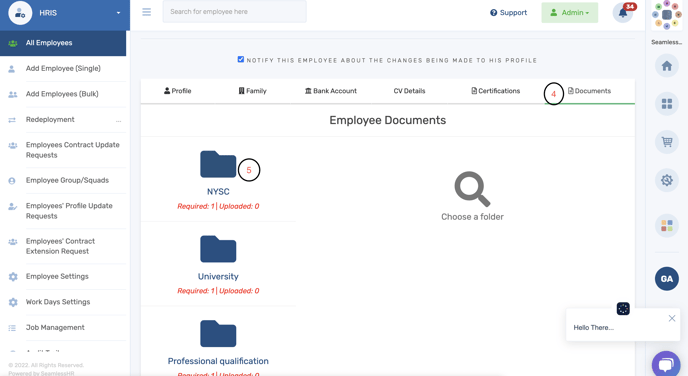How to Export Employees Training Certificates
This article assists admins to download training certificates uploaded by admins
Follow the simple steps below:
Search for employee on HRIS or using the universal search bar
Click on the employee's profile
Click on Edit Details
Click on Certifications
Click on the Edit icon
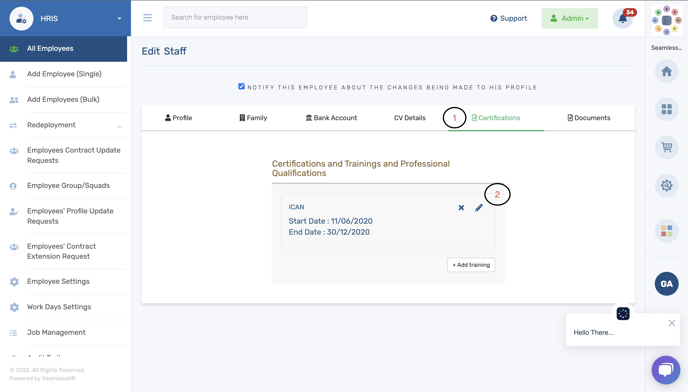
Click on Download Attached File

If you would like to download other documents, switch to the documents tab as highlighted below: