How To Appraise Objectives Of An Employee During Matrix Appraisals
This is a guide on reviewing objectives as a matrix reviewer.
Once an employee to be reviewed has completed and submitted their self-assessment, You will get a notification that the employees' objective(s) are pending your review.
- Click on Performance from your ESS Dashboard
- Select Other Evaluations
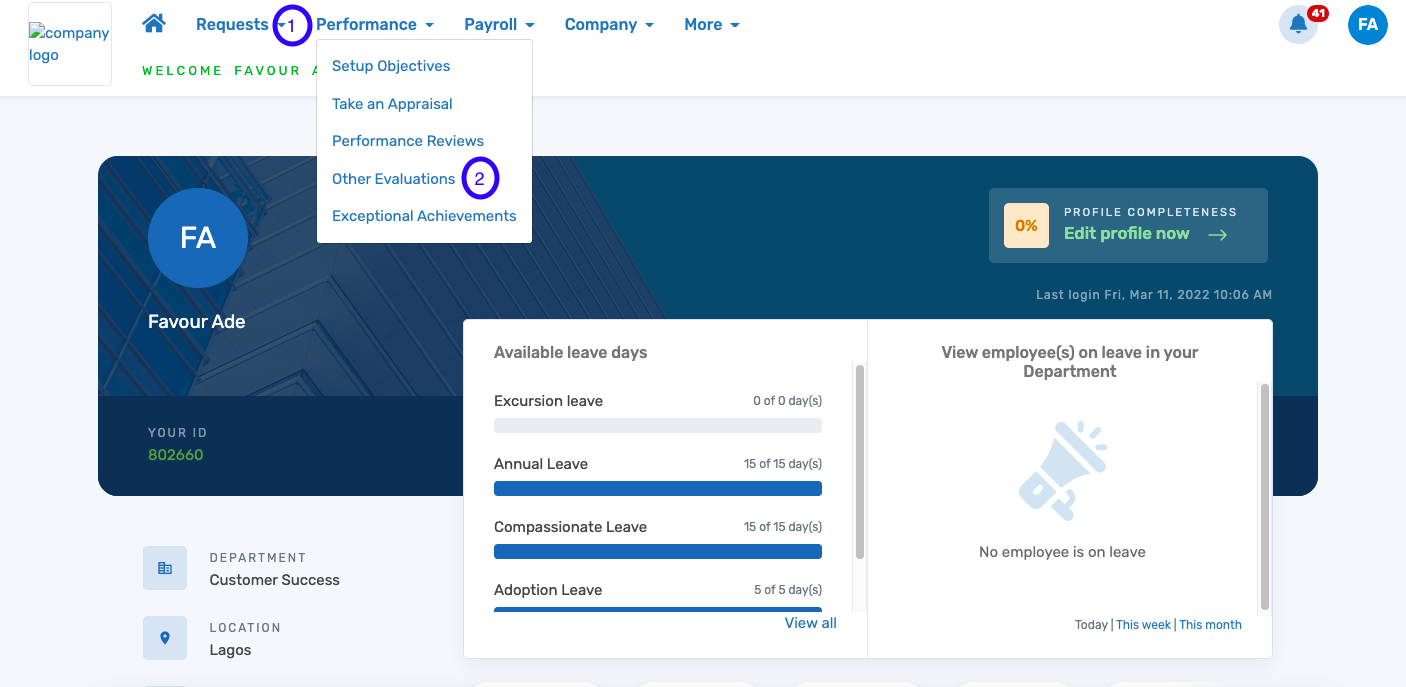
- Ensure you are on the correct appraisal cycle or Change to the appropriate appraisal cycle
- On the appraisal period, Click View

- Go to the Matrix Reviews
- On the employee to be appraised, click on Appraise

- Input the objective score
- Click on Compute Score
