How to Enable Decline Comment on the Approval Workflow
Follow the steps below to enable decline comment on the approval workflow
1. Launch the Approval workflow module.

2. Click on View Approval Workflows
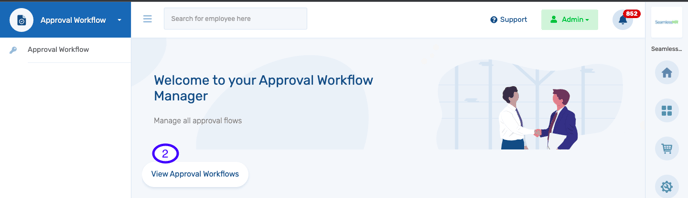
3. Click on the edit button for that approval workflow

4. Select the show decline comment settings to enable an admin to comment when declining a request.

5. Update the Approval workflow
