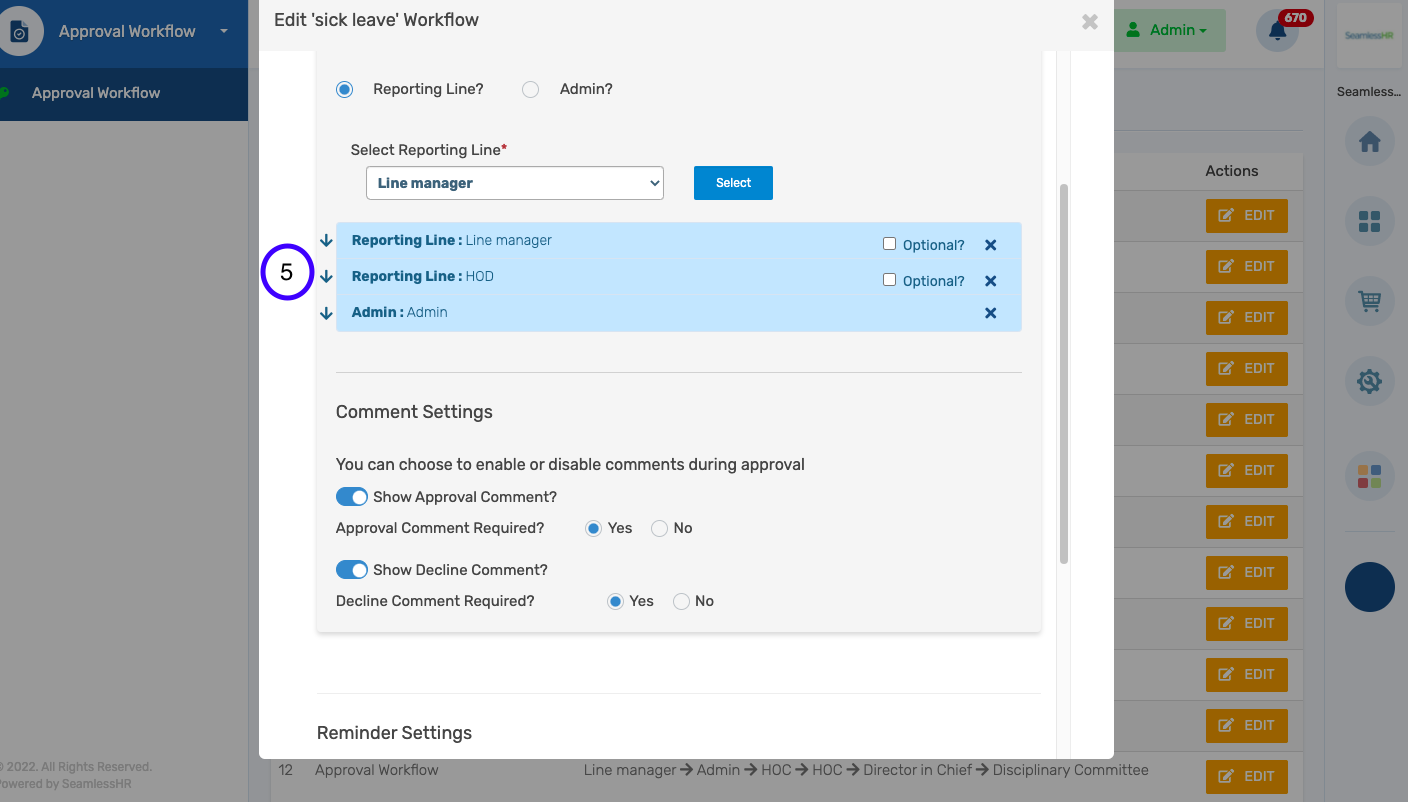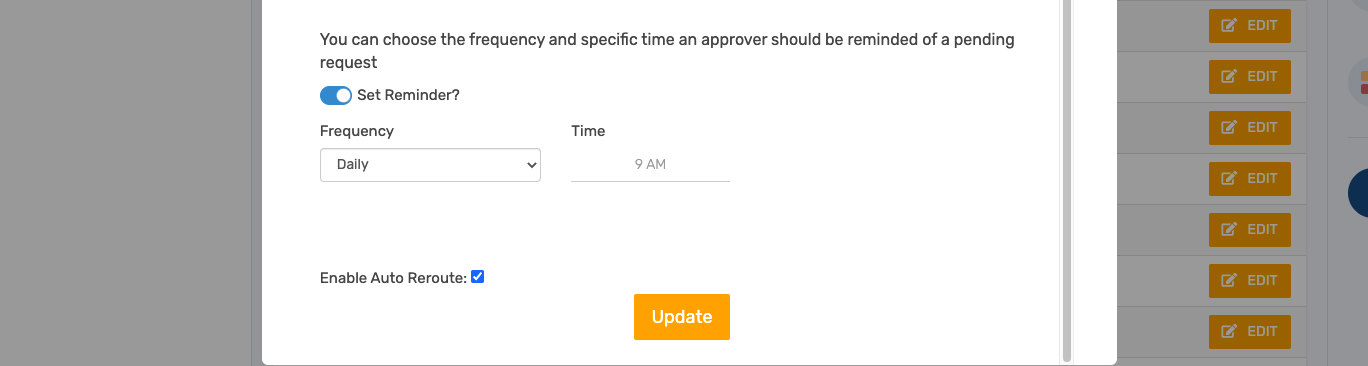How To Edit Approval Workflow on HRMS
Follow these steps to edit the approval workflow on HRMS
- Switch to admin

- Select Approval workflow from the installed applications.

- Click on View Approval Flows
- Each approval workflow already created has an edit button where admins can edit a workflow.

5. With this view, you can switch the workflow process.