How To Duplicate Objectives From One Appraisal Cycle To Another Cycle.
Here's a guide on how to duplicate objectives already set in a previous appraisal cycle to another cycle.
Open the Performance Management Module
1. Click on Appraisal Cycles
2. On the appraisal cycle with the already set up objectives, click on Action
3. Select Duplicate objectives to Appraisal Cycle
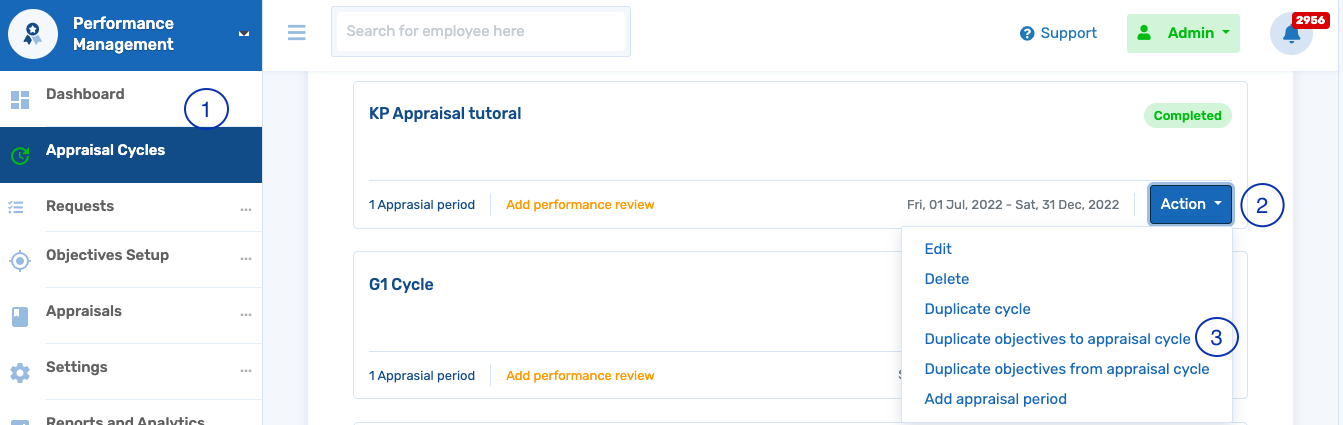
4. Check Individual Objectives
5. Move to Active Objectives or Move to Draft
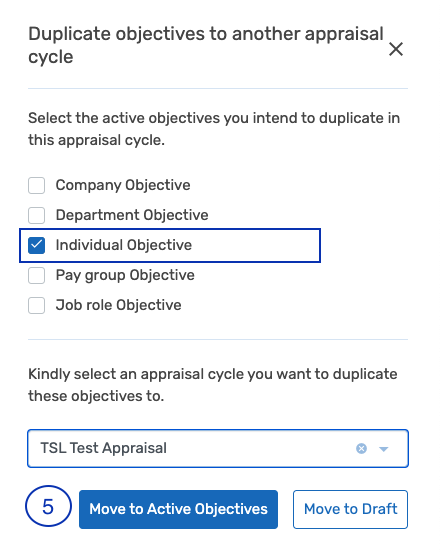
N.B. Move to draft gives employees the permission to make changes to the duplicated objectives while Move to Active Objectives makes the objectives active and ready to be appraised.