How To Create Questions In The Question Library
Follow the guide on how to create questions in the question library.
- Launch the Survey app.
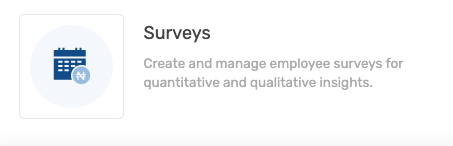
- Select question library
- Click on the create question button.
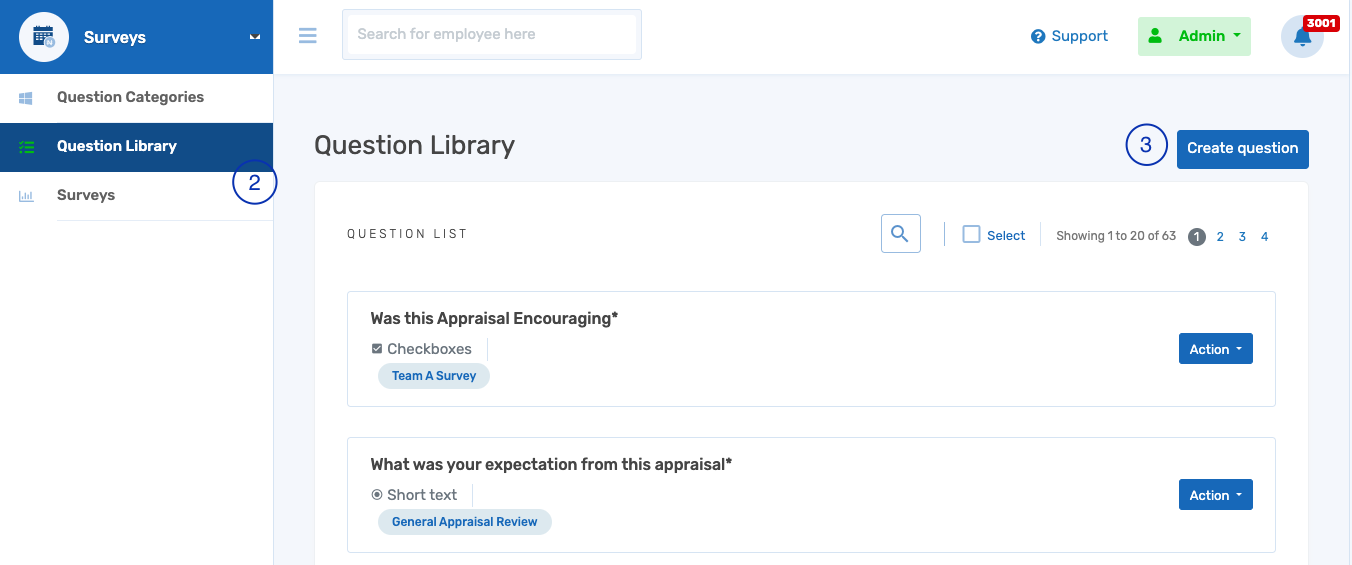
- Input the title of the question
- Select the answer format for the question
The answer format is how you want the respondents to provide answers to this question. The formats could be short text, long text, radio selection, checkboxes, dropdown, employee, department, country, date, date & time, paygroup, file upload, company branch or date range.
- Input the options (for radio, checkboxes, dropdown answer formats)
- Select the roles that can answer the question
- Select a question category
➡️ You can make the question compulsory by checking the box - You can preview the question and then Save to complete the process