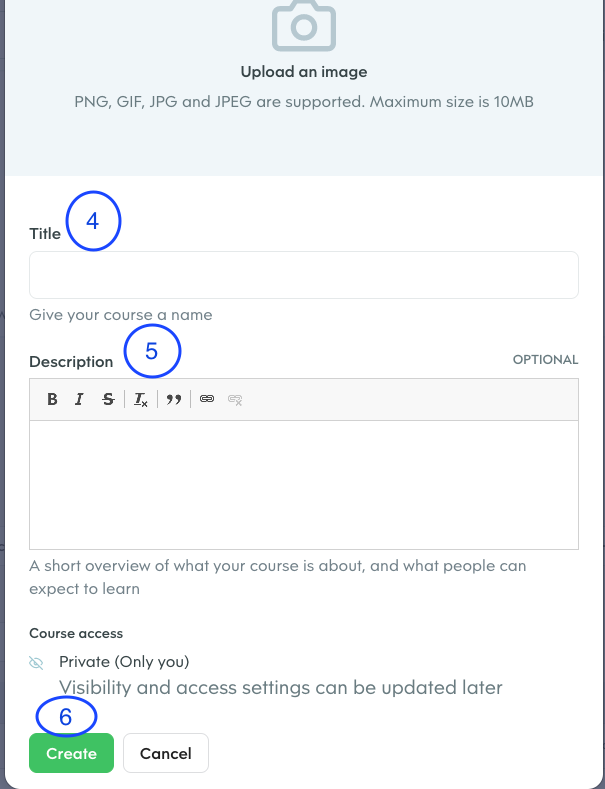How To Create A Course As An Admin On The Learning Management System
Follow these steps to create courses on the learning management system
1. Switch to the Administer Dashboard
2. Click on Courses
3. Click on Create
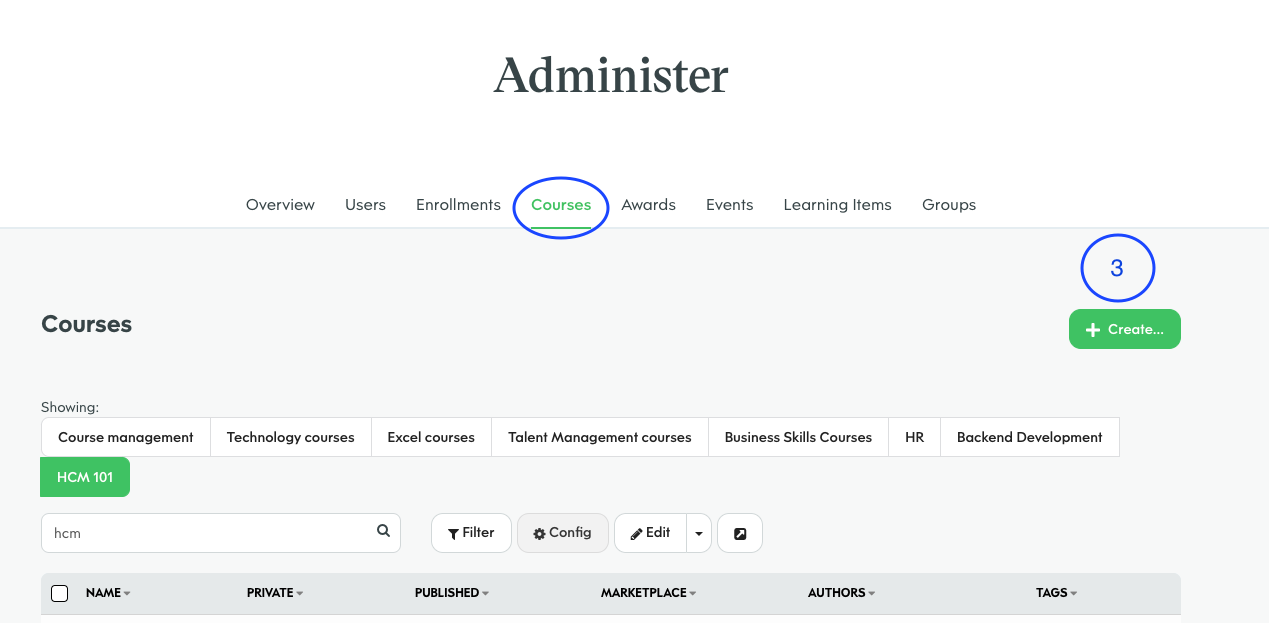
4. Input the Title of the Course
5. Add a Description
6 Click on Create