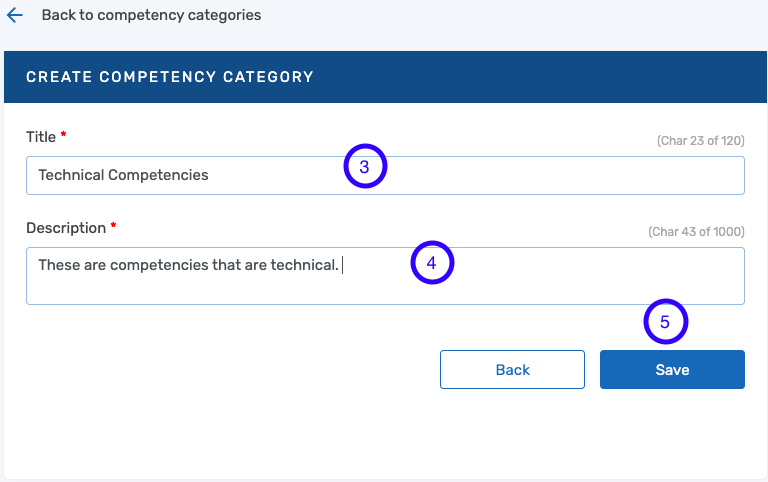How To Create Competency Categories
Follow the steps below to set up competency categories on the HRMS.
Launch the Competency Management module
1. Click on Competency Categories
2. Click on 'Add new Competency Category'
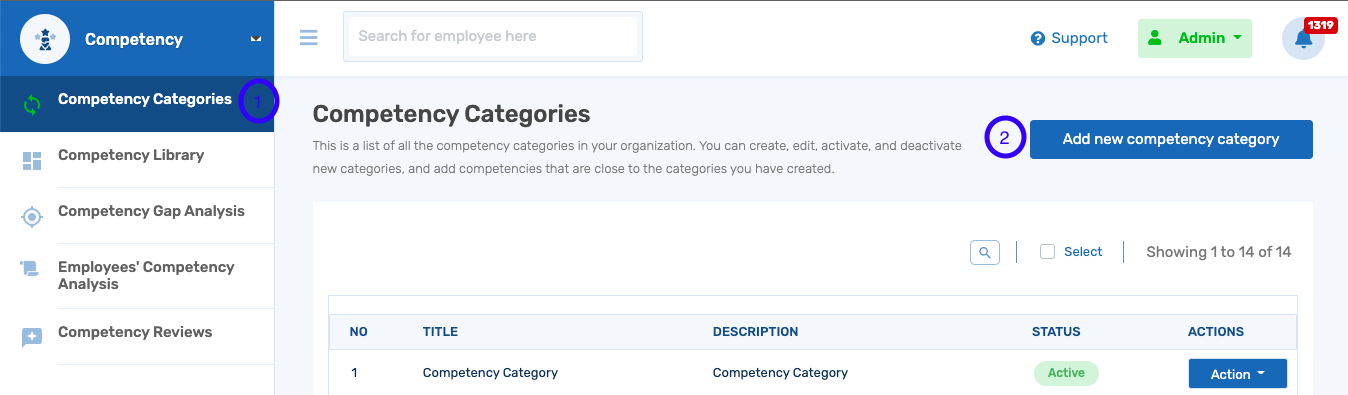
3. Input the title of the category
4. Add a Description
5. Click on Save to save your changes