How to compare the different quotations received by Vendors?
Once a requisition is raised, you have to request fro quotations from vendors on your portal. If you have more than 1 vendor, then you can compare the quotations from the vendors.
Once you receive the quotations from the different Vendors, using the “compare quote” feature you can compare all the information provided by each Vendor to guide you in making your decision on which Vendor to select.
Compare Quotes
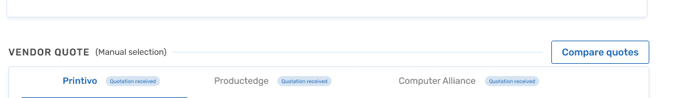
Compare Quotes
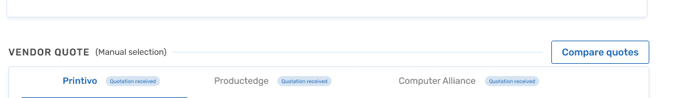
View Comparison