How to Bulk Upload Objectives As An Admin
This is a step-by-step guide on how admins edit objectives.
1. Launch Performance Management
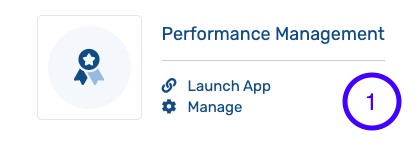
2. Click on Objectives Setup
3. Click on Objective BulkUpload and Change appraisal cycle to select the right appraisal cycle if you are not in the correct cycle.

N.B: Make sure that you are on the right appraisal cycle
4. Click on "Bulk upload objectives"

5. Select "Download a template" and export the template

N.B: Populate the downloaded template with the objectives.
6. Then select "Upload file"
7. Choose a file to upload.
