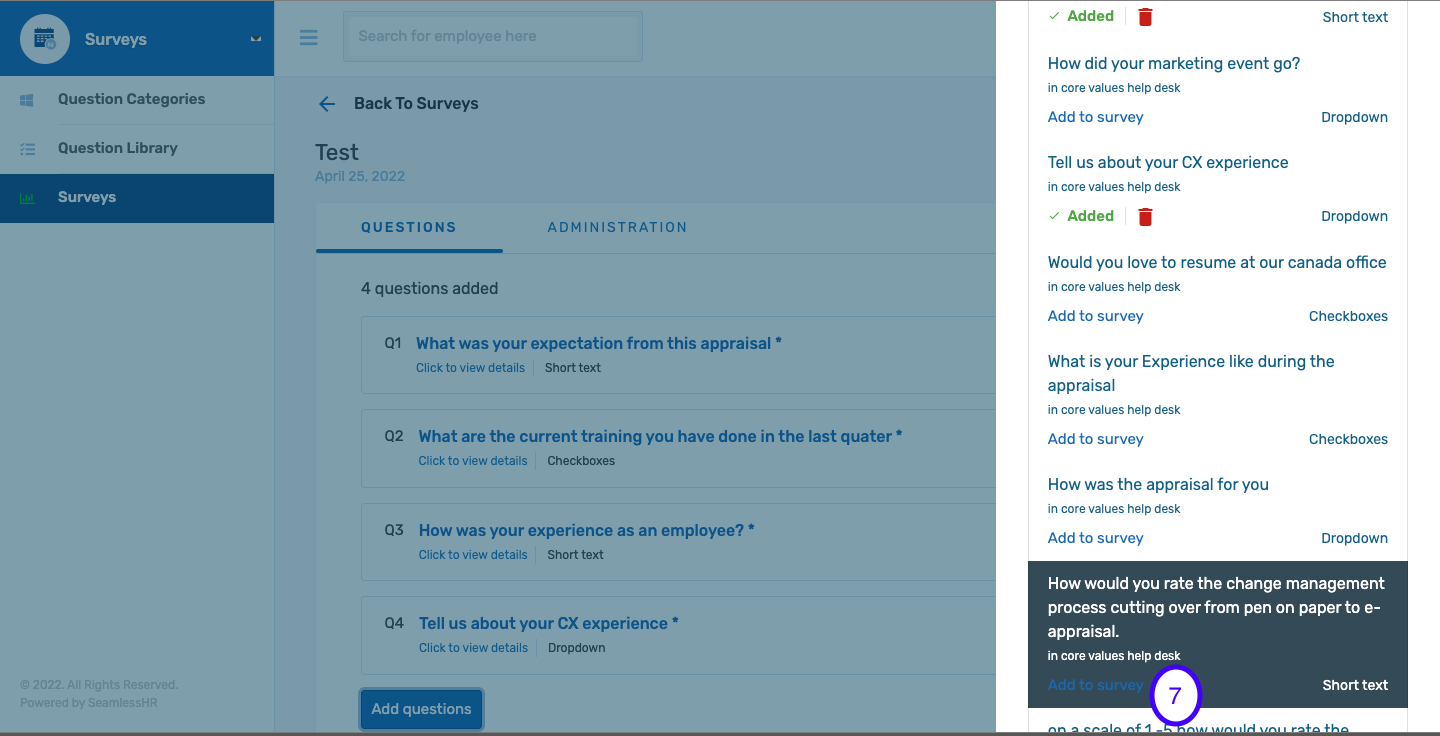How To Add Questions To An Existing Survey
Follow the step-by-step guide to add questions to an existing survey
1. Switch To Admin Dashboard
2. Launch the Surveys Module
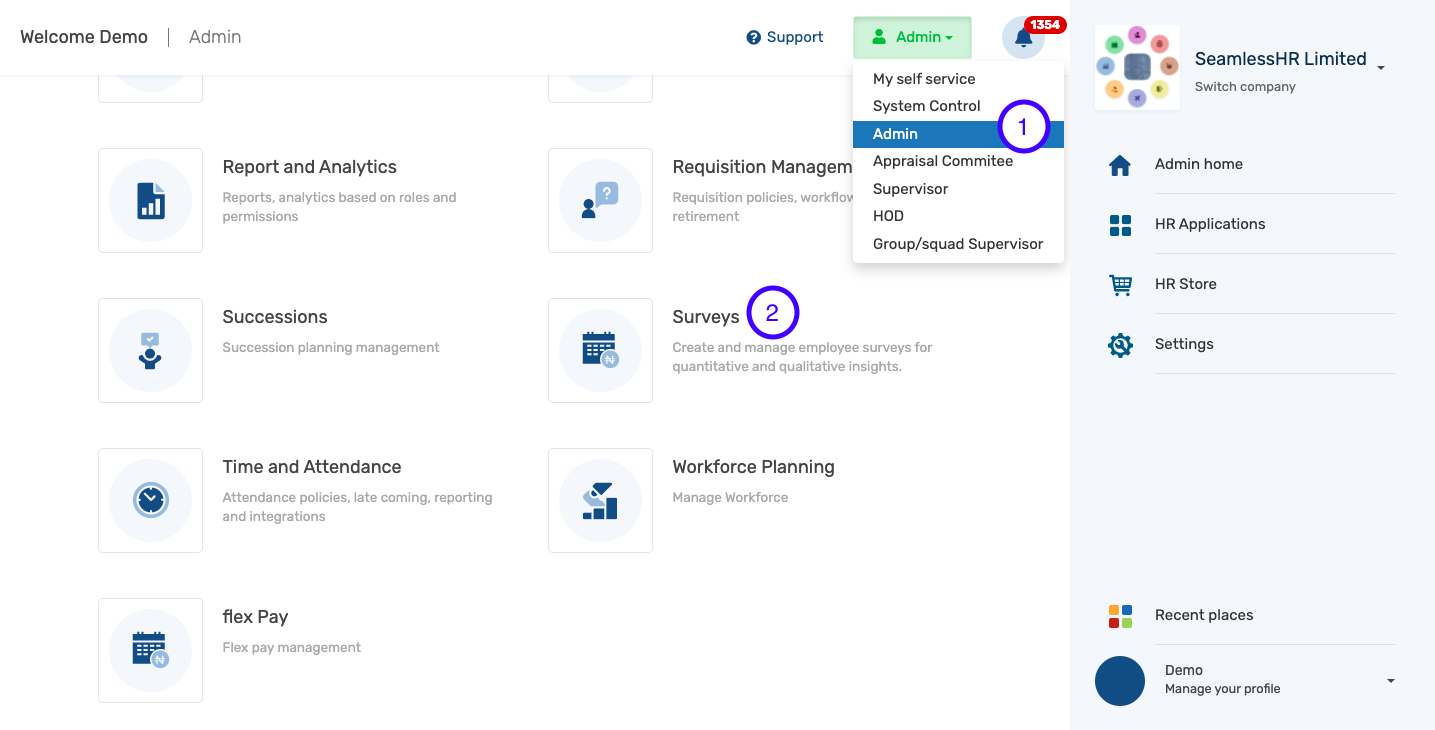
3. Select Surveys to view existing surveys
4. Click Action
5. Select View from the drop-down
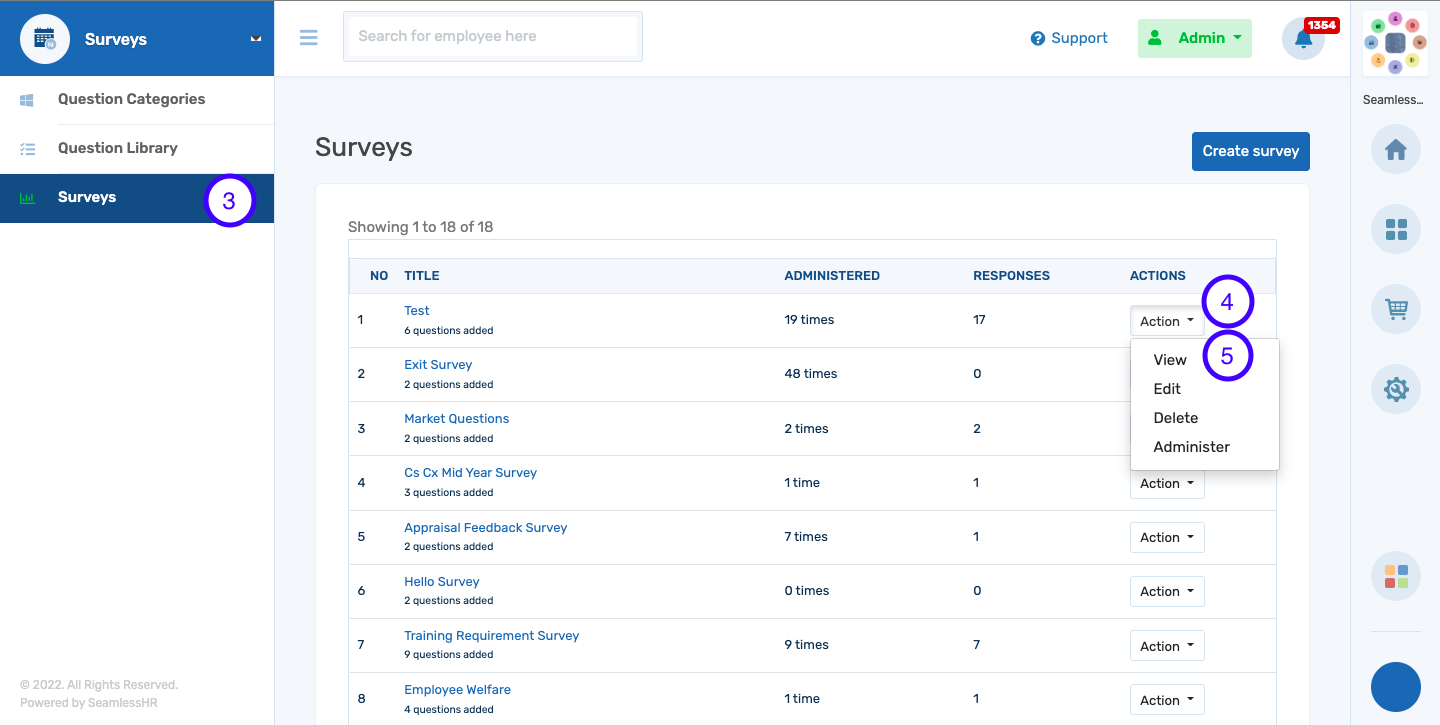
6. Click Add Questions to add new questions
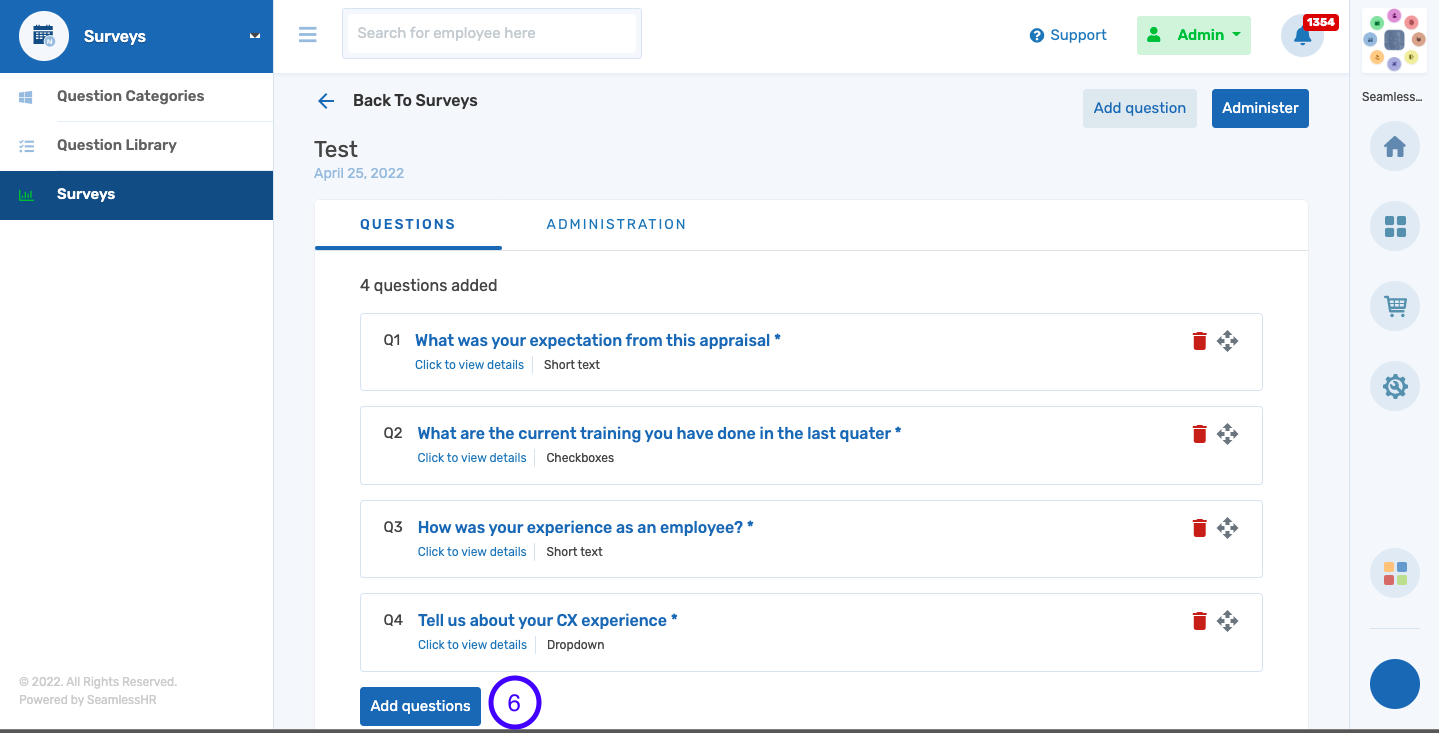
7. Added questions would show "Added" and "Add to Survey" to add new questions