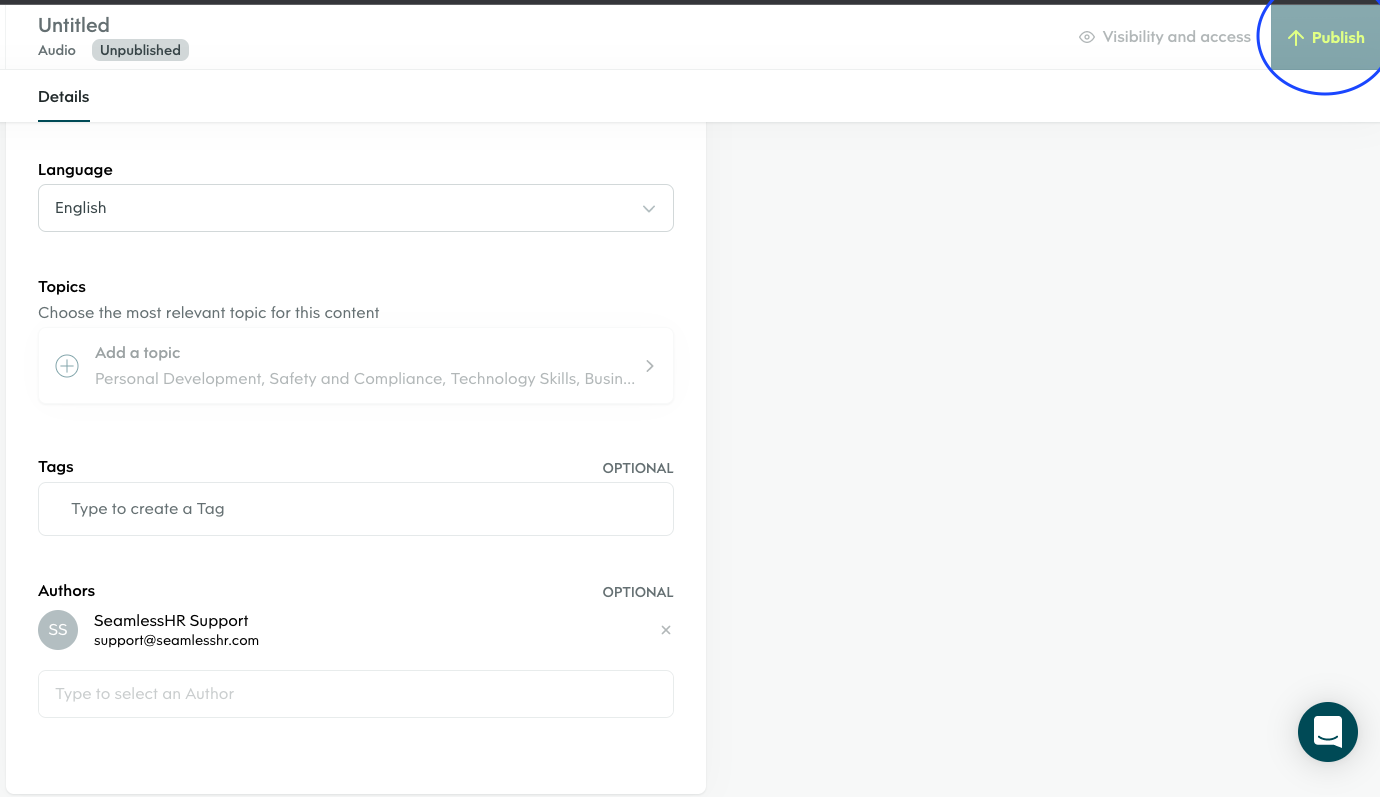How To Add Modules And Learning Items On The Learning Management System
Follow the steps below to add modules and learning materials.
1. After creating a course, you can structure your course by adding a module(s) here;
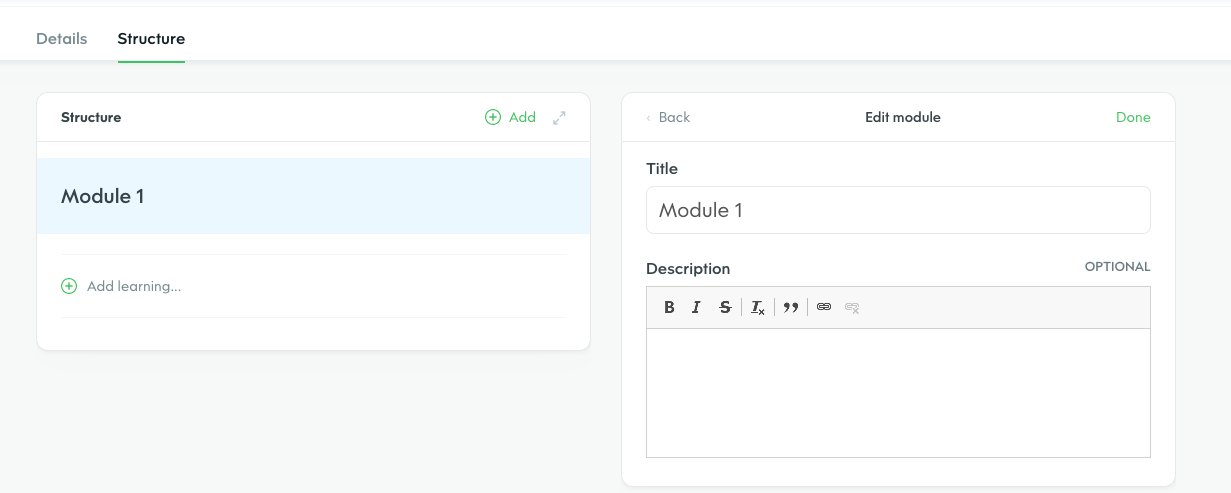
2. To add learning items, launch the Administer dashboard and click on learning items
3. Click on Create
4. Select the type of learning item you want to create from the drop down
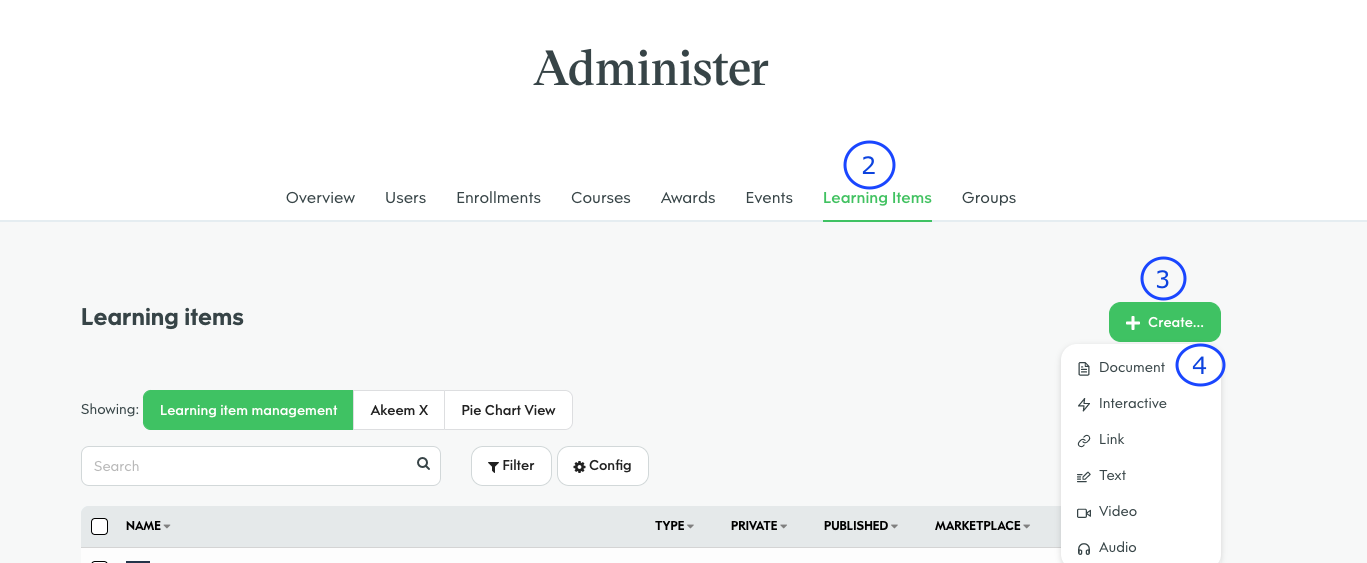
5.Fill in the necessary details on this page
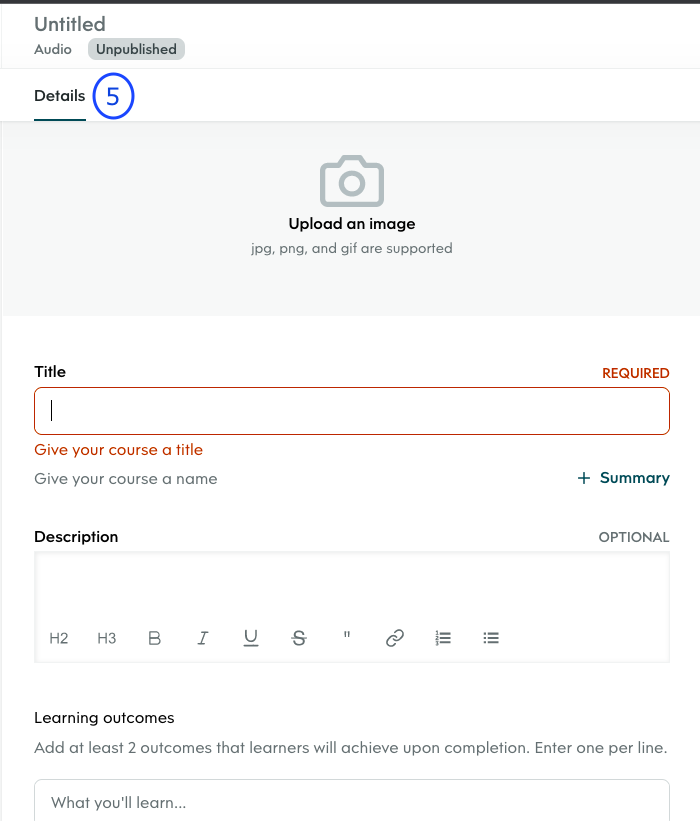
6. Click on Publish