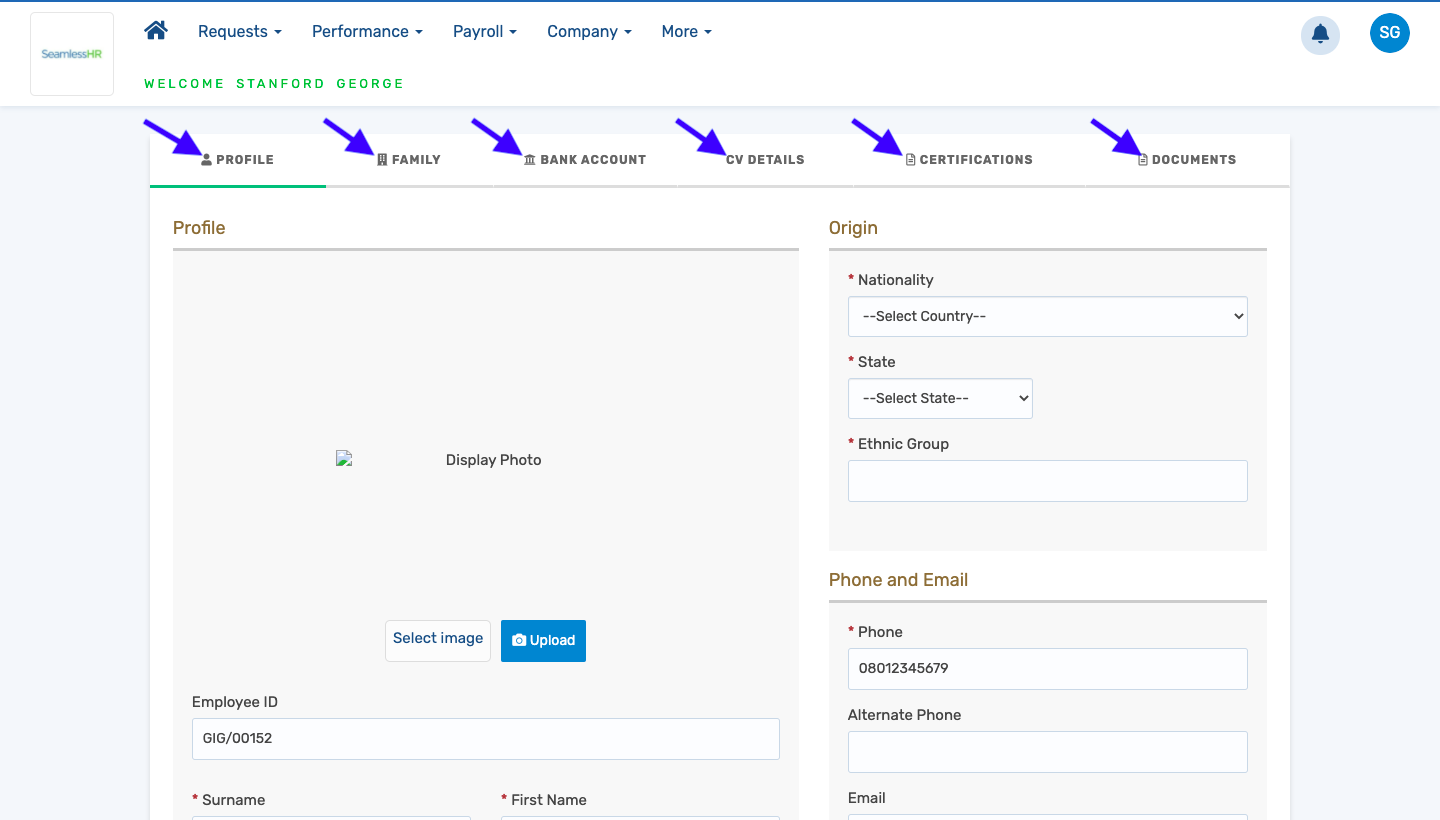How to Activate your SeamlessHRMS Account
Here is how to activate and validate your profile on SeamlessHRMS, your new Human Resources Management System.
You will receive an email from SeamlessHR.
- Upon receipt, please click on the 'Activate your Account' button to activate your SeamlessHRMS account.
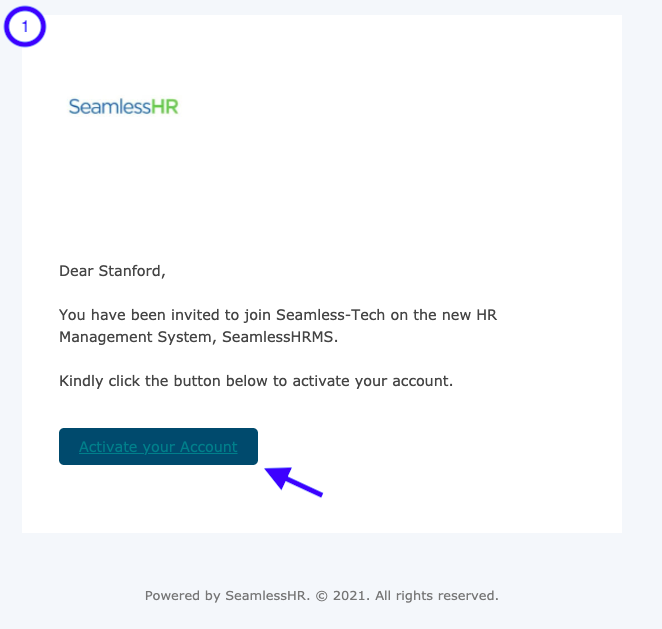
- Type in your preferred password, re-type your password and click on 'Reset'.
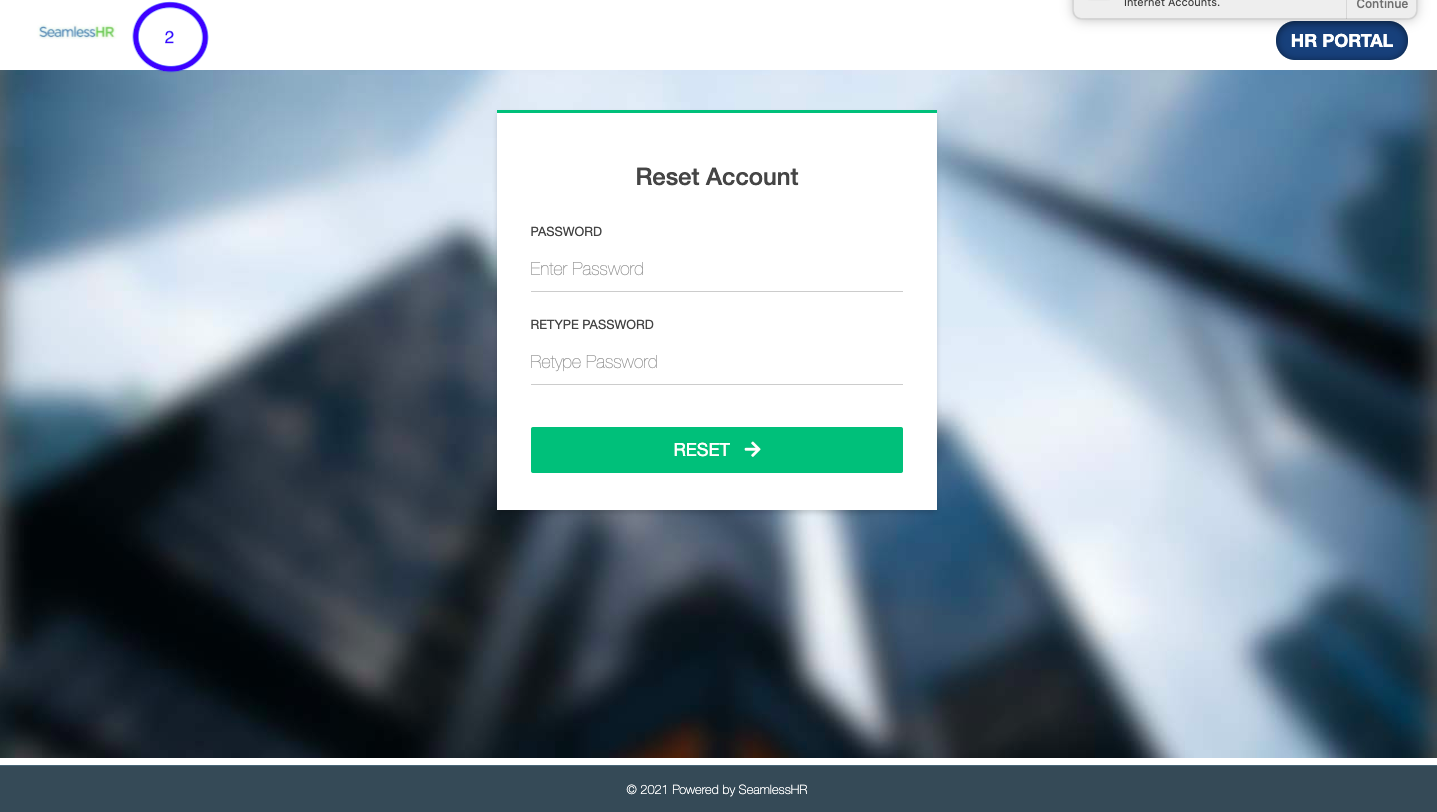
- You will be re-directed to your login page. Login with your password, and click on sign in.
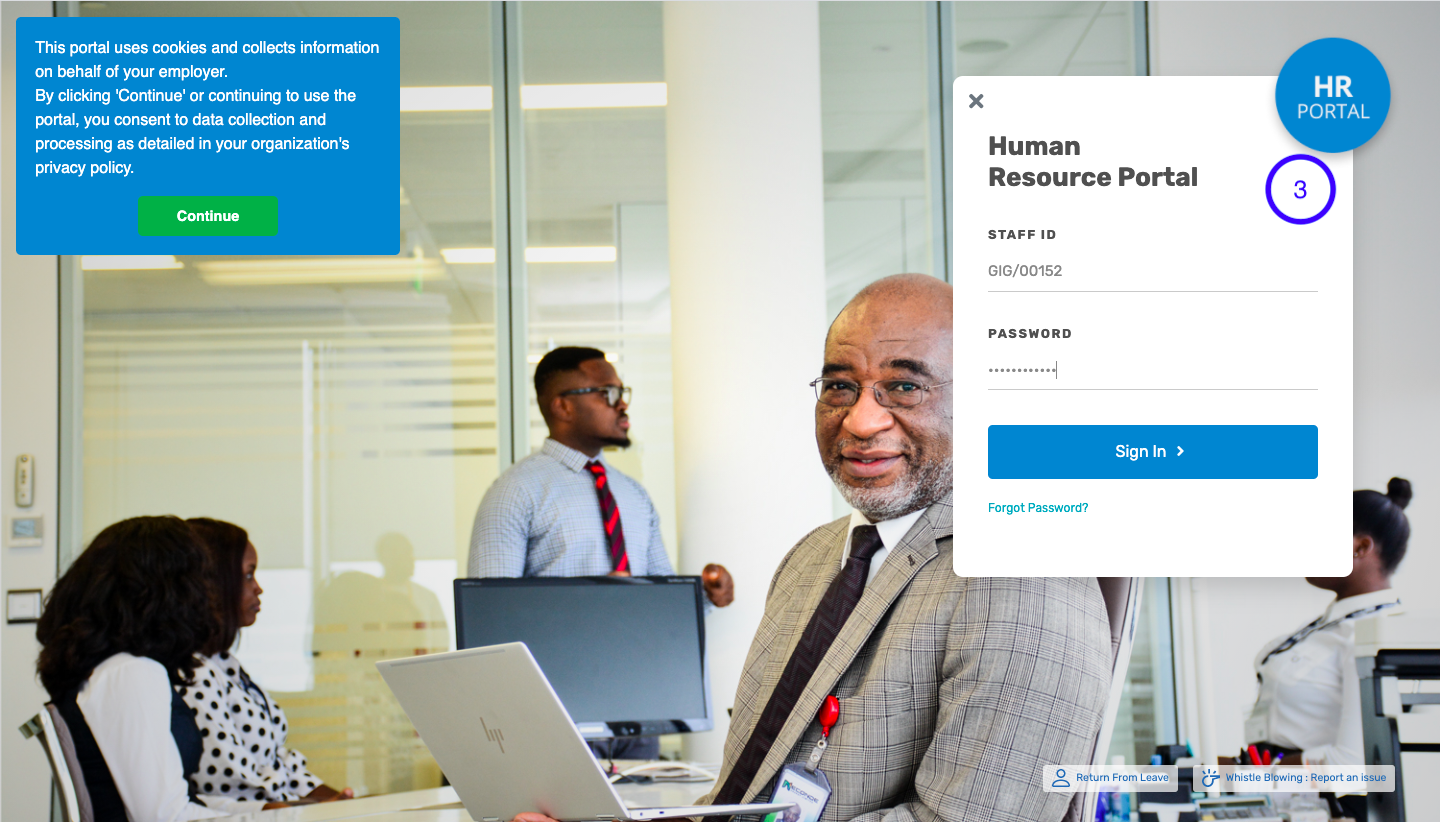
Please note: Your username is your employee ID or your official email.
Your password was the password you created when activating your account.
4. When you login, you will be able to view your profile. Click on 'edit profile now' to edit your profile and fill other blank fields in your form. Once admin approves your profile update, your profile completeness will increase.
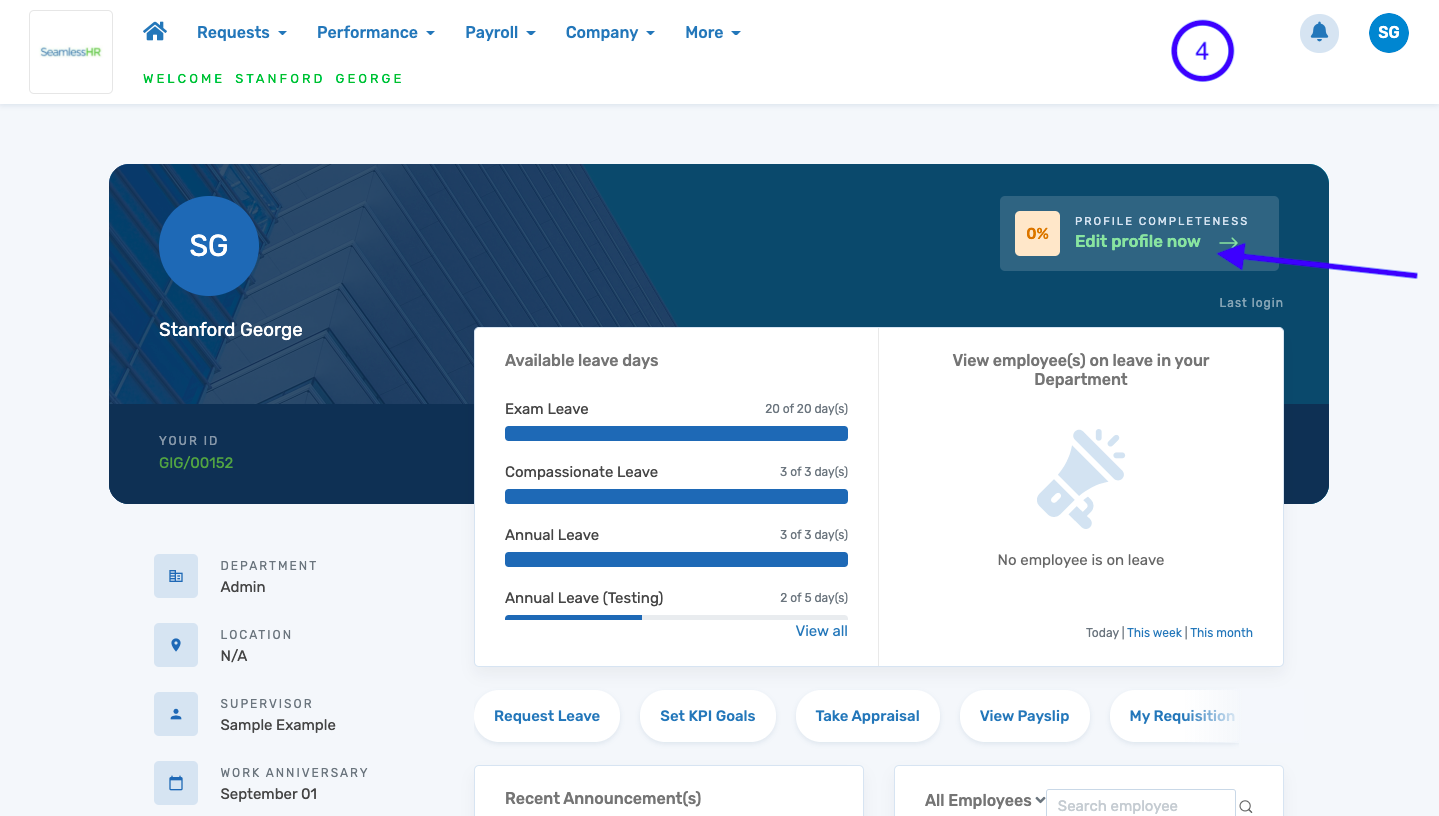
5. Click on each page that has an arrow i.e profile, family, bank account, CV details, certifications and document to provide more information.