How to Access Salary Advance Loan
A salary advance is a short-term loan that provides quick cash, allowing you to borrow between ₦10,000 and ₦1,000,000 and repay it from your next salary within one month at an interest rate of 4% per annum.
Follow the simple steps below to access salary advance loan
1. From your ESS dashboard, click on Employee Benefits or Access funds now

2. Click on Salary Advance Loan

3. Click on Take this loan to fill out the loan application

4. Read and agree to the Terms and Conditions by checking the box
5. Select a Loan Amount less than the Max Eligible amount
6. Review the loan plan and repayment breakdown
7. Click on Continue

8. Update next of kin information
9. Click on submit
10. Click on Loan Preview to view loan application
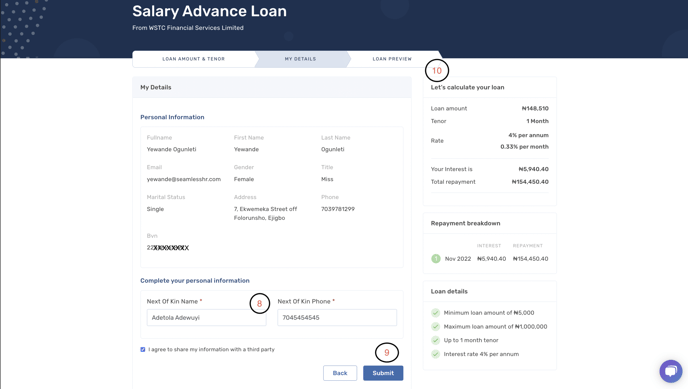
N.B: Trying to apply for your company's salary advance loan, see the guide here to complete application.