How Countersigning Officers can review an Employee's Appraisal
Follow the guide below to appraise a subordinate as a countersigning officer.
Follow the simple steps below to appraise an employee's appraisal as a countersigning manager.
1. Login to the HRMS and switch to Supervisor's view.
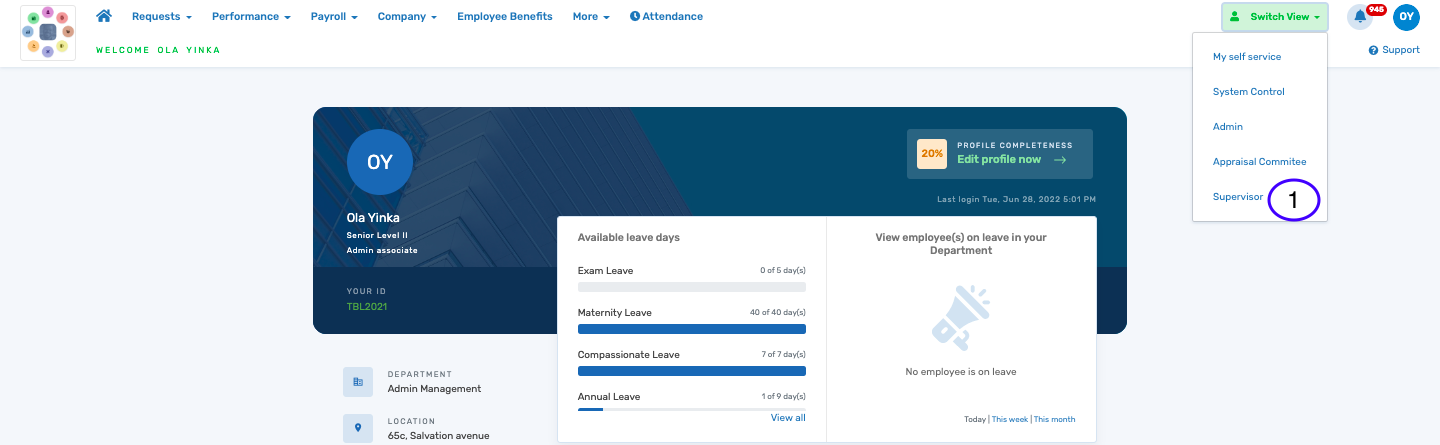
2. Select appraisal/review by the left pane.
3. Click on the view button on the appraisal period
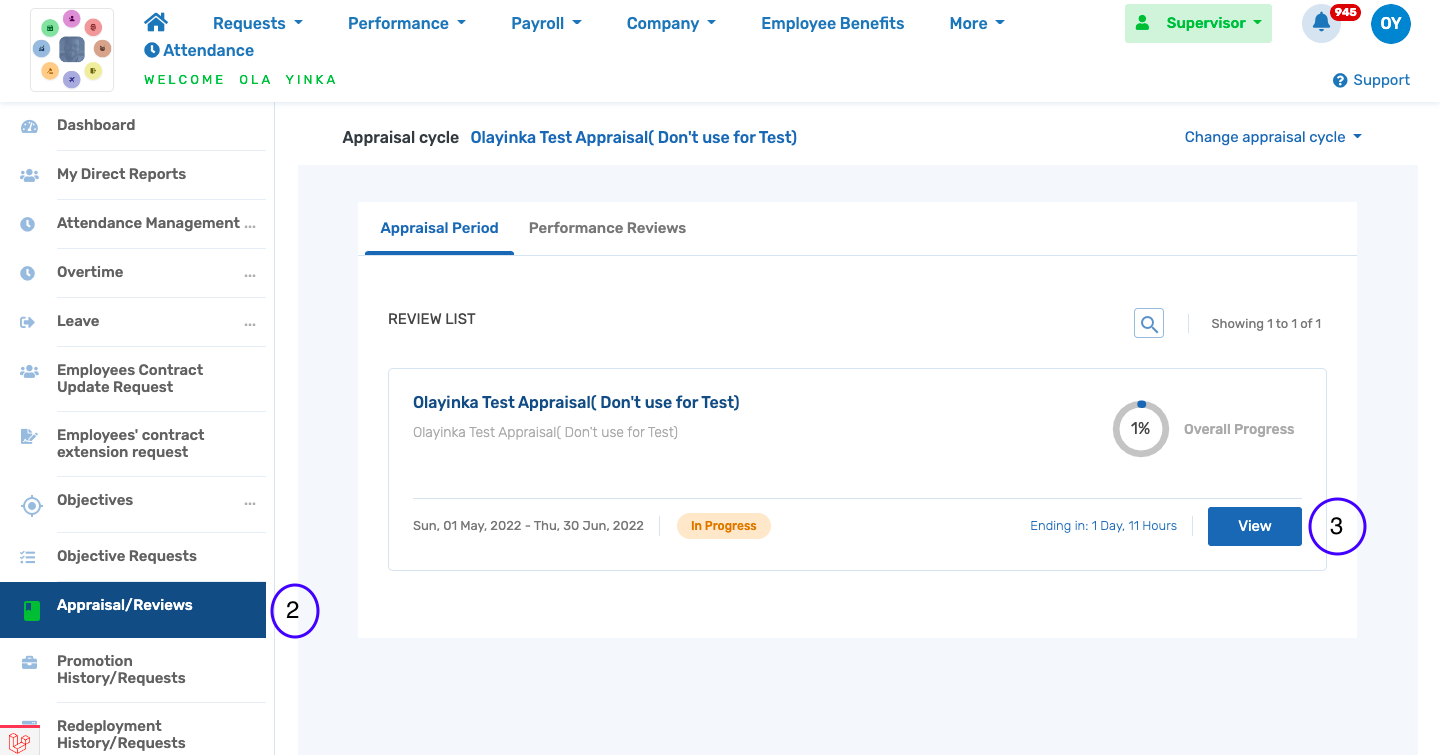
4. Switch to As Countersigning Officer

5. Click on the action button by the right side of the employee's name and select Appraise Employee

6. Select appraisal action (Accept, return to reviewer or reject)
7. Choose a recommendation from the drop down options
8. Enter comment
9. Click on submit
