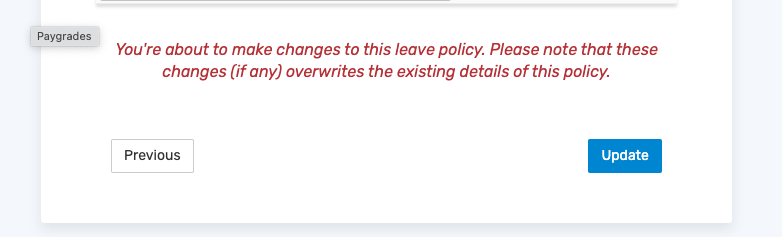How to select employees paygrade in a leave policy
Follow the guides below on how to select employee's pay grade in an existingleave policy.
- Launch the Leave module app.

- Select leave policies from the left pane.
- Click on the action on a leave policy.
- Select edit.
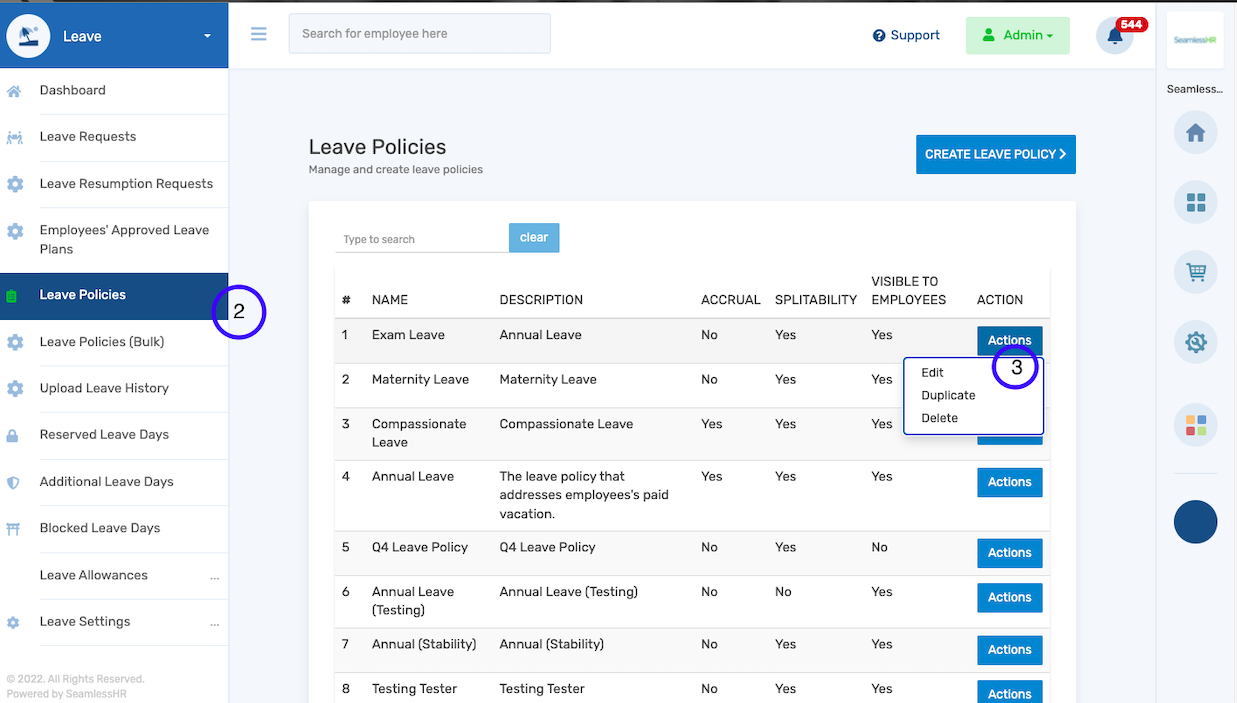
- Select paygrades and update the duration, notice period etc.
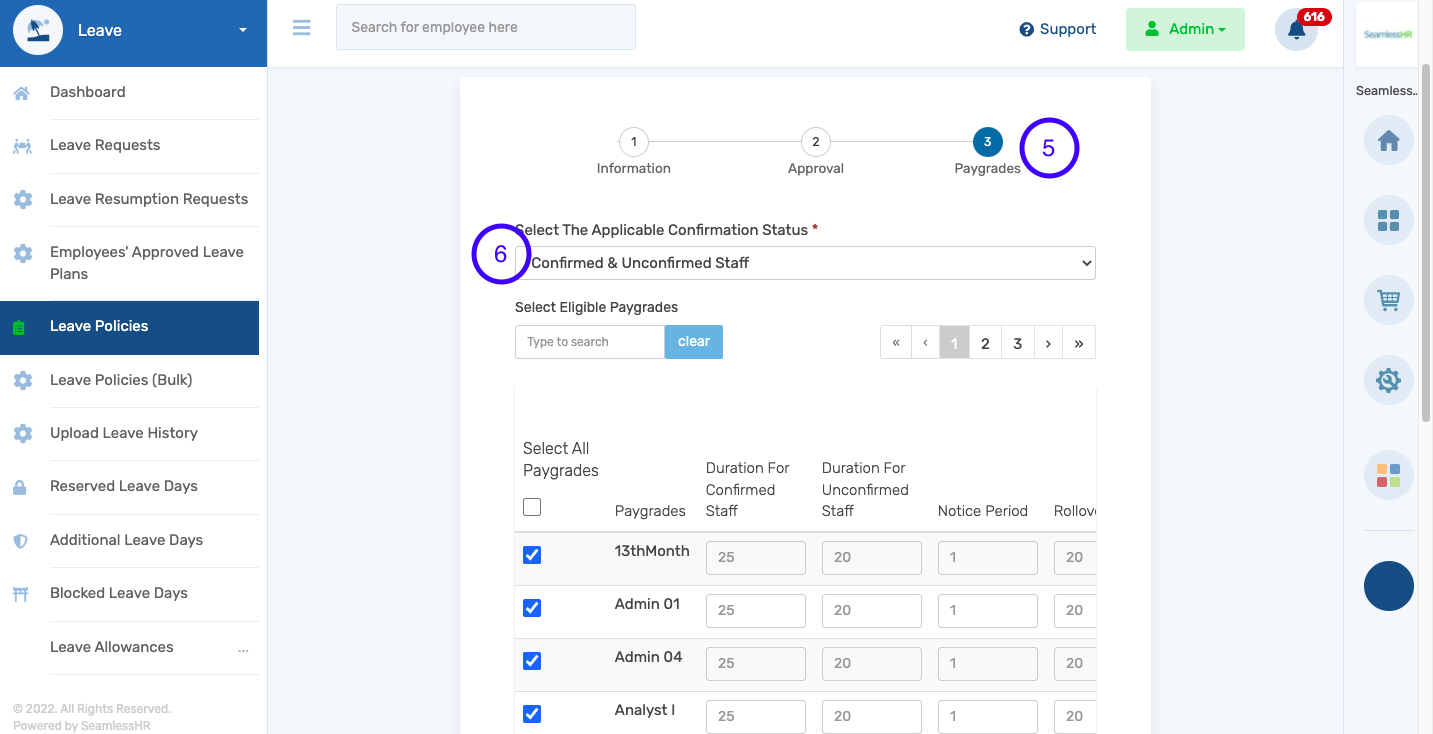
- Change The Application Confirmation Status
- Scroll to toggle paygrades
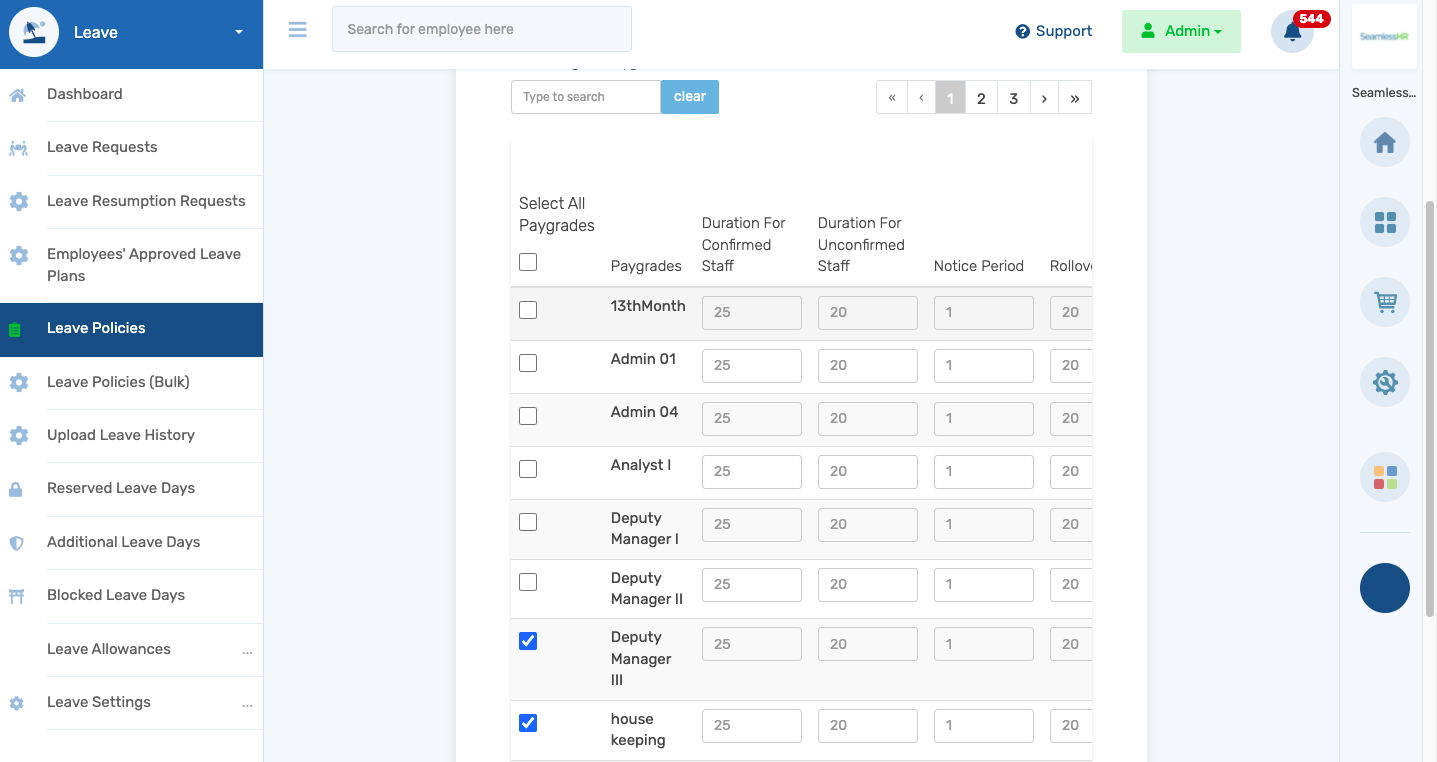
- Click on update policy to save.