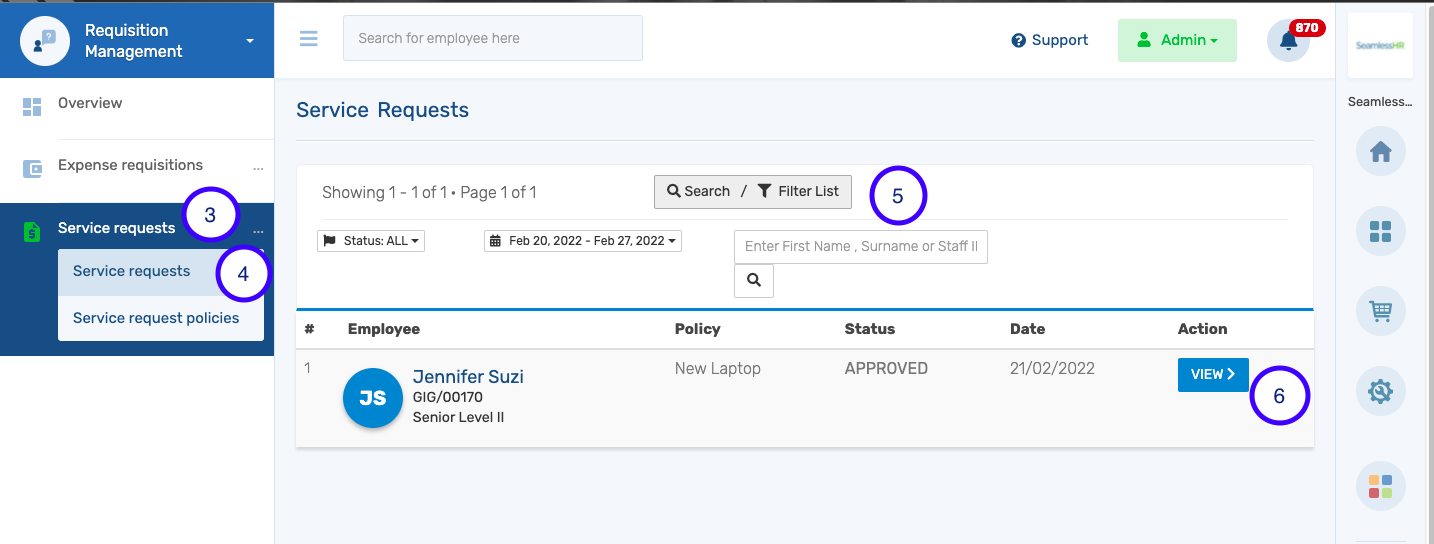How To View Employees' Service Requests
This menu displays all the service requests raised by employees within the organization. Follow the steps below to view an employee's service requisition request:
1. Switch your role to Admin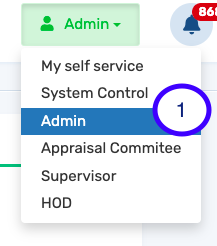
2. Launch the requisition app
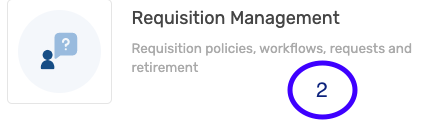
3. Click on Service Requests
4. Click search to filter by date or employee's name
5. From the dropdown list, select service requests. You will find a list of service requests raised by employees.
6. Click on the view button to view details of the service request and take action by approving, declining, or rerouting the request.