SeamlessPerformance FAQs
Frequently Asked Questions on SeamlessPerformance
1. Can I reset an Employee's Appraisal?
Yes, you can, you can also decide the stage you want to reset the appraisal to
- Self-assessment,
- Line manager,
- Reviewer
- Attestation
- Countersigning officer
Please find a guide here to assist *insert guide
2. Can employees see the company/departmental objective?
Yes, employees will see the company/departmental objectives if the permission has been set by the admin for the company/ departmental objectives to be visible to employees. Objectives must be uploaded before they can be seen by employees
please review objective settings to ensure the necessary permissions are set up
3. Can the system send auto reminders during an appraisal period?
Yes, it can. The admin only needs to set the time and who the reminders should go out. You can enable notifications when setting up an appraisal period.
Yes, it can. While setting up the appraisal period you can choose if you want a 360 appraisal or linear appraisal. "Insert how to setup appraisal period
5. Can I extend the appraisal date after the end date?
Yes, an appraisal period date can be extended after it has been closed. *Insert guide
6. Can I restrict employees from uploading/editing objectives on the system?
Yes, you can restrict employees employees. You can also restrict a particular department you want to restrict from creating KPIs.
7. Can an employee nudge his/her supervisor/countersigning/peer(s) to appraisal them?
Yes, employees can nudge their line managers/countersigning/peers to appraisal them.
This action can only be performed if the employee has taken the self-assessment.
8. Can admin nudge participants to take action on an appraisal?
Yes, an admin can nudge individual participant or bulk nudge participants to take action on an appraisal.
9. Can I turn off an ARC (Appraisal Review Committee) after it has been set up?
Yes, ARC is setup during the creation of an appraisal cycle. You can turn it on/off by editing the appraisal cycle to exclude ARC review.
10. When can I edit an appraisal period settings?
An appraisal period setting can be edited before the start date of the appraisal period.
After the period starts, you cannot edit the period settings. If you need to edit the period settings, please reach out to support@seamlesshr.com
10. Where can Line Managers appraise their subordinate?
Line managers can commence the appraisal of their subordinates from the Appraisal/ Review submodule on the supervisor's dashboard. Follow the simple steps on * insert guide
Alternatively, you can use the link on the notification received when an employee completes their self assessment.
11. Would employees get notified when an appraisal cycle is created?Yes, employees will get an email notification if this has been enabled by the admin in the performance management settings.
12. Can HODs create departmental objectives?
Yes. If the individual has been set as a HOD on the system and the admin has granted rights to create departmental objectives on the system.
13. Can I delete an appraisal cycle/period?Yes, a privileged admin can delete an appraisal cycle/period.
14. I'm not able to upload my BSC objectives using the bulk upload template?
Please confirm that:
- The total weight of all the objectives is 100%
- The perspectives on your bulk upload sheet are captured exactly as they are captured on the "Perspectives" on the appraisal setting on the system
- Confirm that the headers on the downloaded template have not been edited
15. Can I use the OKR & BSC performance management methodology together in an appraisal cycle?
Yes, you can choose to have both OKR & BSC model in one appraisal cycle.
However, employees can only use either of the model in a cycle, i.e. an employee cannot use both OKR and BSC for his/her objectives.
16. Employees are unable to submit objectives?
- Check that the employee has an active line manager
- Check that the employee has an active countersigning officer
- Check that total weight of all the objectives is 100%
17. Employees are unable to submit appraisals (Click on done)
Confirm that all objectives and core values have been scored
18. A countersigning supervisor is unable to appraise direct reports
- Check the status of the appraisal to be certain that the appraisal is pending the countersigning supervisor. If the appraisal is pending attestation, advise the employee to attest to the appraisal and after the employee's attestation, the countersigning supervisor will be able to complete the appraisal.
- Check that the employee's contract was not recently updated to change the reporting line. If this is the case, the appraisal needs to be reset for the employee to retake their self-appraisal
- Confirm that you are in the right appraisal cycle
18. An employee is unable to click on next after computing the objectives/OKR score.
- Confirm that the employee has inputted scores in all objectives and behavioural.
19. At what point can peers and subordinates appraise the employee during 360 appraisal?
- When the employee has conducted self appraisal
20. Peers and subordinates are not getting notifications to appraise during 360 appraisal?
- Confirm that the employee has conducted self appraisal, the notification will only be received after this.
20. Can admin edit approved objectives?
- Yes, an admin or employee can edit an approved objective. However, if the employee has commenced appraisal or performance review, an admin needs to reset the appraisal before the objectives can edited.
- Type 1 KPI: The higher the better
In this KPI type, once you get higher than the target or meet the set target, you get the full score. If a target is set at 90 out of a 100 and you get 90 or above, you get the full score.
- Type 2 KPI: The Lower the better i
In this KPI type, once you get lower than the set target, you get the full score. Example: if the target set is 50 and you get less than 50, you get the full score
- Type 3 KPI: The Lower the better ii
The lower the better, once you get lower than the target, you get the full score. But if you get higher than the target, even if it is by 0.01, it is a 0.
- Type 4 KPI: All or nothing
Once the employee’s actual is lower than the target for a KPI, the actual percentage score, weighted score and final score for the KPI is zero.
However, when the employee’s actual ≥ the target for a KPI, the employee gets the maximum possible score for such KPIs as regards the actual percentage score, weighted score and final score.
- Type 5 KPI: Negative Scoring
This KPI type is recommended where losses such loss of life or financial loss, have been budgeted. Here, target and/or actual values can be negative
- Type 6 KPI: Threshold
A KPI type where a threshold is set on appraisal score in which any score below that threshold, the employee scores zero. For example where the target is 100, and the threshold is set at 40%.
If the employee has an actual of 90 he scores 90%. If he has an actual of 50 he gets 50% but if he has any actual between 39 and 1, then he should score zero
NOTE:
Target Zero
For instance if you set a target of zero for an employee and the actual is zero, the system should score the employee 100 and not zero. For instance if a target is set at zero stock out, and the actual is a 0, the system will still score you 100 and not a zero.
- Type 7 KPI: Lower Threshold
In this KPI type, a target and maximum threshold are set. If the employee achieves this target, the employee will receive the maximum score of 100%.
The employee will score zero for any score that is greater than or equal to the threshold set. The employee score reduces as the actual performance moves upward towards the threshold.
- Type 8 (Rating): In this KPI type, a rating of 1- 5 or 1-10 is set up and employees can be scored using the rating of 1-5. 5 would mean the employee is doing excellent, and 1 means they are doing poorly.
22. Why can't I edit/activate my objectives in draft?
- Please note that you cannot edit and activate draft objectives if you have started taking your appraisals in the same appraisal cycle. An admin would need to reset the appraisals first before you can activate the edited objectives in draft.
. I am a Supervisor but I can't see any of my direct reports to appraise
- Switch from your ESS role to your supervisor role
- Confirm that you are assigned as the employees supervisor/ line manager on their employment contact
- Confirm that you are in the right appraisal cycle
23. As a supervisor, I am unable to view my subordinates' objectives requests
- Confirm that you have viewed the objectives from the Objectives Requests page on the submodule
- Confirm that your direct reports have successfully uploaded and sent the objectives for approval
- Confirm that you are in the right appraisal cycle
24. The appraisal is pending me as reviewer but I am unable to appraise/submit subordinate's appraisal
- This could be because the matrix reviewer is yet to appraise objectives. Kindly nudge the matrix reviewer to complete their review for you to proceed.
- Check that the employee's contract was not recently updated to change the reporting line. If this is the case, the appraisal needs to be reset for the employee to retake their self-appraisal before the line manager is able to review.
- Confirm that you have scored all objectives and core values
25. As an admin, can I decide which notifications are being sent during appraisals?
- Yes, as an admin you can select what notifications are being sent out during appraisals on the general appraisal settings page.
25. As an admin, can I decide who notifications are being sent to during appraisals?
- Yes, as an admin you can select who notifications are being sent out to during appraisals on the general appraisal settings page.
26. A manager has exited and the new line manager is unable to review appraisals of the team as subordinates are still tied to the former line manager. What do we do?
- What you can do is to change the subordinates line manager to the new one. However, if the old line manager has commenced appraisals, an admin would need to reroute the appraisals to the new line manager.
27. The appraisal period has ended, why am I still getting daily appraisal report?
- This is because the appraisal period is yet to be closed, kindly note that you are required to close the appraisal period.
28. An employee's final score is incorrect even after the appraisal is completed.
- This occurs when there has been a change in weight after the appraisal has commenced. An admin needs to "Recompute Score" to recalculate the employee's score.
- Ensure the employee, peers and reviewers have completed the performance and core value appraisals for the employee by viewing the employee's appraisal details.
29. How do I create countersigning officers for employees?
30. Why did another employee receive a notification to approve an employee's objective request?
- Another employee would receive notification to approve an employee's objective request if the correct approving officer/line manager is on leave and has made the employee his/her relief officer.
- The employee is currently updated as a line manager to the subordinate in question. This can be confirmed on the employee's contract on HRIS.
- If the objective request has been rerouted to the employee
30. An employee wants to edit/ make changes to their active objectives
- Confirm that employees are enabled to edit their objectives from the General Appraisal Settings; as this can be enabled or disabled.
- The employee can make edits to the objectives by moving them to draft to make necessary edits. Kindly note that the employee is only able to edit if the employee is yet to start their self appraisal. If the employee's appraisal is in progress, an admin needs to reset the appraisal first before any changes can be made on the objectives.
37. Employees are pending ARC but the ARC cannot see the button to make recommendation
The only ARC role able to input recommendation is the Scribe. Confirm by checking the appraisal cycle that the ARC trying to input recommendation is a scribe.
38. Can I bulk skip an appraisal step at any stage before being completed?
- Refresh and check if upload now reflects. If otherwise, reach out to support@seamlesshr.com
39. I am unable to bulk upload ARC recommendation
- Confirm the correct bulk upload format is being used.
40. I rerouted an employee's appraisal to another reviewer but the countersigning officer did not change to the new reviewer's line manager
When an admin reroutes to a new reviewer on an employee's appraisal, the countersigning does not change. If you need the countersigning officer to change, reroute to the new countersigning or change the employee's line manager on their contract.
41. How do I impute custom scores?
- Once you set up custom scores, you can input custom scores from the appraisal period action button.
42. I noticed my performance module does not have the “select weight” tab when creating new appraisal cycles.
Answer: Weight can be assigned to performance and behavioural objectives when creating appraisal periods not appraisal cycles.
43. Employees have completed their appraisals, why is their final score still showing 0%
- When custom score has been set up, the employees final score may show 0% depending on the weight that was assigned to that particular appraisal stage, Kindly confirm if the scores have been updated for the employees during appraisals.
44. I bulk uploaded objectives for all employees but all the employees still have no objectives.
Answer: Check that the file used for the bulk upload is saved in the correct format for example;
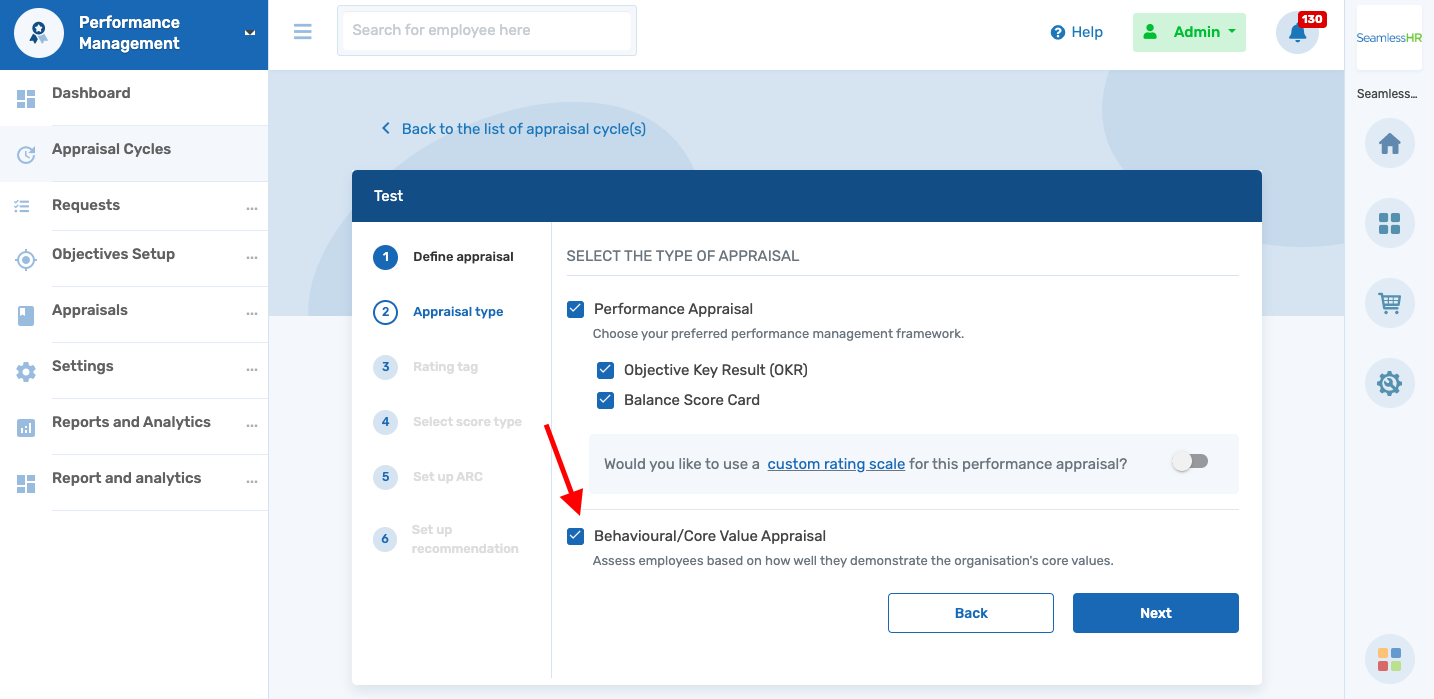
Once you launch the performance module, an admin selects Objective Setup to view the option below to view the objectives of all employees.
Answer: This feature is currently unavailable. However, admin can reroute the objectives to the supervisor to trigger a new notification.
56. How can admin deactivate countersigning officer?
Answer: If the company uses the default workflow, they can deactivate counter signing in the settings. However, this is going to affect all the workflows. Another option is to create a custom workflow that doesn’t include a countersigning officer.
Answer: This can be tied to 3 reasons- the appraisal is already in progress, the settings to disallow employees from editing activated objectives is toggled on, the admin froze employees objectives.
able to add a new objective. Please advise.
Answer
- If the employee has started appraisal, reset the appraisal to ‘self assessment’ stage. See guide here.
- Then objectives can be moved to draft, then deleted. See guide here.
62. Employee are unable to take appraisal, they got the error message that they have not been selected to take part in the appraisal
Answer: Admin should confirm if an appraisal period have been created, if no, here is a guide on how to create an appraisal period.
However, if an appraisal period was created, confirm the participants of the appraisal and also check if the employee department and unit have been selected. Also check the confirmation status of the employee and the eligible employee for the appraisal.
63. An employee rating tag is showing poor when the employee got a high appraisal score.
Answer: The rating tags must have been edited after the employee’s score was submitted, to correct this the employee's score needs to be recomputed.
64. Some of the KPIs are showing 0%, despite rating and computing scores.
Answer: Ensure start value is lower than target value, except where negative scoring is expected. Also, ensure target value has not been set to 0.
65. I am unable to switch off notifications for an appraisal period
Answer: Admin can enable/disble notifications for an appraisal period that is yet to start.
66. I would like to update the deadline on an appraisal period that is currently closed.
Answer: The appraisal period end date need to be extended then the appraisal deadlines extended.
67. How do I remove recommendations from an appraisal?
Answer: Please note that the recommendations option can be toggled off while creating the appraisal period.
68. I am unable to submit my appraisal
Answer: Kindly confirm that comments have been inputted for all objectives.
69. Can I recover/restore a deleted Appraisal Cycle?
Answer: No, only Archived appraisal cycles can be recovered. To note, if another appraisal cycle is created, this will be considered as a new appraisal cycle and actions taken on the previous cycle will not be reflected.
70. Will I have access to active objectives form a deleted appraisal cycle?
Answer: When an appraisal cycle is deleted, creating a new one does not recover the setup objectives.
71. Why is an employee unable to submit self appraisal?
Answer: Employees can have issues with submitting self appraisal if they are yet to score all objectives/ add comments to their appraisals.
72. Why is my appraisal pending my countersigning officer instead of line manager?
Answer: Admin needs to confirm the line manager on the employee's contract on HRIS to be sure the supervisor has not been updated.
Also, this can happen if the line manager is on leave and the relief officer is the countersigning officer or any other employee.