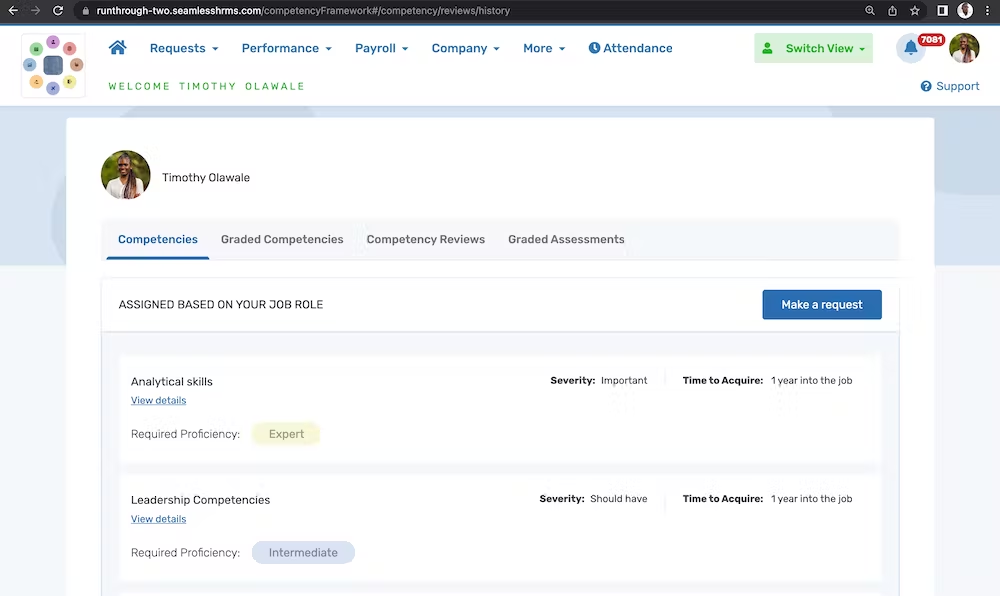ESS view on assigned competencies
With the release of this functionality, employees are now able to see their assigned competencies immediately admin sets up the competency library.
As shown in the attached screenshot, to view the assigned competency(ies), click on Requests, then click on Competency

Why is this view important?
Similar to how employees can see and work towards their OKRs/Objectives, employees can now take charge of their career growth vis-a-vis the required competencies for their job role. Before now, employees could only see their assigned competencies after they had been assessed by their line managers.