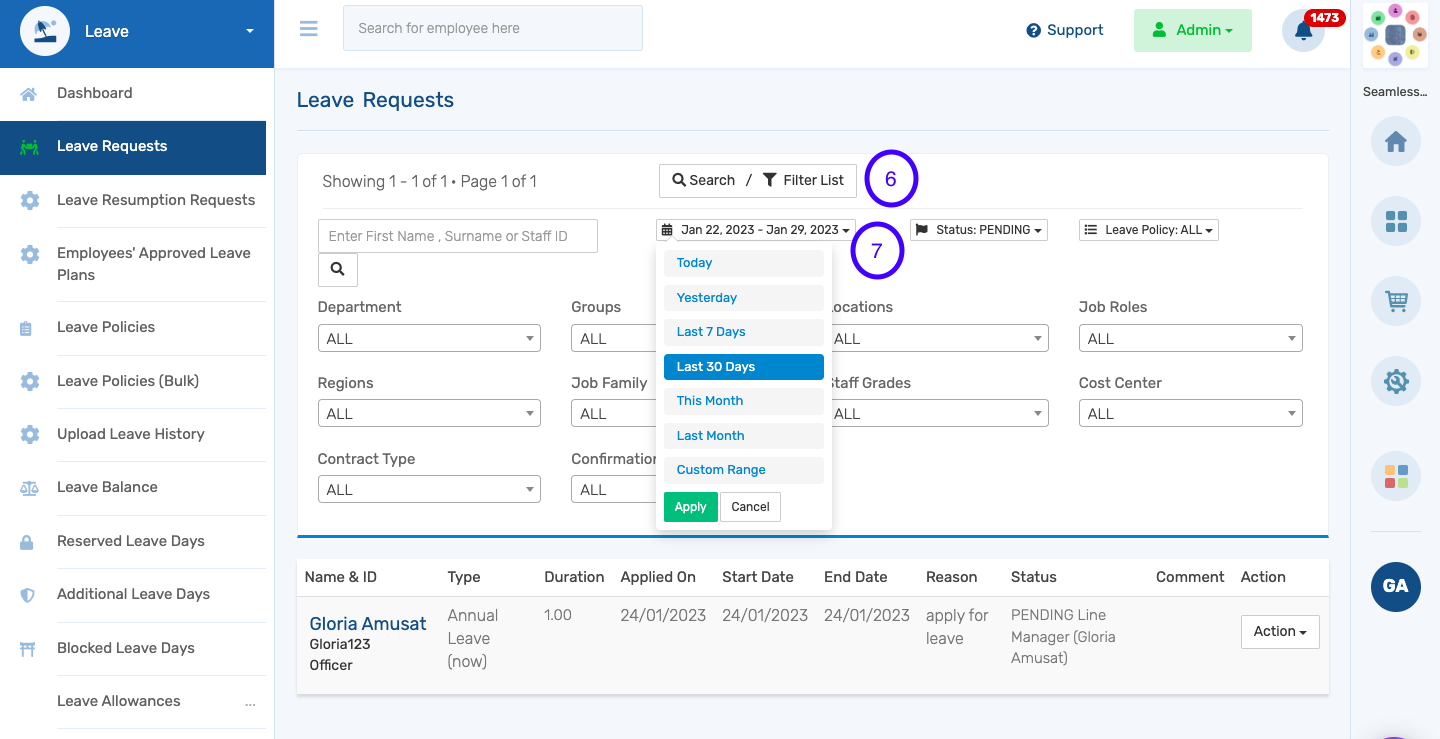How To View Employees' Leave Requests As An Admin
Our leave module allows the users to apply for leave, and the admin to manage the leave process. Follow these steps to view employees' Leave requests.
- Switch to Admin.
- Click on the leave application on the dashboard.
- Select Leave Requests to view a list of leave requests made by employees.
- Click on the Action button to view dropdown
- Click View Request to see the details of the leave such as approval status. You can also reroute leave approval and view the handover note here.
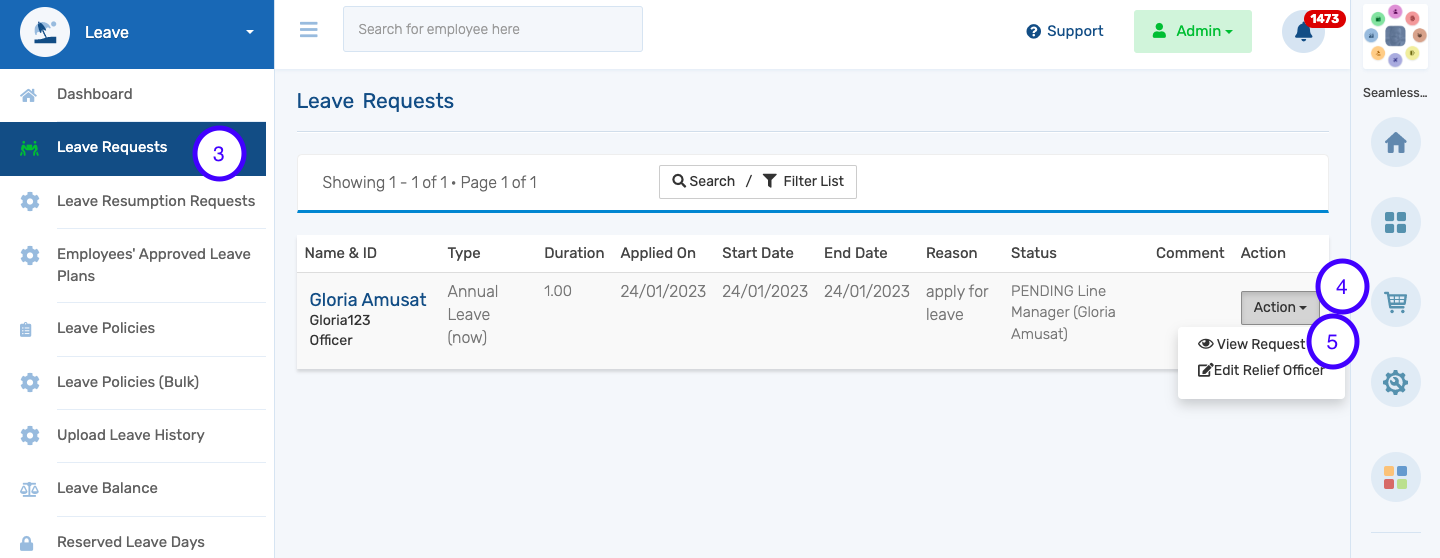
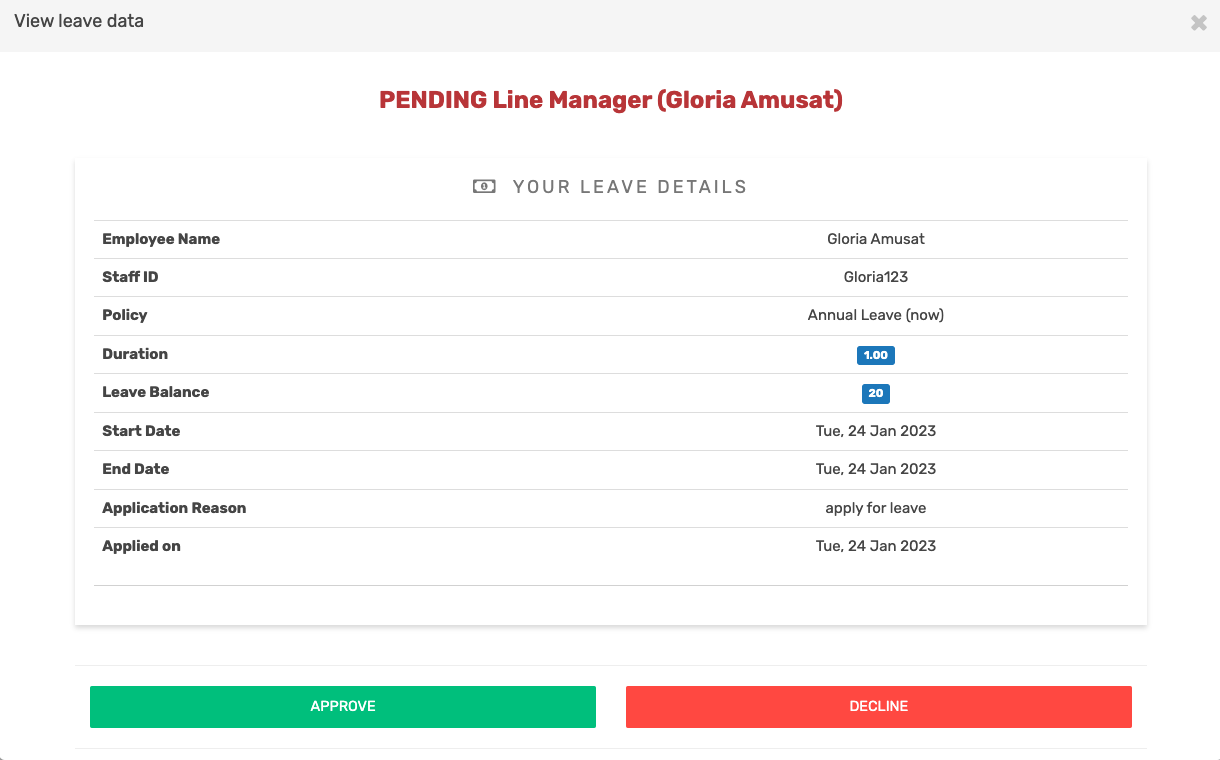
- To view past requests under 30 days, 7days, or custom range for a leave request made over a year, the admin needs to select the Search/Filter
- Click the date range to select the date